Cisco H.323 VC-289 User Manual
Page 37
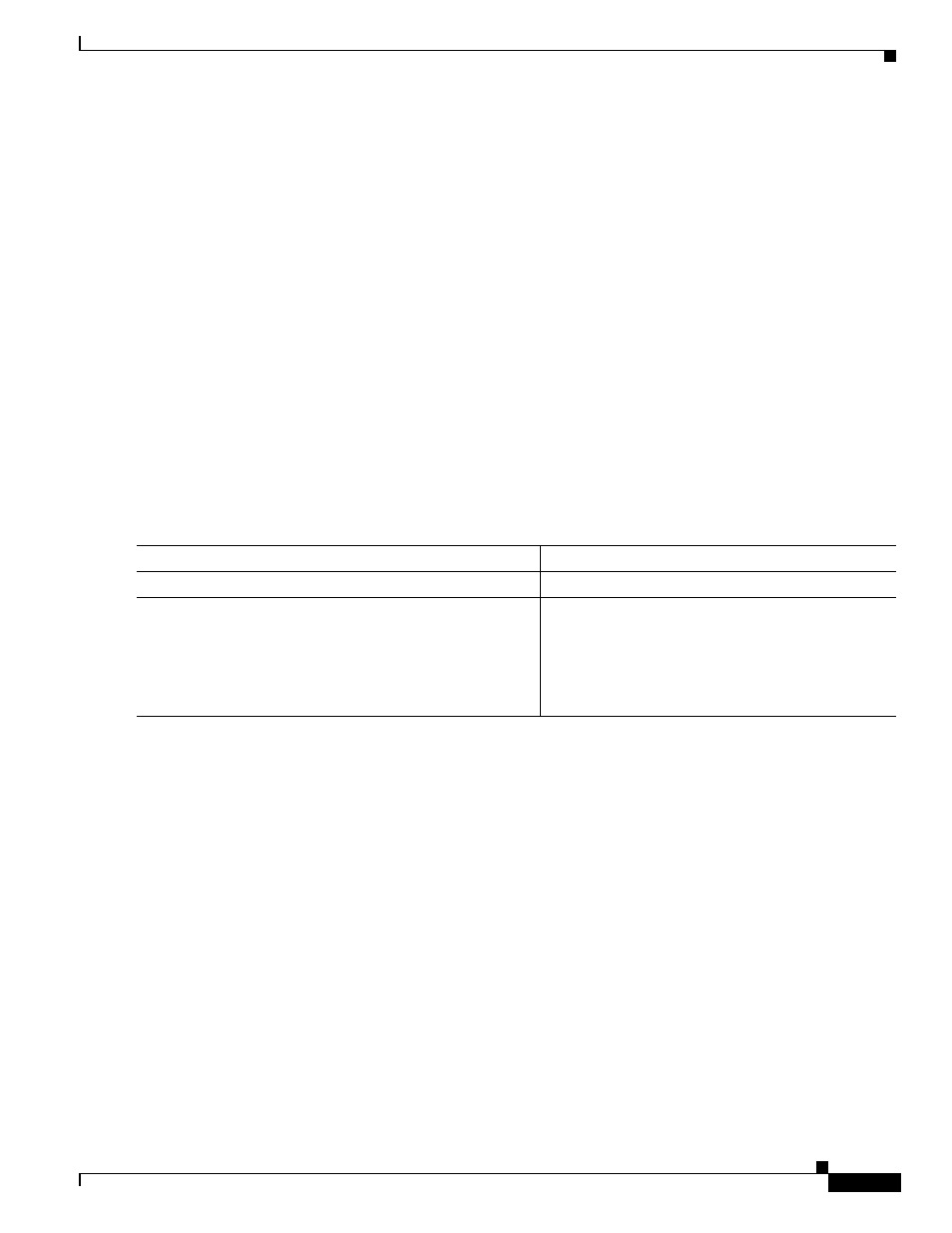
Configuring H.323 Gatekeepers and Proxies
H.323 Gatekeeper Configuration Task List
VC-325
Cisco IOS Voice, Video, and Fax Configuration Guide
•
Prefix 650 is added to gatekeeper localgk, and priority 0 is assigned to gateway gw1.
•
A priority 0 is assigned to gateway gw1 to exclude it from the gateway pool for prefix 650. When
gw2 registers with gatekeeper localgk, it is added to the gateway pool for each prefix as follows:
–
For gateway pool for 415, gateway gw2 is set to priority 10.
–
For gateway pool for 650, gateway gw2 is set to priority 5.
Configuring a Gatekeeper for Interaction with External Applications
There are two ways of configuring the gatekeeper for interaction with an external application. You can
configure a port number where the gatekeeper listens for dynamic registrations from applications. Using
this method, the application connects to the gatekeeper and specifies the trigger conditions in which it
is interested.
The second method involves using the command-line interface to statically configure the information
about the application and its trigger conditions, in which case the gatekeeper initiates a connection to
the external application.
To configure a gatekeeper (sj.xyz.com) that uses port 20000 for a specific connection with an external
server (Server-123), use the following commands beginning in global configuration mode. Server-123
has a number of triggers that are used to maintain a database of active gateways, which are used for active
call resolution.
Server-123 establishes a connection with gatekeeper sj.xyz.com on port 20000 and sends a REGISTER
RRQ message to gatekeeper sj.xyz.com to express interest in all RRQs from voice gateways that support
a technology prefix of 1# or 2#.
The following is an example of a registration message:
REGISTER RRQ
Version-id:1
From:Server-123
To:sj.xyz.com
Priority:2
Notification-Only:
Content-Length:29
t=voice-gateway
p=1#
p=2#
When gatekeeper sj.xyz.com receives this message, the information supplied in the message is added to
the trigger list. Then, when an endpoint registers with this gatekeeper by using an RRQ that matches the
specified trigger condition in the message, the gatekeeper sends a notification to Server-123.
Command
Purpose
Step 1
Router(config)# gatekeeper
Enters gatekeeper configuration mode.
Step 2
Router(config)# server registration-port port-number
Establishes the server registration port that is used for
communication between the server and the
gatekeeper. The port-number argument specifies a
single range of values from 1 through 65,535 for the
port number on which the gatekeeper listens for
external server connections.
