Configuring h.323 users via radius – Cisco H.323 VC-289 User Manual
Page 26
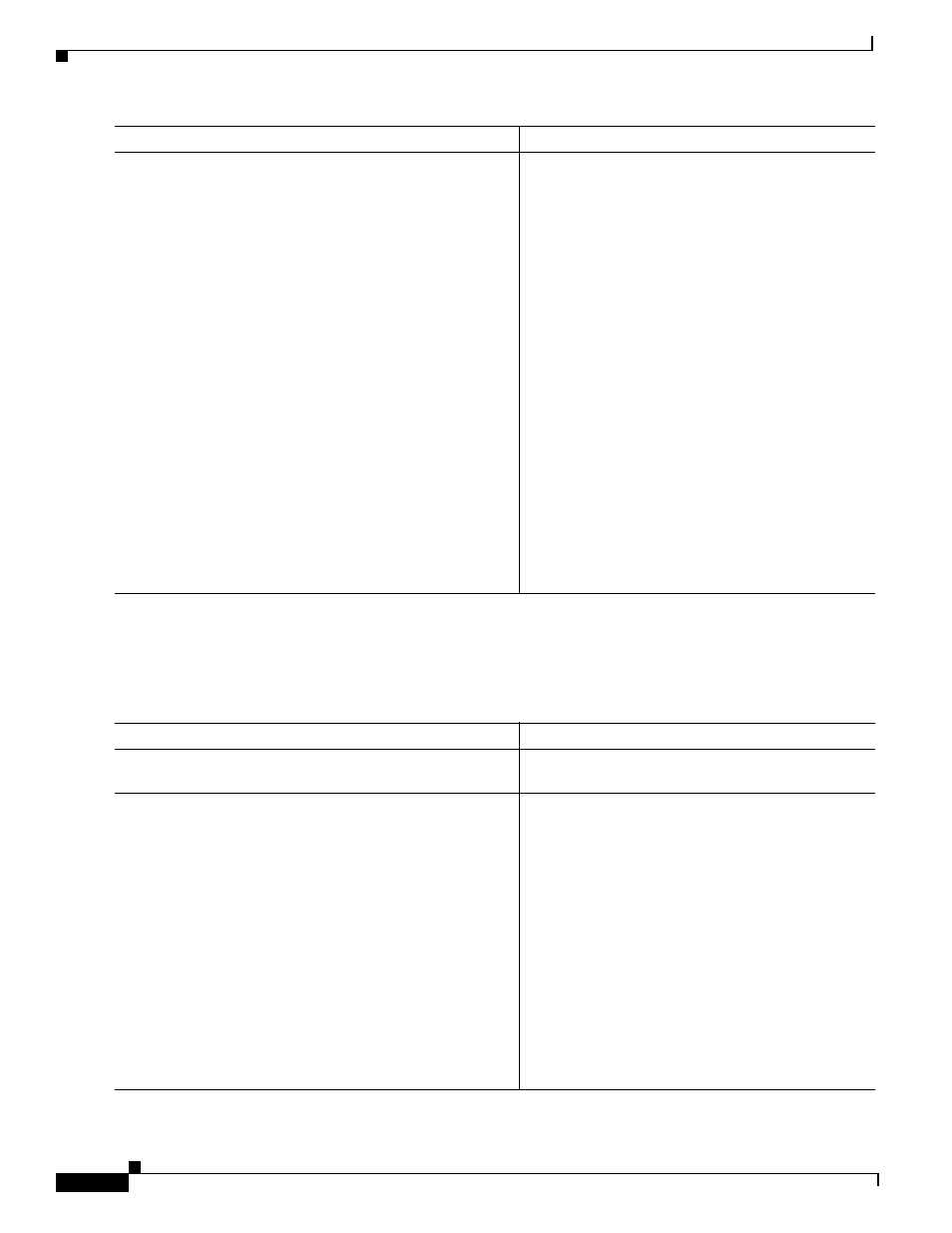
Configuring H.323 Gatekeepers and Proxies
H.323 Gatekeeper Configuration Task List
VC-314
Cisco IOS Voice, Video, and Fax Configuration Guide
Configuring H.323 Users via RADIUS
To authenticate H.323 users via RADIUS, use the following commands beginning in global
configuration mode:
•
h-323 proxy—(Optional) Indicates that the alias
refers to an H.323 proxy.
•
voip—(Optional) Indicates that the alias refers to
VoIP.
•
e164 e164-address—(Optional) Specifies the
node E.164 address. This keyword and argument
can be used more than once to specify as many
E.164 addresses as needed. Note that there is a
maximum number of 128 characters that can be
entered for this address. To avoid exceeding this
limit, you can enter multiple alias static
commands with the same call-signaling address
and different aliases.
•
h323-id h323-id—(Optional) Specifies the node
H.323 alias. This keyword and argument can be
used more than once to specify as many H.323
identification (ID) aliases as needed. Note that
there is a maximum number of 256 characters
that can be entered for this address. To avoid
exceeding this limit, you can enter multiple
commands with the same call signaling address
and different aliases.
Command
Purpose
Command
Purpose
Step 1
Router(config)# aaa new-model
Enables the authentication, authorization, and
accounting (AAA) access model.
Step 2
Router(config)# aaa authentication login {default |
list-name} method1 [method2...]
Sets AAA authentication at login.
The keywords and arguments are as follows:
•
default—Uses the listed authentication methods
that follow this keyword as the default list of
methods when a user logs in.
•
list-name—Specifies the character string used to
name the list of authentication methods activated
when a user logs in.
•
method1 [method2...]—Specifies that at least one
of the keywords described below be used:
–
enable—Uses the enable password for
authentication.
–
krb5—Uses Kerberos 5 for authentication..
