Pulse monitoring – Steffes 8188 User Manual
Page 26
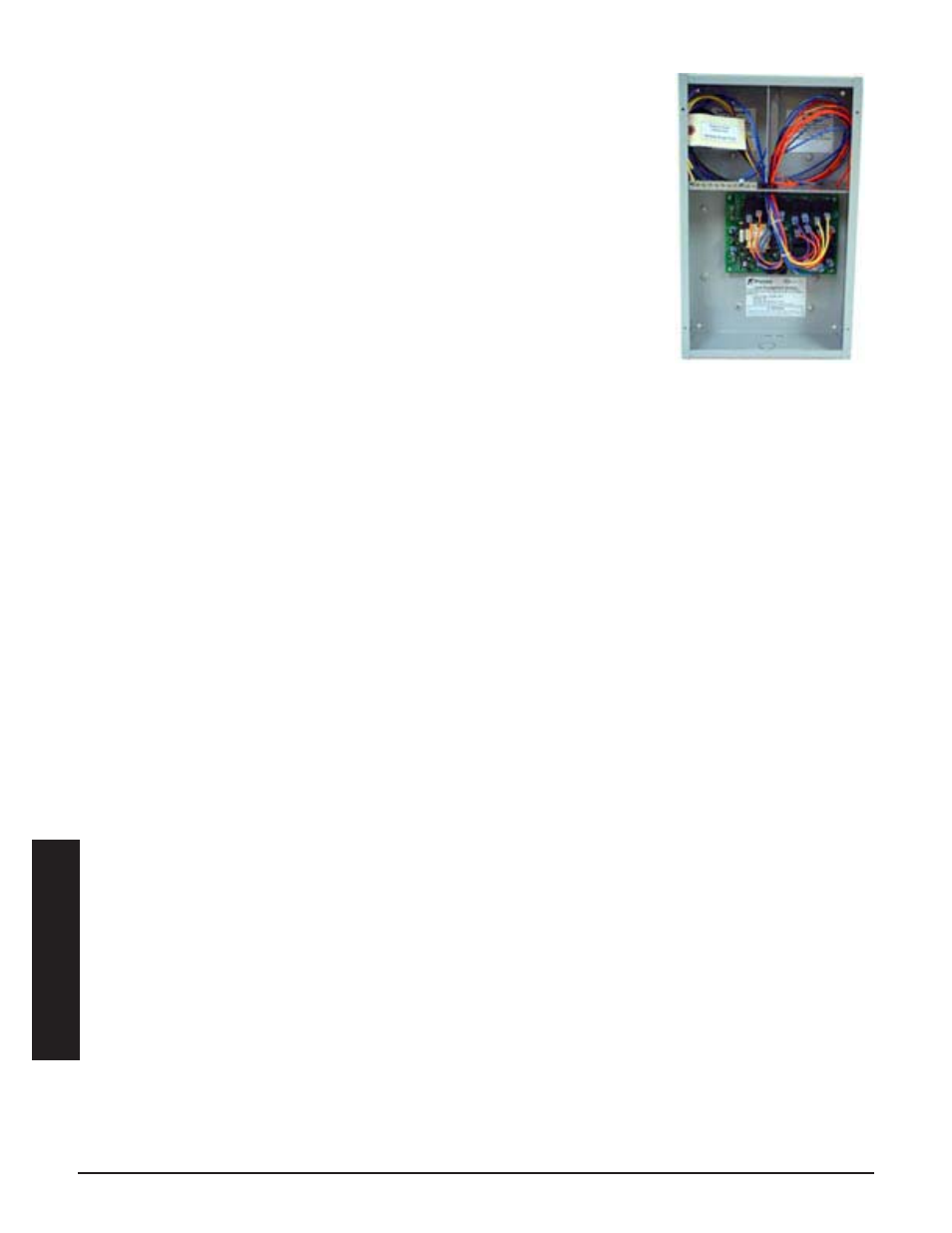
L
OAD
M
ANAGEMENT
4.03
T
HERM
E
LECT
PULSE MONITORING
The ThermElect system monitors pulse outputs from the power company's electric
meter. Program parameters such as desired maximum building kW and pulse ratios
for the metering system being used are entered into the ThermElect system. The
system then changes proportionally when demand free power is available. This
keeps the total building kW usage at or below the desired level.
To enable pulse monitoring, the 2 bit must be set in Location 53 (L053). Location 54
(L054) needs to be configured for the maximum load (load that can not be ex-
ceeded). This value is input as kW/10; therefore, if the maximum load is 1500 kW,
the value in L054 would be set to 150. Location 56 (L056) needs to be configured
for the input of a single heating element. For example, if the system is using 4,400
watt heating elements a value of 44 would be set in L056 (kW x 10).
To set the number of pulses per kWh, access the ELOC locations and set “E000”
to the correct value. Input is registered as (# of pulses/kWh) X 10.
The pulse monitoring device is connected to the ThermElect system with low voltage wire. The wires are routed
into the electrical panel and connected to the “pulse” terminals on the relay driver board (Figure 21).
With pulse monitoring, there are many options available for load control. The ThermElect system may be the only
load being controlled with the pulse monitoring or other loads can be controlled by the relay driver board or up to
two (2) external load management control modules (Order Item #1908410) can be added. Each module has eight
(8) zones which can be controlled, for a total of sixteen (16). Configuration of the locations values and the ELOC
locations will vary depending on the application and controls utilized. For more information on the proper settings,
reference the Supplemental Installer’s Guide or contact Steffes Technical Support at 1-888-783-3337.
Load Management
