Before requesting service – Panasonic OMNIVISION PV-M2057 User Manual
Page 42
Attention! The text in this document has been recognized automatically. To view the original document, you can use the "Original mode".
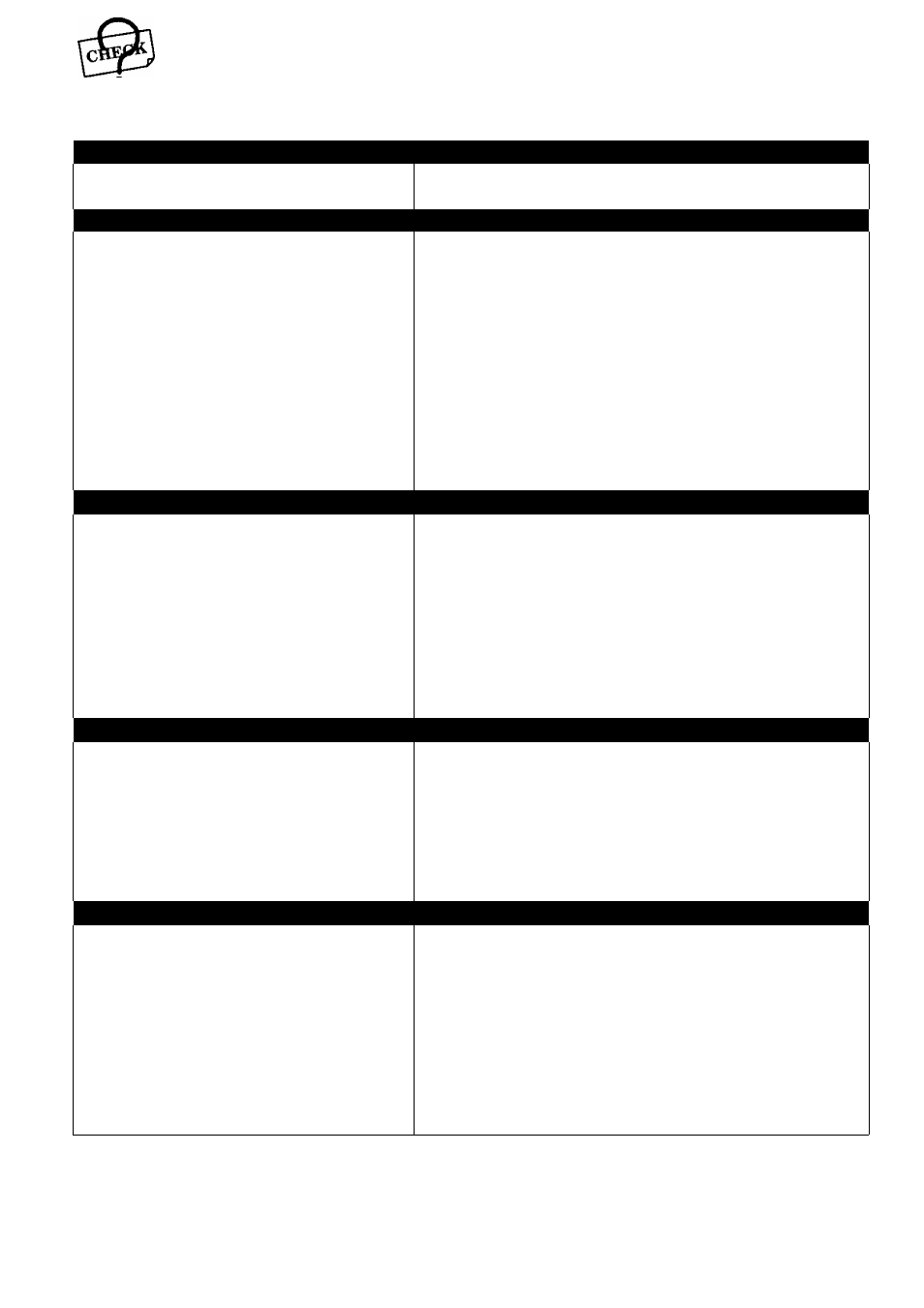
Before Requesting Service
Check the following points once again if you are having trouble with your Combination VCR.
Power
Correction
No power...
• Completely insert the Power Plug into an AC wall outlet.
• Set the POWER button to ON.
Monitor
Correction
No picture or sound...
• Make sure your antenna or cable system is connected to the
Combination VCR. (P. 5)
• Check that the power plug is completely plugged into an AC outlet.
• Check that the POWER button is set to on.
Poor picture with normal sound...
• Adjust the BRIGHT. SHARPNESS, and PICTURE controls in the
SET UP TV menu. (P.29)
Poor sound with normal picture...
• Adjust the VOLUME control. (P. 28)
Poor TV reception...
• Adjust the SHARPNESS and PICTURE controls in the SET UP TV
menu. (P. 29)
No color or poor color...
• Adjust the TINT and COLOR controls in the SET UP TV menu.
(P. 29)
Ghost (multiple) images...
• Install a directional antenna.
TV programs cannot be watched...
• Make sure that the channel being received is in the Combination
VCR’s memory. (P. 8)
VCR
Correction
TV program cannot be recorded...
• Make sure your antenna or cable system is connected to the
Combination VCR. (P. 5)
• Make sure that the record tab is intact on the cassette. (P. 41)
Stereo or SAP broadcasts cannot be recorded... * This unit is not designed for stereo/SAP broadcast recording.
Timer recording cannot be performed...
• Set the recording Start/Stop time correctly. (P. 36-37)
• Timer recording may not be performed or continued if a power
interruption of more than 1 minute occurs before or during a Timer
Recording, even if power resumes thereafter.
No playback picture, or the playback picture is noisy
or contains streaks...
• Adjust the TRACKING control in either direction. (P. 33)
VCR cannot be controlled...
• Make sure that VCR LOCK is set to off. (P. 39)
Remote Control
Correction
Combination VCR cannot be remote controlled... • Aim the Remote Control directly at the remote sensor on the
Combination VCR. (P. 7)
• Avoid all obstacles which may interfere with the signal path.
• Inspect the remote batteries for possible replacement. (P. 4)
• Make sure that VCR LOCK is set to off. (P. 39)
• Exposing the Combination VCR remote sensor to direct fluorescent
or outdoor light may cause signal interference.
The MENU. PROG. ON-TIMER and FM/TV cannot
be used...
• Push the MAIN button to select MAIN mode. (P. 40)
Miscellaneous
Correction
Video cassette cannot be inserted...
• Insert cassette with window side up and the record tab facing you.
Video cassette cannot be removed...
• Check that the power plug is completely plugged into an AC
outlet.
Eject does not function or insertion cannot be done...
• Turn the POWER off and then on, and try ejecting or inserting the
tape again.
Video cassette ejects when a recording is started, or
the power is turned off for timer recording...
• Make sure the record tab is intact on the cassette. (P. 41)
In stop mode, the VCR motor (CYLINDER)
* To enable the quick play mechanism, the VCR cylinder will rotate
continues to rotate...
for about 5 minutes. This reduces response time from Stop to Play
mode and from Play to Rewind Search mode.
VCR cannot be controlled...
• Make sure that VCR LOCK is set to off. (P. 39)
If you cannot resolve your problem, please call the Customer Satisfaction Center for
product assistance at 201-348-9090.
To locate an authorized servicenter call toll free 1-800-545-2672.
42
