Panasonic SC-DV100 User Manual
Page 61
Attention! The text in this document has been recognized automatically. To view the original document, you can use the "Original mode".
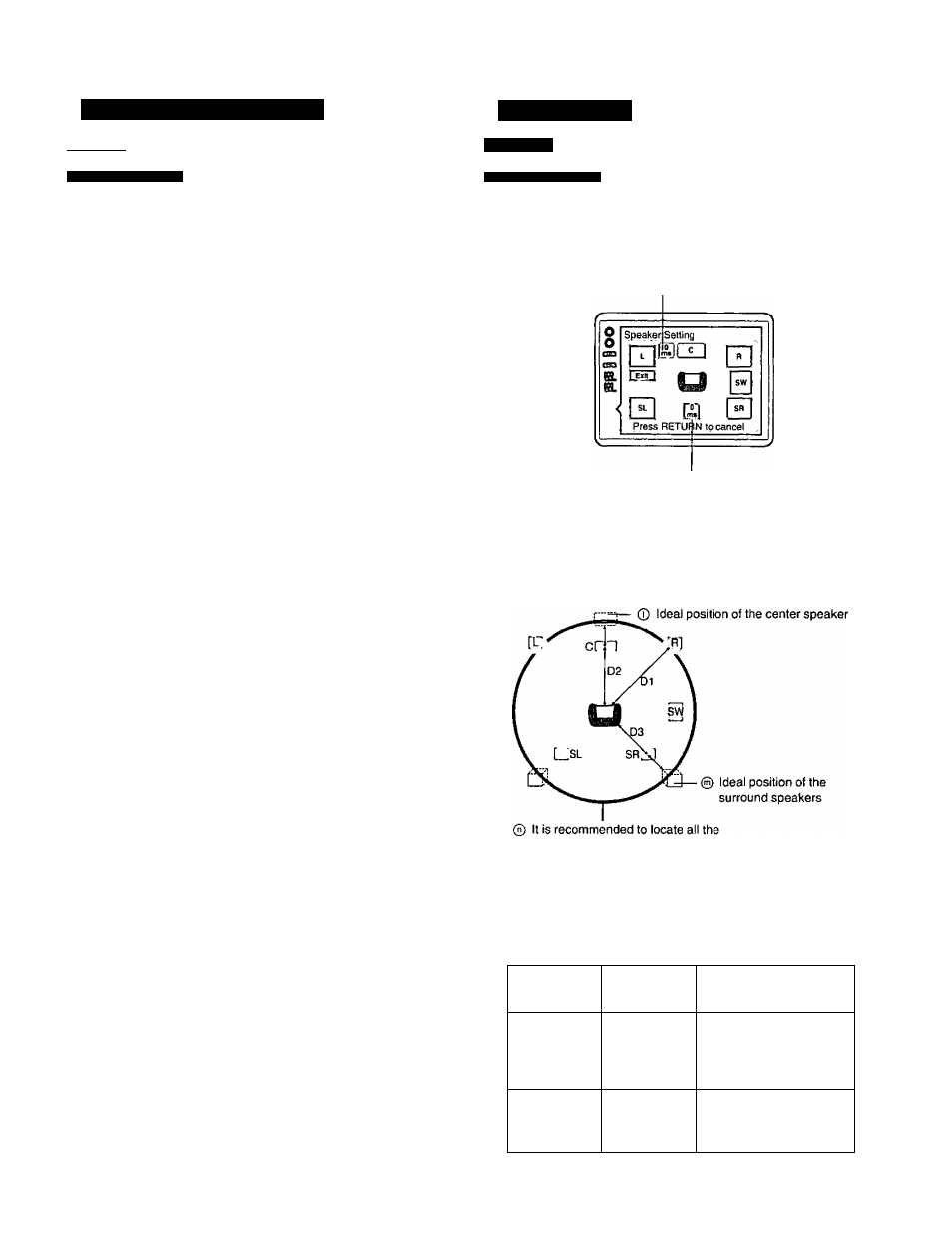
Selecting digital audio output
Speaker setting
ES
r^-DV100| only
SC-DV150
only
by remote control only
At the initial settings screen page 58)
0Press
[T]
or
[A]
to select “6 Digital Audio
Output”.
0 Press [SELECT].
pigiai Awdip Output
t1 LPCM 96k*4ek No
2 Dotby Digital Bitstream
3dts
Off
U
Exil
Q
0
Press [▼] or [A] to select the desired item.
0 Press [SELECT].
• “1 LPCM 96k-.48k"
NO:
Digital audio of 48 kHz/16 bit is output during play
back of DVDs recorded in Linear PCM of
46 kHz. No digital audio is output during playback
of DVDs recorded in Linear PCM of 96 kHz. How
ever, audio will be output using the original audio
recording system in case of DVDs which has not
been copyright-protected. (Factory setting)
YES:
During playback of DVDs recorded in Linear PCM
of 48 kHz or 96 kHz, digital audio converted to
48 kHz/16 bit is output.
• “2 Dolby Digital”
Bitstream: Dolby Digital bitstream is output during playback
of DVDs recorded in Dolby Digital. Select this set
ting when the system is connected to a Dolby
Digital decoder. (Factory setting)
PCM:
Digital Audio converted to PCM (2 ch) of 48kHz/
16 bit is output during playback of DVDs recorded
in Dolby Digital.
• “3 dts"
Off:
No digital audio is output during playback of DVDs
recorded in DTS. (Factory setting)
Bitstream: DTS bitstream is output during playback of DVDs
recorded in DTS. Select this setting when the sys
tem is connected to a DTS decoder.
|cl
0
Press [▼] or [A] to select the desired
number at each screen.
0
Press [SELECT].
The screen in step Q is displayed. Select “0 Exit" with the cursor
buttons and press [SELECT] to return to the initial settings screen.
by remote control only
At the initial settings screen page 58)
0Press
[T]
or
[A]
to select “6 Speaker Set
ting”.
©Press [SELECT].
CD Center delay time
(
k
) Surround delay time
0Press
[T]
or
[A]
to select “Center Delay
time” or “Surround Delay time”.
©Press [SELECT].
Q 0
Press
[T]
or
[A]
to select the desired time.
©Press [SELECT].
speakers inside of this circle.
If the surround speakers or the center speaker can't be installed
at an equal distance to the front speakers from the listening po
sition, change the delay time to get better surround effect.
•When D2 or D3 is equal to or larger than D1, no setting is nec
essary. Otherwise, change the setting according to the table
below.
Speaker
Delay time
Difference between D1
and D2/D3
Center
1.3 ms
approx. 50cm
speaker
2.6
ms
approx,
too
cm
(
02
)
3.9 ms
approx. 150 cm
5.3 ms
approx.
200
cm
Surround
5.3 ms
approx.
200
cm
speakers
10.6
ms
approx. 400 cm
(03)
15.9 ms
approx. 600 cm
£
0
)
o
"D
C
O
o
E
To return to the initial setting screen, press [◄] to select “Exit" and
press [SELECT].
RQT5056
