Panasonic SC-DV100 User Manual
Page 12
Attention! The text in this document has been recognized automatically. To view the original document, you can use the "Original mode".
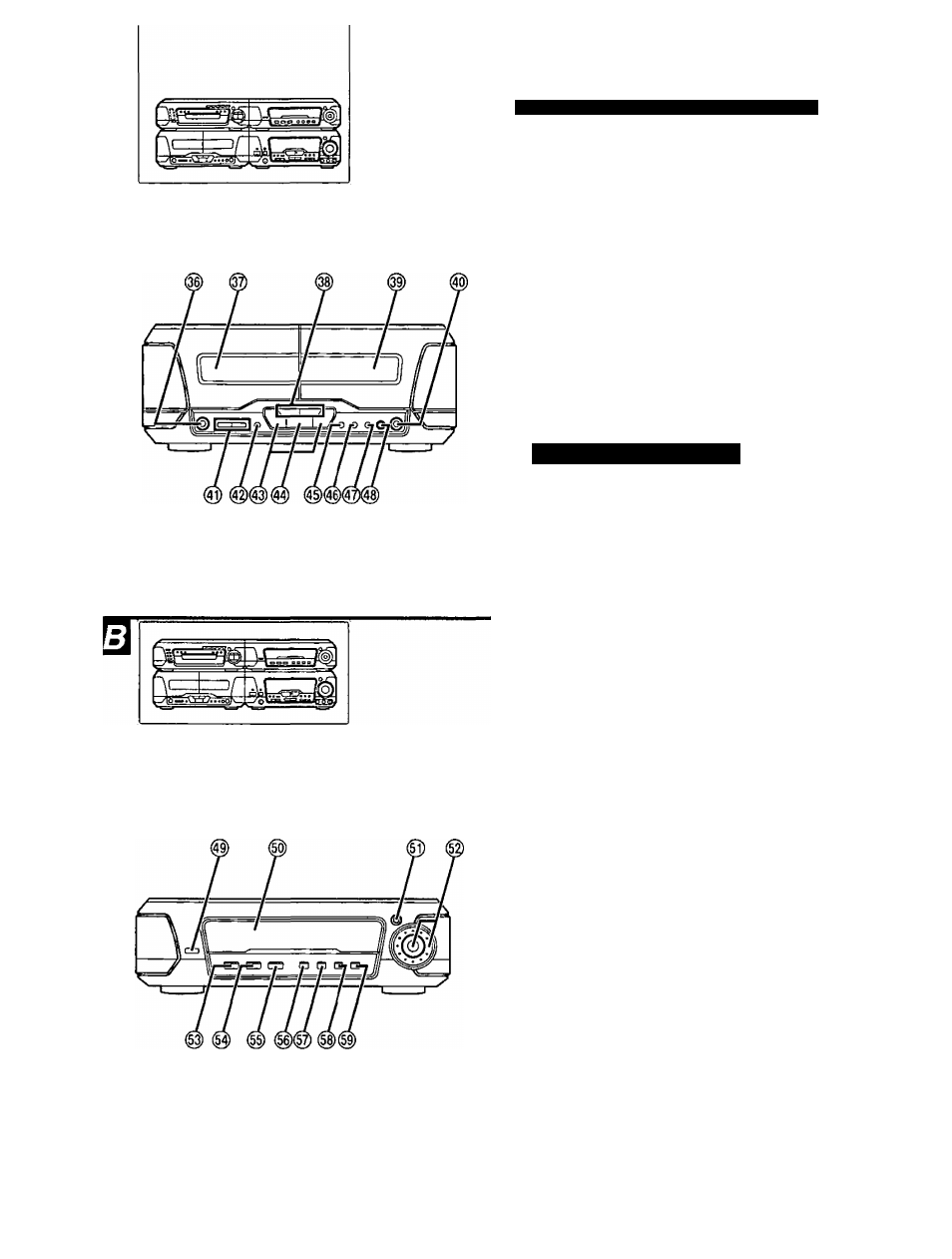
0)
V)
3
2!
Q)
BQ
Fronf panel controls
El
Deck 1 cassette holder open button OPEN)............................ 37
Deck 1 cassette holder
Fast forward/rewind buttons ►►)............................................38
Deck 2 cassette holder
Deck 2 cassette holder open button OPEN)............................ 37
Counter reset, display buttons
(COUNTER, RESET, DISPLAY) ............................................ 38
Deck 1/deck 2 select button (DECK 1/2) .................................37
Playback buttons and Indicators {<, >) ................................... 37
The color of the indicators depends on the operation taking place.
If stopped, fast forwarding or rewinding: orange
If playing or recording: green
While carrying out TPS or recording is on Standby: flashes green
Stop button (■) ........................................................................37
Dolby noise reduction button (DOLBY NR) .............................37
Reverse mode select button (REV MODE) .............................37
Tape edit button (TAPE EDIT) ................................................43
Record pause button (• REC PAUSE) .............................. 40,42
I
Sound processor section >
m
Display mode select button (DISPLAY MODE) ......................50
Display
3D Al EQ button (3D Al EQ) ................................................... 53
Jog control and joy stick (MULTI JOG)................................... 51
DOLBY PRO LOGIC on/off button and indicator
(□□ PRO LOGIC, OFF/ON) .................................................... 47
Super surround button and indicator
(SUPER SURROUND) ........................................................... 48
Simulated stereo on/off button and indicator
(SIMULATED STEREO)..........................................................49
Center focus button and Indicator (CENTER FOCUS) ... 48
Virtual rear surround button and Indicator
(VIRTUAL REAR SURROUND).............................................. 49
Multi rear surround button and indicator
(MULTI REAR SURROUND) ................................................. 49
Seat position button and indicator
(SEAT POSITION) ..................................................................50
RQT505G
