Slow>motion play, Pldying^frpm thie desii^ed track, Press [dvd – Panasonic SC-DV100 User Manual
Page 23: Press [disc, Press [1]-[5] to select the desired disc, Rahdbm, pj, Press, S „o s
Attention! The text in this document has been recognized automatically. To view the original document, you can use the "Original mode".
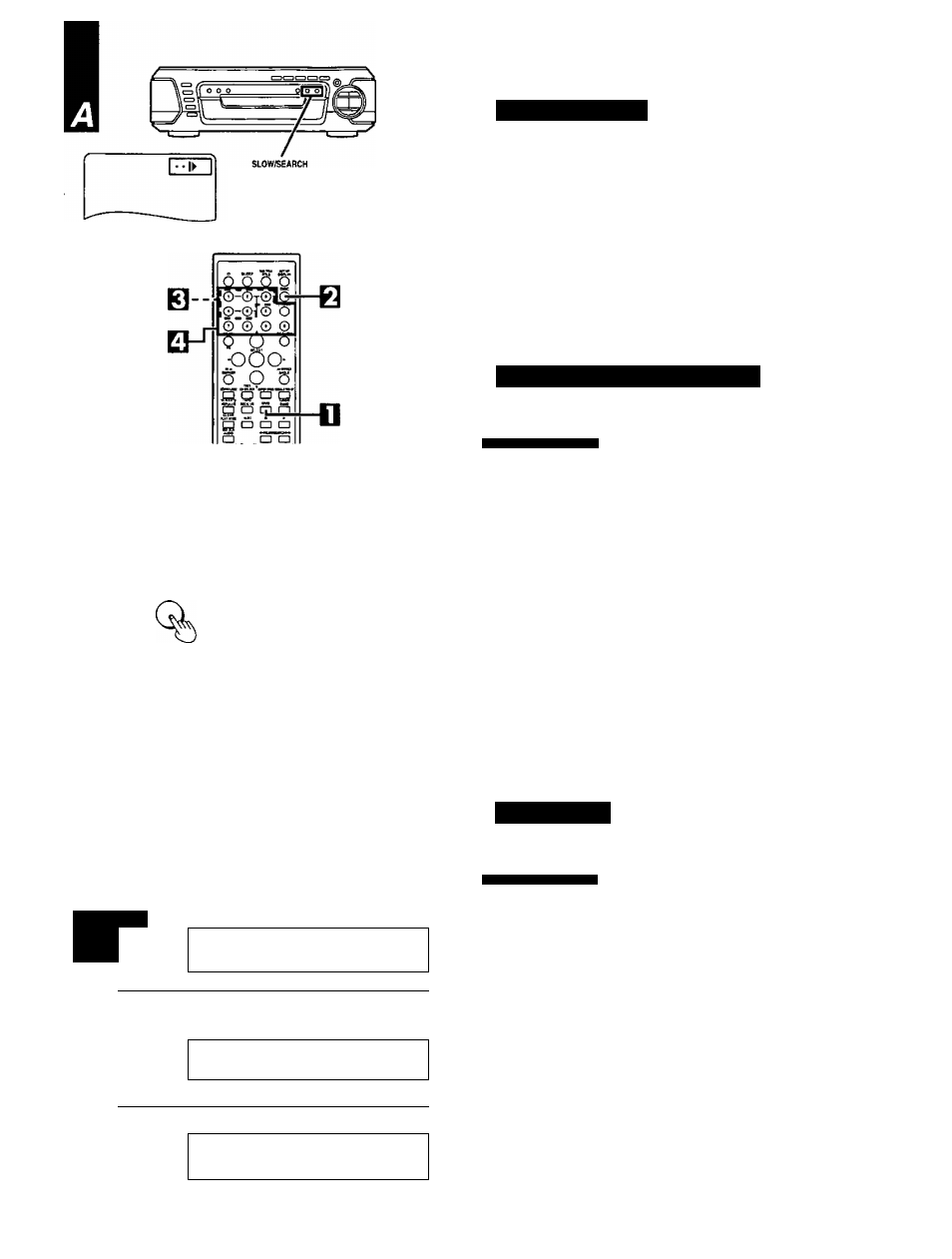
b
DVD
%
Q-O
t
O
Q-0j,
DISC
□
O-0T® ,
©-©^©"5“
© © © ©
0->i
Ô O Ф Ь
O-OT0-Ô
o-©J© Ü
© ©.© ©
0 O o
oOO'
S „o s
a o □
Œ
L
DVD
%
1 ‘ 1 il
II II
1.1 i''''
'■ J' !_ J.I 1 1 1- ' -1 ^
CLEAR
PLAY MODE
:jDWKiii;
T/ / )“ n ~l.l~ ~l~^
Vj'
t_
±1 1
l_l
/ ( _ ■ _ ( _ ( y
'' ^Mtooy;
,'^i 1 77 i~ i~i.i~i
yl' 1-
J.I
O
U'l—I
1 J
Other playing methods for discs
Slow>motion play
□
Press [SLOW/SEARCH (« or ►►)] in the still pic
ture mode. («
page 20)
[◄■<]: Backward (DVD only)
[►►]: Forward (DVD, Video CD only)
The speed is slow at first. When the button is pressed again, the
speed becomes faster. (Each time the button is pressed, the speed
increases up to 5 steps.)
To return to normal play
Press
[E>]
(play).
The normal play is begins.
Pldying^frpm thie desii^ed track
m
by remote control only
This function works with video CDs without PBC and audio CDs.
Press [DVD].
Press [DISC].
Press [1]-[5] to select the desired disc.
After the disc has been changed, play begins from the first track
on the selected disc.
When the first track play begins:
Press the numeric button(s) to select the de
sired track number.
To select a two-digit track
Press
and then the two numbers you want within 10 sec
onds or so.
For example:
Track no. 20: [>10/-/~]^[2]^[0]
Track no. 35: [>10/-/-]^[3]^[5]
Rahdbm, pj^
by remote control only
This function works with video CDs without PBC and audio CDs.
Press [DVD].
Q Press [PLAY MODE] to select “RANDOM” in
the stop mode.
Each time the button is pressed,
PRGM---- »RANDOM
t------ o f f * ---- 1
The random play screen appears on the TV.
Press [►].
After playback
Play is stopped and the random play screen is displayed.
To cancel random play
Press [PLAY MODE] to select “off in the stop mode.
I
W »
C
.2
8
0)
&
I
O
ui
Q
Q
RQT5056
