Changing the tone quality, Using the graphic equalizer control – Panasonic SC-CH33 User Manual
Page 44
Attention! The text in this document has been recognized automatically. To view the original document, you can use the "Original mode".
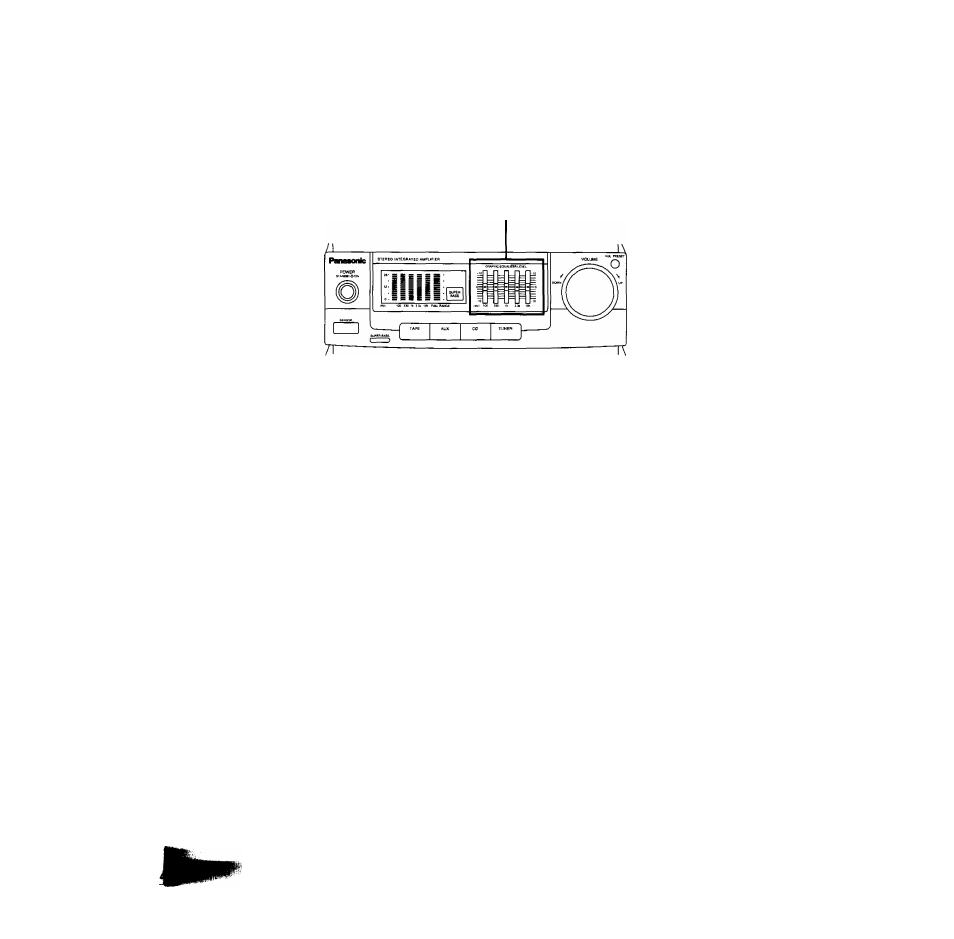
Changing the Tone Quality
Using the graphic equalizer control
GRAPHIC EQUALIZER LEVEL
(Hi) ICO 330 Ik 33h
10k
Adjust the graphic equalizer controls as desired.
■ Application examples
To reproduce disco music more powerfully-----------------------------------
100
330 Ik 3.3K
10k
Compensation for frequency response
of the speaker system-------------------------
{Hzi 100
330 1k 33k
10k
For clearer vocals
(Hzl 100
330 Ik 3.3k
10k
To reproduce classical music
JT
(Hz) 100
330 Ik 3.3h
10k
The characteristics of each frequency band
(100 Hz): deep bass range
When this level is increased, the sounds from the bass guitar and
drum have a feeling of greater and more impressive mass and
volume.
When the level is reduced, indistinct sounds are changed to clear
sounds.
(330 Hz): bass rsnge
When this level is increased, the fullness and expansion of stringed
instruments is produced; when the level is reduced, indistinct
sounds can be clarified.
(1 kHz); mid range
When this level is increased, a greater tension is added to sounds,
applause and cheers become even more lifelike, and an ambient
presence is produced.
(3.3 kHz): mid-high range
When this level is increased, sounds become more lustrous and
brilliant; when the level is reduced, too metallic sounds can be
softened.
(10 kHz); treble range
When this level is Increased, an extra glitter can be added to
cymbals and the triangle; when the level is reduced, tape “hissing”
noise can be reduced.
Note:
You cannot make a recording with the graphic equalizer effect.
