Tape-to-tape recording from deck 1 to deck 2 – Panasonic SC-CH33 User Manual
Page 37
Attention! The text in this document has been recognized automatically. To view the original document, you can use the "Original mode".
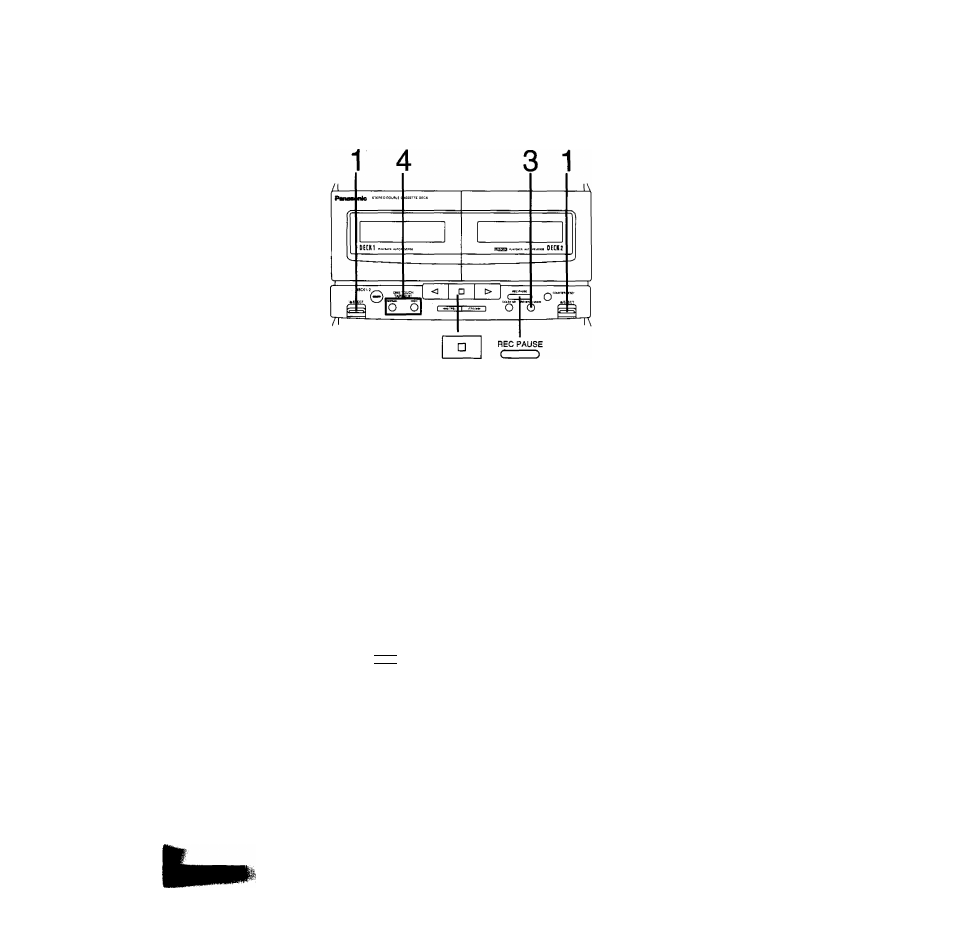
Tape-to-tape recording from deck 1 to deck 2
The recording level and the noise reduction effect of the original
(playback) tape will be recorded on the new tape just as they were
in the original recording.
1
Insert the playback cassette into deck 1 and
the cassette you are recording on (the editing
tape) into deck 2.
•Advance the leader tape three or four revolutions.
•You can also use the different types of tapes for each deck 1
and 2.
2
Press the TAPE input select button.
3
Select the desired reverse mode.
: Single-sided recording (forward side only)
: Two-sided recording (forward side/reverse side)
Press one of the one-touch tape edit buttons
(NORMAL or HIGH) to select editing speed.
NORMAL: When you wish to monitor the sound while re
cording
HIGH:
When you wish to record at a high speed (about
1.7 times normal speed)
The synchro start function starts tape-to-tape recording.
T O n C
l i l t i _
n
n
I
U U I
I DECK 1 ~l
I
DECK 2
I
MW
If you wish to monitor the sound of the tape with Dolby NR, set the
,potby NR switch to the ON position (only for normal speed re-
^ cording).
Notes:
,»While tape-to-tape recording is in progress, you cannot change
the editing speed.
.«Some TV sets generate noise that could be recorded during
tape-to-tape recording. To prevent the possibility of this, do not
use this system close to a TV set.
■ To briefly interrupt tape-to-tape recording
(Also available from the remote control.)
Press REG PAUSE.
REC PAUSE
C
D
•The cassette deck will go into the pause mode.
•To resume recording, press one of the one-touch tape edit but
tons.
■ To stop the tape-to-tape-recording
(Also available from the remote control.)
Press the stop button in the deck section.
□
Both decks will stop.
■ To record another tape on the remaining blank
tape
When the deck 1 completes playing back and stops, the deck 2
enters the recording standby mode;
At that time, replace the original (playback) tape
with a new tape. Then press one of the one-touch
tape edit buttons.
37
