Deck 1 cassette holder, Ф reverse-side playback button (о), Ф stop button (□) – Panasonic SC-CH33 User Manual
Page 11: Ф forward-side playback button (i>), Deck 2 cassette holder, Record/record standby button (rec pause), Tape counter reset button (counter reset), Deck 1 cassette eject button eject), 0 deck 1/deck 2 select button (deck 1/2), One-touch tape edit buttons (one touch tape edit)
Attention! The text in this document has been recognized automatically. To view the original document, you can use the "Original mode".
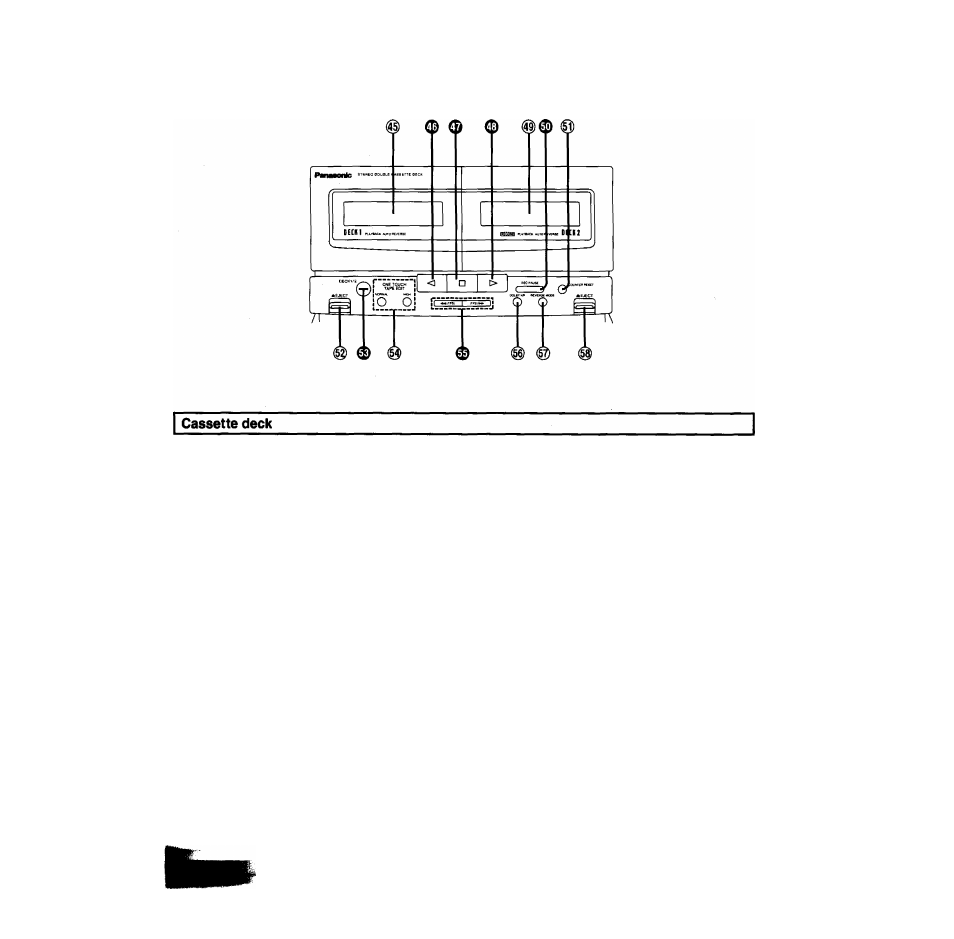
® Deck 1 cassette holder
Ф Reverse-side playback button (О)
Press to start the playback or recording (deck 2) in the reverse
direction.
Ф
Stop button (□)
Press to stop the tape.
Ф Forward-side playback button (I>)
к Press to start the playback or recording (deck 2) in the forward
P direction.
, Deck 2 cassette holder
Record/record standby button (REC PAUSE)
h Press to put deck 2 into the record standby mode.
Tape counter reset button (COUNTER RESET)
Press to reset the tape counter indicator to 000.
Deck 1 cassette eject button EJECT)
Press to open the deck 1 cassette holder.
0
Deck 1/deck 2 select button (DECK 1/2)
Press to select the deck to be operated.
One-touch tape edit buttons
(ONE TOUCH TAPE EDIT)
Press to start the tape-to-tape recording.
0
Fast-forward/rewind/tape program sensor
(TPS) buttons [◄◄ (TPS), (TPS) ►►]
Press to advance or rewind the tape, or to quickly search for
the beginning of a track while the tape is being played.
® Dolby noise reduction button (DOLBY NR)
Use to reduce the hissing noise heard from the tape. This
system has the Dolby B-type noise reduction system.
@
Reverse mode select button
(REVERSE MODE)
Press to select the reverse mode (for playback and recording).
@ Deck 2 cassette eject button (^ EJECT)
Press to open the deck 2 cassette holder.
11
