Program play, From the main unit, 1 press the cd input seiect button – Panasonic SC-CH33 User Manual
Page 25: 3 press set, 5 press the cd play button, Program memory function
Attention! The text in this document has been recognized automatically. To view the original document, you can use the "Original mode".
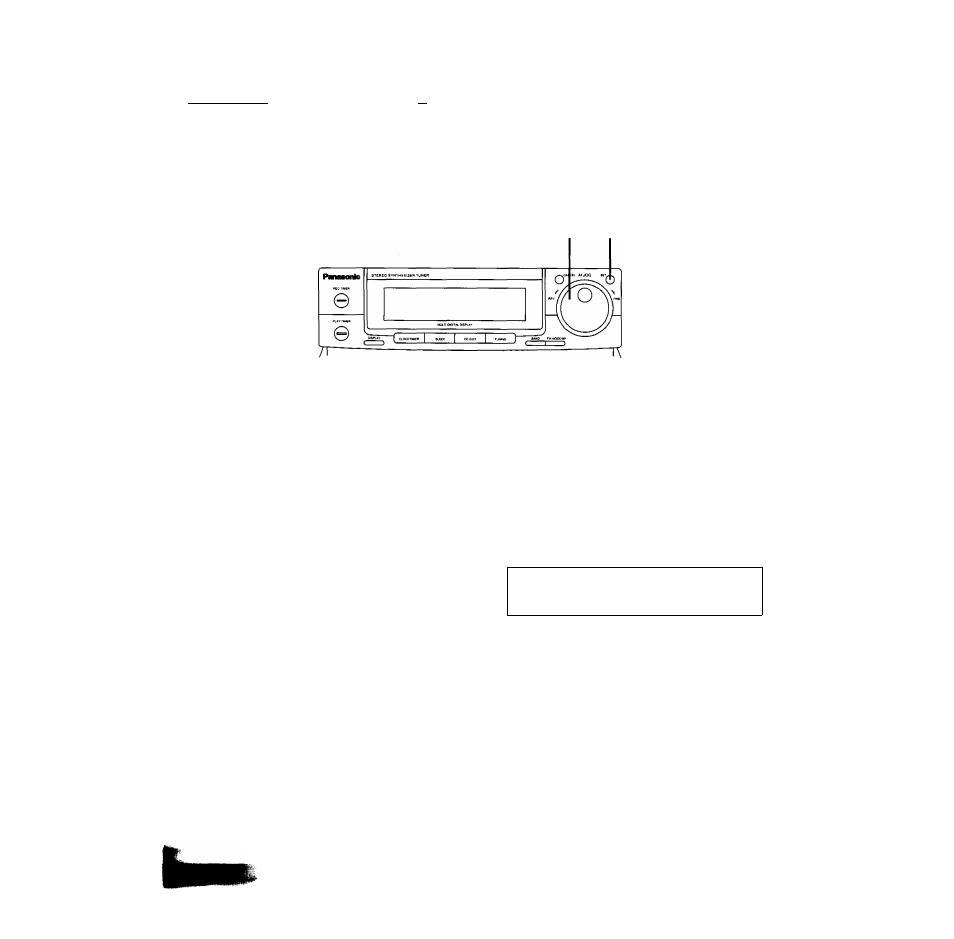
Program play___________________ , '
This function allows you to program up to 36 tracks on a disc in any
order you choose.
2 3
■ From the main unit
1
Press the CD input seiect button.
2
Turn the jog dial to select the track you want
to play.
The former display will return if you allow 8 seconds to elapse
before accomplishing the next operation.
If this happens, repeat this step.
3
Press SET.
The program indicator will appear on the display.
r
T?
L
±1
~1
17-1 I n
O- I U
PROQRAM
The display will show the programmed order for about 1 sec
ond.
Then it will display the whole play time.
4
Repeat steps 2 and 3 for each track you wish
to program in sequence.
Program indicator
r
T/
~1
i
-I n ~l
5
Press the CD play button.
Program play will begin from the first track you programmed.
■ Program memory function
The player will retain the programmed tracks until you cancel the
program play mode by opening the compact disc tray or by pressing
the cancel button (see page 27). The player will retain the pro
grammed tracks approximately for 2 weeks, even if there is a power
interruption.
r
77
/_
_L/
-
O
1
p r r ~ 1 o
c
/_/• /_ _/
MM"
PHOQRAM
S] [E
m
VOLUME
[3]
[ ]
[T]
The programmed tracks
Total playing time of the programmed tracks
25
