Remote control unit controls and, Functions (continued), Compact disc controls – Panasonic SC-CH33 User Manual
Page 14: Numeric buttons (1-10/0, +10), Program button (program), Random button (random), Cassette deck controls, Cassette deck section, Remote control unit controls and functions
Attention! The text in this document has been recognized automatically. To view the original document, you can use the "Original mode".
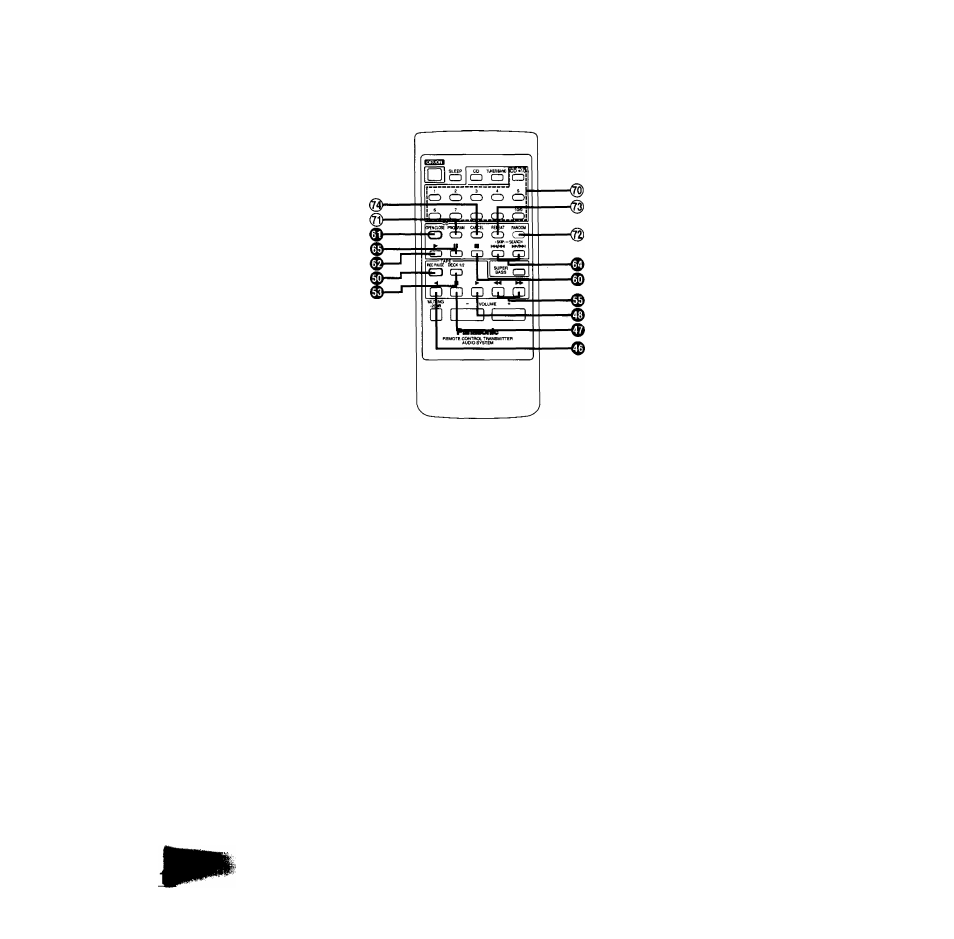
Remote Control Unit Controls and
Functions
(continued)
Compact disc controls
The function description of buttons Ф, ф, ф, ф and ф is as
described under “Compact disc player" on page 12.
@
Numeric buttons (1-10/0, +10)
Use to specify the compact disc's track.
@) Program button (PROGRAM)
Press to activate the program play mode. You can then enter
specific tracks using the numeric buttons.
@ Random button (RANDOM)
Press to play the disc's tracks in random order.
@
Repeat button (REPEAT)
Press to activate the repeat mode.
0 Cancel button (CANCEL)
Press to change the program. (See page 27.)
Cassette deck controls
■ Cassette deck section
The function description of buttons 0,
0,
described under “Cassette deck" on page 11.
), Ф and Ф is as
