S-video connection, Operation, Note – Panasonic CT-36SF24 User Manual
Page 9: Video/audio connection
Attention! The text in this document has been recognized automatically. To view the original document, you can use the "Original mode".
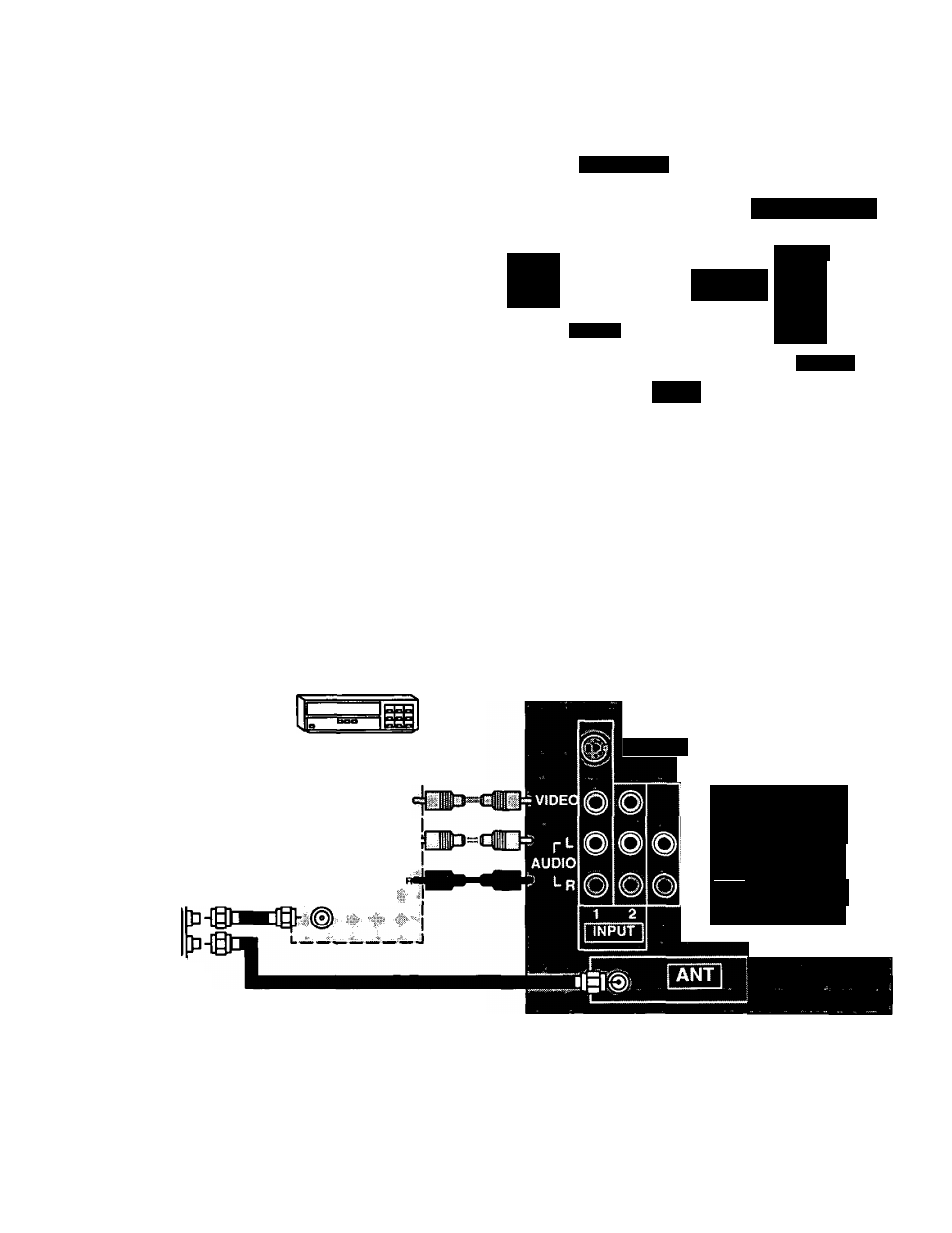
S-Video Connection
VCR or VIDEO DISC
i
TERMINALS ON BACK OF TELEVISION
’ S-VIDEO {[(I .O-
'vireo OUT
; AUDIO
, R if
I
VCR S-V1DEO (YC)
CONNECTOR OPTIONAL
m
S-VIDEO
S-VIDEO
j
p L
AUDIO
L
r
TO AUDIO
AMP
TERMINALS ON
BACK OF VCR
1 2
VIDEO
p L
AUDIO
i-R
INPUT-
ANT
Operation
1. Connect S-Video (YC) connector to S-Video Terminals INPUT 1 or INPUT-3 (rear of television).
Connect the L and R Audio Input jacks. Use the terminal jacks located directly below the S-Video jack used.
When using the INPUT-3 jack, verify that the switch located behind the front door is set to REAR (unpressed).
Select Video! mode by pressing the TVA/IDEO button (or refer to the Input Select Menu).
Operate optional equipment (VCR-VDP) as instructed in Optional Equipment manual.
NOTE:
• You must select the proper VIDEO Input Mode where the equipment is connected.
• Plugging into the optional S-VIDEO jack automatically disconnects the Normal Video Input 1 or Input 3 jacks.
Picture in Picture Externai Video and Antenna Connection
This television has the “PICTURE IN PICTURE” feature. For the proper operation of this feature a second video source
is required (such as a VCR). We recommend that you make your antenna and External Video connection as shown below
when a second video source is available.
VCR or VIDEO
DISC PLAYER
Incoming Cable
From Antenna Or
Cable TV System
To VCR
Ant Input
TERMINALS ON BACK OF VCR
4 #
: MJKoouT
-Si-
ANT INPUT
■ua-i
TSr
Signal Splitter
(not Included)
TERMINALS ON BACK OF TELEVISION
S-VIDEO
S-VIDEO i
VIDEO
TO ÀUDIO
AMP
AUDIO
L
r
To ANT Terminal
$^pfuPHinBr
The PIP will operate using AudioA/ideo input terminals 1,2 or 3 (additional input 3 is located on front of television).
Use the TVA/IDEO button (when the PIP frame is displayed) to select proper mode.
The PIP feature will operate using S-Video input terminal 1.
- 9 -
