Picture adjustments, Color, tint, brightness, etc. (cont.), Heipfu! hints – Panasonic CT-36SF24 User Manual
Page 18: Color temp, Auto color, Video nr
Attention! The text in this document has been recognized automatically. To view the original document, you can use the "Original mode".
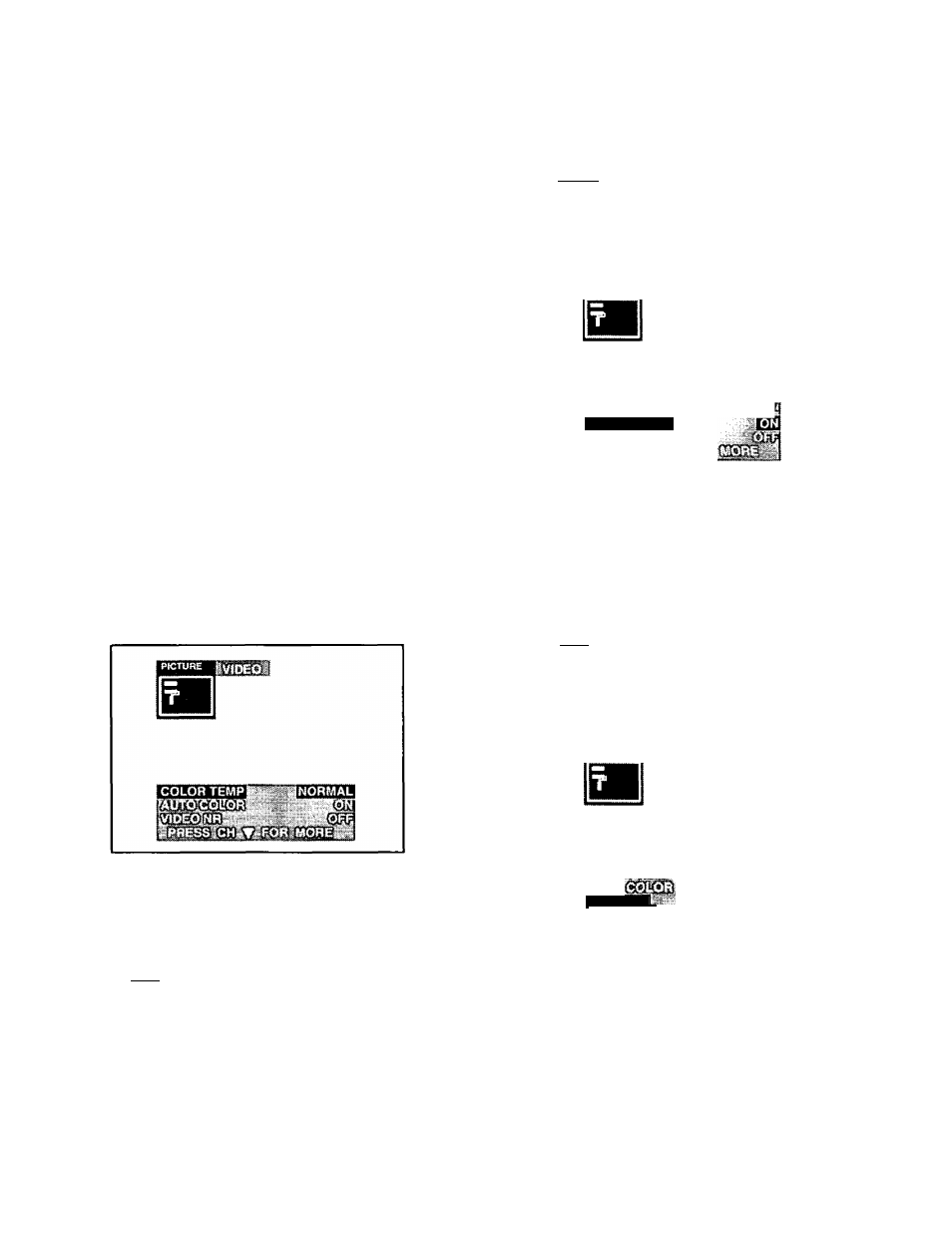
Picture Adjustments
Color, Tint, Brightness, etc. (Cont.)
5.
Press or ^ to adjust your selection. (The
Selected Picture Adjustment will be displayed.)
6.
Repeat steps 4 and 5 for the remaining Picture
Adjustments.
7.
Press twice to exit menus.
Heipfu! Hints:
COLOR
- Adjust for desired color intensity.
TINT
- Adjust for natural flesh tones.
BRIGHTNESS
- Adjust so dark areas of picture slightly
become black for a crisp detail.
PICTURE
- Adjust the white areas of the picture as
desired.
SHARPNESS
- Adjust for best clarity of outline detail.
Color Temp
— To select one of three (3) options for
picture temperature.
1. Press
2. Press ^ or W and
or ^ to highlight the Picture
Icon.
3.
Press
to display the Picture Adjustment Menu.
4.
Press ^ or to highlight COLOR TEMP.
5. Press
or ^ to select NORMAL, WARM, or COOL.
•
NORMAL (no tint)
•
WARM (reddish tint)
•
COOL (bluish tint)
6.
Press twice to exit menus.
Auto Color
— To automatically optimize color
adjustment to compensate for signal variations.
1.
Press ILsigJ].
2.
Pressi or Wand'€ or to highlight the Picture
Icon.
3. Press'
to display the Picture Adjustment Menu.
mMMmm
.....................
mMm
AUTO COLOR
4.
Pressi or W to highlight AUTO COLOR.
5.
Press or ^ to select ON or OFF.
6.
Press twice to exit menus.
Video NR
(Noise Reduction)
- To reduce video
noise (snow in picture) due to weak signal.
1. Press iteiJ}.
2. Press ^ or Wand‘s or
to highlight the Picture
Icon.
3.
Press (^3 to display the Picture Adjustment Menu.
VIDEO NR
4.
Press ^ or W to highlight VIDEO NR (Noise
Reduction).
5.
Press or ^ to select ON or OFF.
6.
Press ^3 twice to exit menus.
- 1 8 -
