Main menu, Trilingual animated icons), Menu language selection – Panasonic CT-36SF24 User Manual
Page 17: Picture adjustments, Helpful hint, Picture norm
Attention! The text in this document has been recognized automatically. To view the original document, you can use the "Original mode".
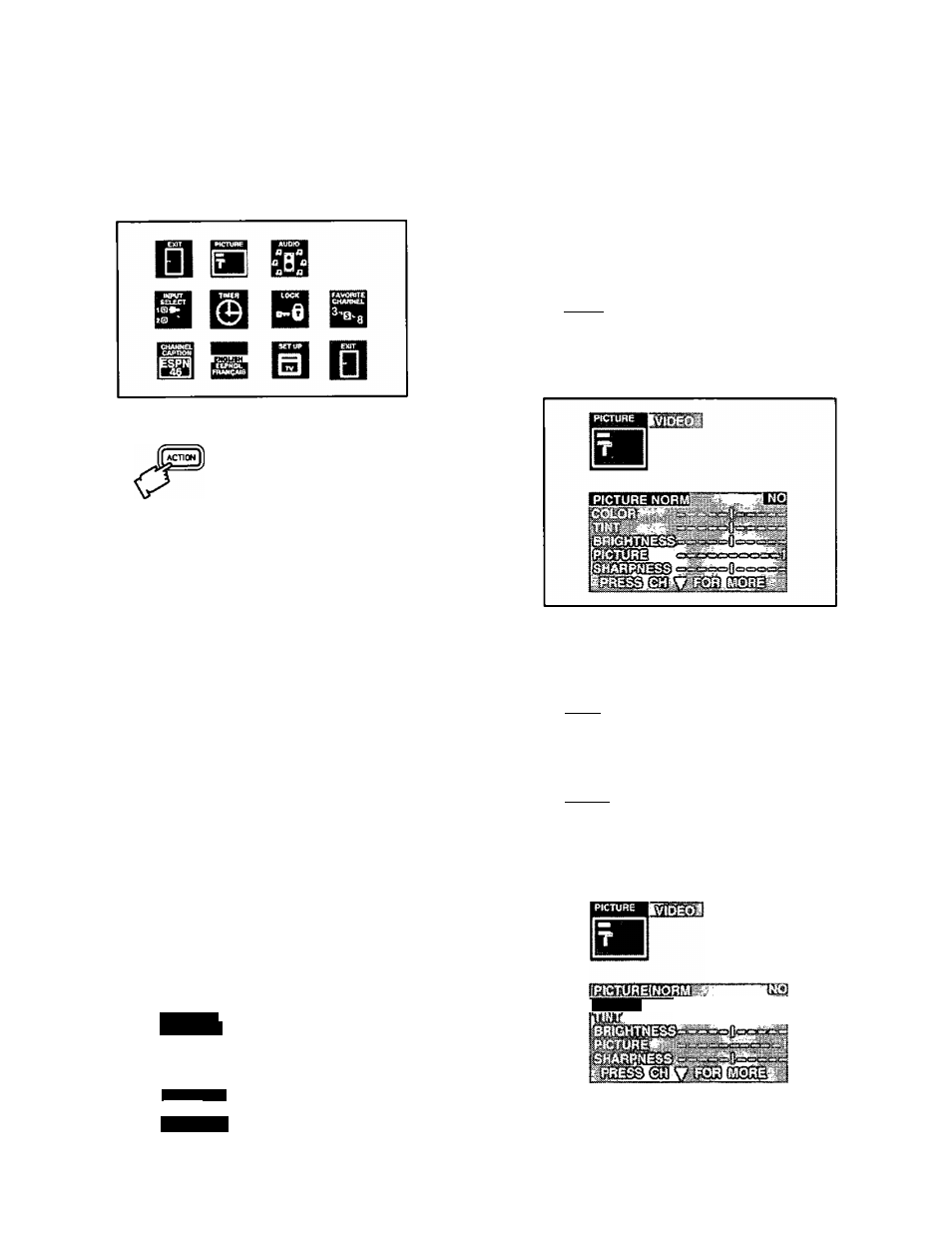
Main Menu
(Trilingual Animated Icons)
The MAIN MENU allows the user to configure the
television according to their preference. It will also set
up the television to operate with external components
connected to the terminal jacks.
NOTE:
Only the selected icon (red) will be animated.
Display and Exit Menus
A
CH BUTTONS
Highlight Desired
Feature on Menus
VOL BUTTONS
Selects or Adjusts
Features on Menus
Located On Remote Control
Helpful Hint:
Some menu selections are available only under certain
conditions. For example, the Al SOUND in the AUDIO
menu is available only if the SPATIALIZER is set OFF.
When the SPATIALIZER is set ON, the Al SOUND is
not displayed.
Menu Language Selection
The MENU LANGUAGE is factory set to ENGLISH.
Follow the instructions to change it to SPANISH,
FRENCH, and back to ENGLISH.
1. Press
2.
Press A or ^ and or ^ to highlight the
Language ENGLISH/ESPANOL/FRANQAIS Icon.
3.
Press to display the Language select Menu.
ESPAÑOL
FRANÇAIS
ENGLISH
mmim
4.
Press A or to select ENGLISH. ESPAÑOL or
FRANÇAIS for the Language Menu.
5.
Press twice to exit menus.
Picture Adjustments
Picture Norm
— Use to reset Color, Tint, Brightness,
Picture, and Sharpness adjustments to the factory preset
level.
1. Press [LssJJ.
2.
Press
A
or ^ and/or ^ to highlight the Picture
Icon.
3. Press to display the Picture Adjustment Menu.
4.
Press
A
or
W
to highlight PICTURE NORM.
5.
Press or ^ to select “SET” to normalize Color,
Tint, Brightness, Picture, and Sharpness.
6.
Press ibssJ] twice to exit menus.
Color, Tint, Brightness, Picture, and
Sharpness Adjustments
1. Press [LESiij).
2.
Press or and or to highlight the Picture
Icon.
3.
Press to display the Picture Adjustment Menu.
COLOR
n
%
4.
Press
A
or
to
select
the
desired
Picture
Adjustment
(Color,
Tint,
Brightness,
Picture,
or
Sharpness).
- 1 7 -
