Input select, Main (picture) input selection - this, Timer feature – Panasonic CT-36SF24 User Manual
Page 21: Special feature, After 90 minutes, Main (picture) input selection, Pip input selection, Sleep timer, Program) timer
Attention! The text in this document has been recognized automatically. To view the original document, you can use the "Original mode".
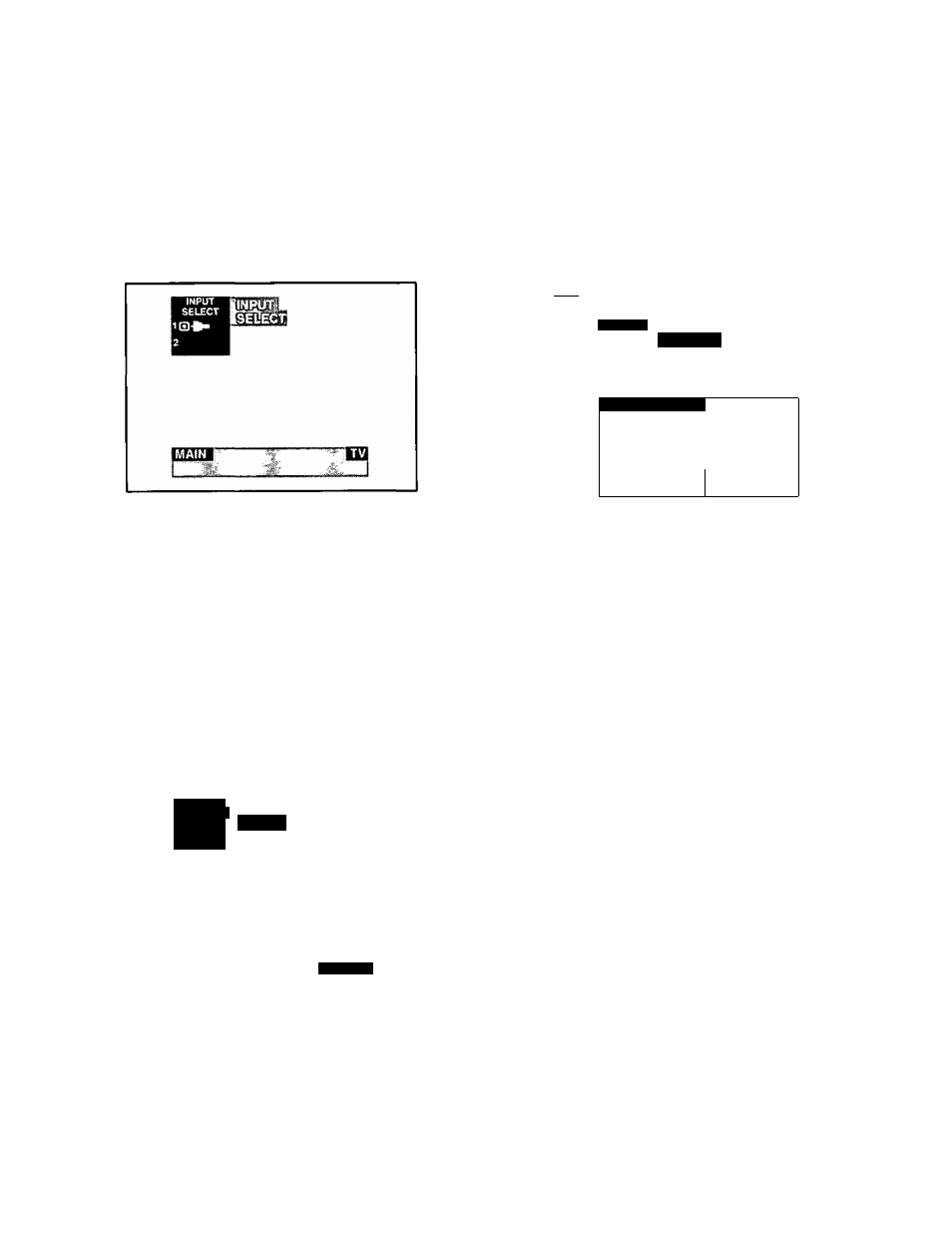
Input Select
Main (Picture) Input Selection - This
feature is used to select TV Mode Operation or one of
three Video Inputs for the Main Picture (used with optional
accessory Video equipment).
1. Press ^3) to display the Main Menu.
2,
Press ^ or ^ and or ^ to
Select Icon.
highlight the Input
3. Press to display the Input Select Menu.
4.
Press ^ or ^ to select TV, Video 1, Video 2 or Video
3 for Main Picture Input.
5. Press (^3 twice to exit menus.
PIP Input Selection
— This feature is used to
select TV Mode Operation or one of three Video Inputs for
the PIP (Picture in Picture) frame when the PIP frame is
displayed (used with optional accessory Video equipment).
1. Press (^3 to display the Main Menu.
2.
Press ^ or ^ and or ^ to highlight the Input
Select Icon.
3.
Press ^3 to display the Input Select Menu.
INPUT
SELECT
2
im
VIDEO 1
4.
Press or ^ (when the PIP frame is displayed) to
highlight “PIP".
5.
Press ^ or ^ to select TV, Video 1, Video 2 or Video
3 for the PIP frame Input.
6.
Press (^3 twice to exit menus.
Timer Feature
Sleep Timer
— This feature is used for automatic
turn OFF in 30, 60 or 90 minutes as desired.
NOTE:
Display willflash3,2and
1
to indicate the last three
remaining minutes prior to turn OFF. To
deactivate, press
or^ until “NO” is displayed.
1. Press [^3 to display the Main Menu.
2.
Press ^ or and or to highlight the Timer
Icon.
3. PressCtej) button to display the Timer Control Menu,
Mwcn
mrnm
SLEEP TIMERB
,
5T1MËRÎ;
■ '^-;hTIWIER2i:.,'.
OCX
4.
5.
Press or ^ to select 30, 60 or 90 (minutes) for
Sleep Timer to be activated.
Press twice to exit menus.
NOTE:
To deactivate Sleep Timer repeat steps
1
through
4. In step 4,' select “NO” instead of minutes.
Timer Control is not available when Auto Power
On is set.
Special Feature:
Automatic turn “OFF’ after 90 minutes.
The TV has a special feature that will shut itself
OFF
after 90 minutes when turned
ON
by the
program timer unless a function key is pressed
during the 90 minutes.
This feature is used to insure that the TV will not
remain
ON
unattended for an extended period of
time.
Programming the
OFF
timer will also cancel the
automatic
OFF
feature.
(Program) Timer
— The (Dual Program) Timer
feature is capable of turning the TV ON to a desired
channel and then turning the television OFF at a
predetermined time.
NOTE:
The clock and day must be set for this feature to
operate. (Refer to Set Up Menu to Set Time &
Day.)
1. Press
2
.
y) to display the Main Menu.
Press A or W and
or ^
Icon.
and or ™ to highlight the Timer
- 2 1 -
