Location of controls, Quick reference control operation, I) (s) (s) – Panasonic CT-36SF24 User Manual
Page 11: Ciz! íiz3 ízd czd cz] cz
Attention! The text in this document has been recognized automatically. To view the original document, you can use the "Original mode".
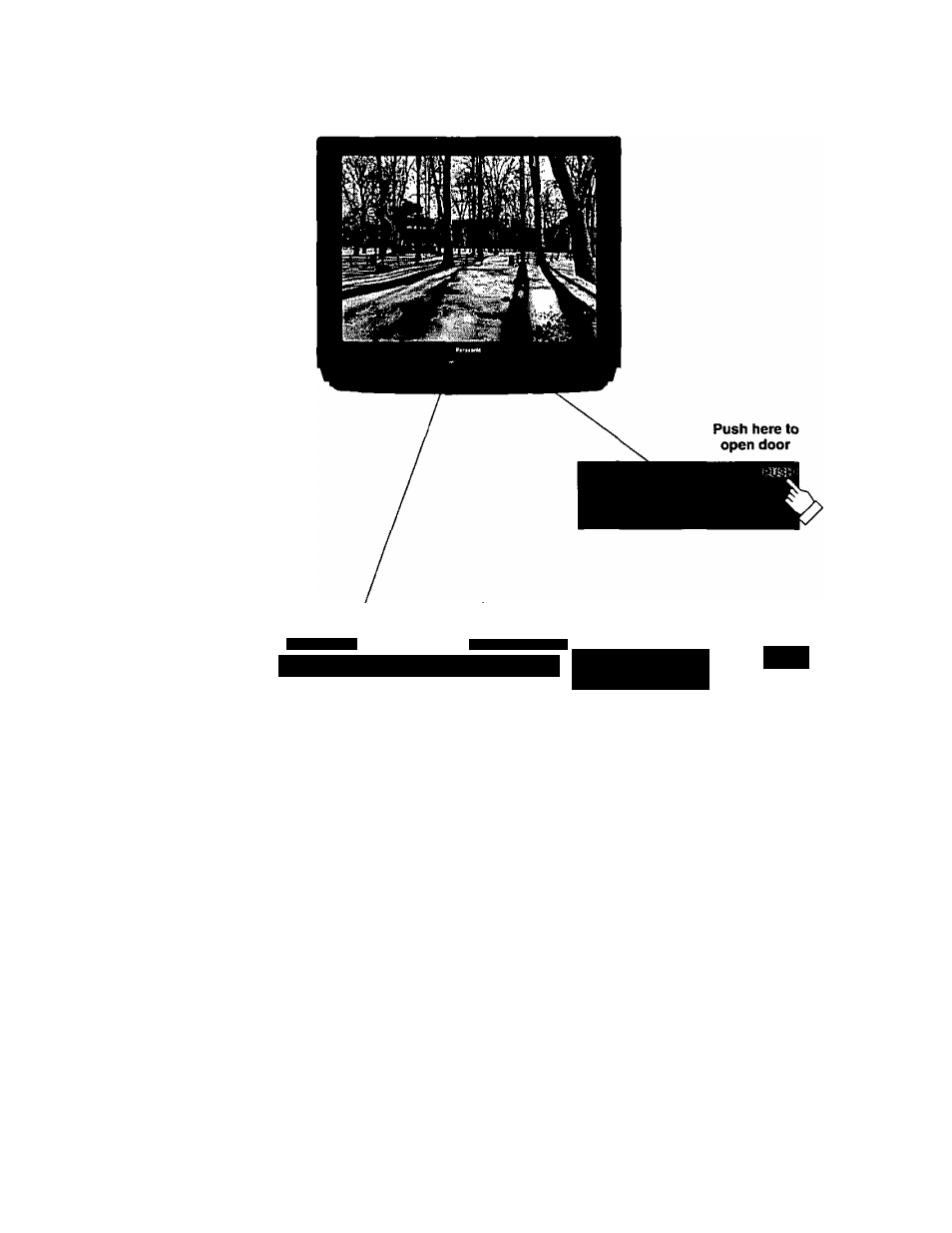
Location of Controls
Front Control Panel
4 VOLUME ^
ACTION TV/VIDEO
CIZ! ÍIZ3 ÍZD CZD CZ] cz:
f
to
I; smr
^
;i*r
Remote Control
Sensor
(i)
(s)
(s)
0
©
©
O ;
h
Front Video 3 Jacks Located Behind Door
Quick Reference Control Operation
Power Button
- Press to turn television ON or OFF.
Volume Buttons
- Press to adjust Sound Level, Audio and Video Menus and to select operating features when
menus are displayed.
Channel Buttons
- Press to select programmed channels or to highlight desired features when menus are
displayed.
Action Button
- Press to display Main Menu and access or exit On Screen feature and Adjustment Menus.
TV/Video Button
- Press to select TV or one of three Video Inputs, for the Main Picture or the PIP frame (when PIP
frame is displayed).
Front/Rear INPUTS Selection Switch
- Use to set the source of INPUT 3 (INPUT Scan receive signal from either
the front or the rear jacks)
- 1 1 -
