Panasonic CT-20G12 User Manual
Panasonic, Color television
Attention! The text in this document has been recognized automatically. To view the original document, you can use the "Original mode".
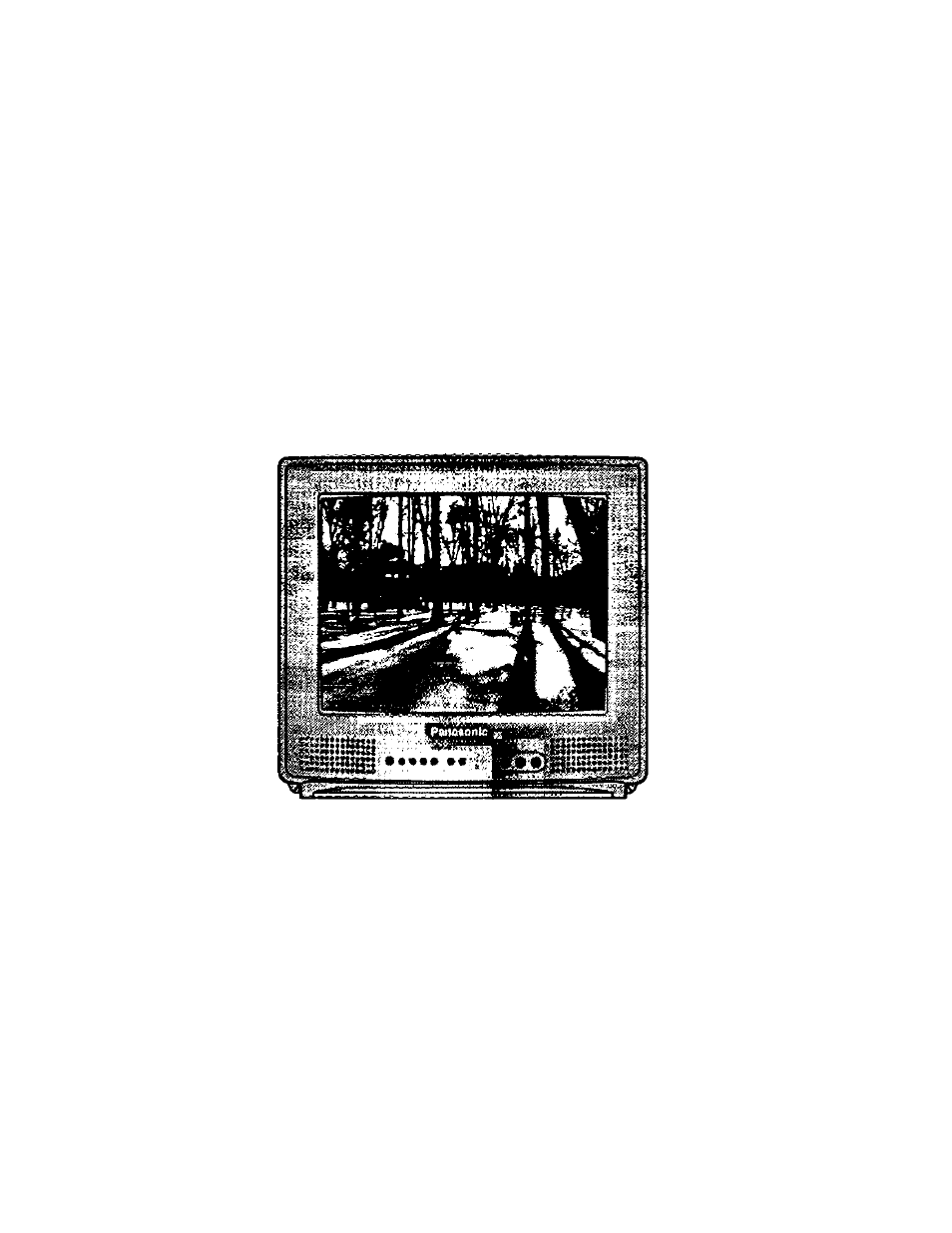
Panasonic
Color Television
Operating Instructions
0
CT-20G12 CT-20G12D
CT-20G22 CT-20G22D
Read these instructions completely before operating.
Contents subject to change without notice or obligation.
Copyright 1996 by Mat
of Amarle« All rights reserved. Unauiriorizecl
copying arKi distribution a a vioiotion of law.
Prraed in Mexico
TQ^ÀÀÒIH
Table of contents
Document Outline
- Safety Instructions For Television Receivers
- Congratulations on Your New Purchase
- Receiver Location
- Optional External Equipment Connections
- AC Power Supply Cord
- Remote Control Battery Installation
- Installation (cont.)
- Antenna/Cable Connections
- Other Video Equipment
- To Audio AMP Connection (For CT-20G22 Only)
- f fi a
- Optional Equipment Connection and Operation (cont.) Rear Audio/Video Input Connection
- Front Audio/Video Input Connection
- Multi Button (For CT-20G22 Only)
- Cable Power (For CT-20G22 Only)
- Menu Language Selection
- Picture Norm
- Color, Tint, Brightness, Picture, and Sharpness Adjustments
- Mode
- Al Sound (For CT-20G22 Only)
- Lock Game Guard
- Unlock Game Guard
- Sleep Timer
- Timer Features (cont.)
- Program Timer
- Set Time
- Auto Prog
- Antenna (Ant)
- Set-Up Features (cent.)
- Manual Prog
- Auto Power On
- CC (Closed Caption) Mode
- VCR
- Cable Converter Box
- NOTE:
- The Universal infrared Remote Control is capable of operating many brands of VCRs and Cable Television Converter Boxes after entering the proper infrared code.
- NOTE; The Universal Remote Control memory is limited. Some models of VCRs or Cable Television Converter Boxes may not operate. The Universal Remote Control is not designed to control all features that are available in all models.
- Infrared Code Index For VCRs
- Infrared Code Index For Cable Television Converter Box
- Symptoms
- Picture
- Sound
- Check
- NOTE:
- Power Loss
