Note, Helpful hints: ■ t < t g .1 – Panasonic CT-36SF24 User Manual
Page 10
Attention! The text in this document has been recognized automatically. To view the original document, you can use the "Original mode".
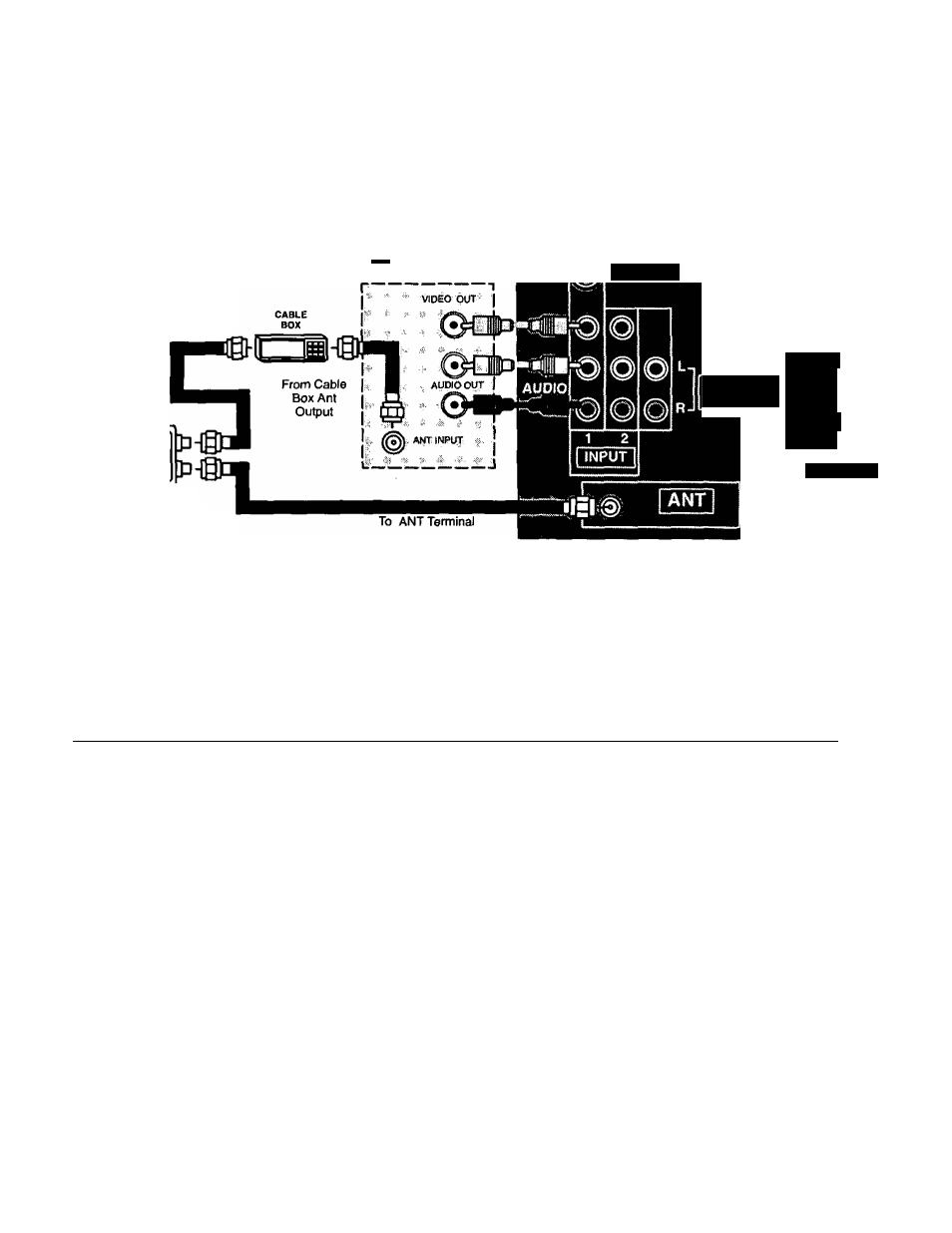
Picture in Picture and External Video and Antenna Connection
(Optional Connection, Using Cable Box)
This television has the “PICTURE IN PICTURE” feature. For the proper operation of this feature a second video source
is required (such as a VCR). We recommend that you make your antenna and External Video connection as shown below
when a second video source is available.
Incoming Cable
From Antenna Or
Cable TV System
I
^
To Cable
Box Ant
Input
^Tsr
Signal Splitter
(not Included)
VCR or VIDEO
DISC PLAYER
i
TERMINALS ON BACK OF VCR
TERMINALS ON BACK OF TELEVISION
S-VIDEO
TO AUDIO
AMP
VIDEO
rt
AUDIO
L
r
INPUT-3
NOTE:
• Set your television to channel 3 or channel 4, as specified by your Cable Box manual.
• You must select the proper VIDEO Input Mode where the equipment is connected.
• Plugging into the optional S-VIDEO jack automatically disconnects the Normal Video Input 1 or Input 3 jacks.
• Select VIDEO for the PIP frame and ANT for the main picture, or vice versa.
• Use the Cable Box for channel selection.
*Helpful Hints:
■
t
< t g
.1. » » .■
t
The PIP will operate using Audio/Video input terminals 1, 2 or 3 (additional input 3 is located on front of television).
Use the TVA/IDEO button (when the PIP frame is displayed) to select proper mode.
The PI P feature will operate using S-Video input terminal 1.
- 1 0 -
