Disc information, Example, Track ehjjibs – Panasonic DVD-RV80 User Manual
Page 6: Playback control rtoih, Interactive dvd |dvd, Ojusls
Attention! The text in this document has been recognized automatically. To view the original document, you can use the "Original mode".
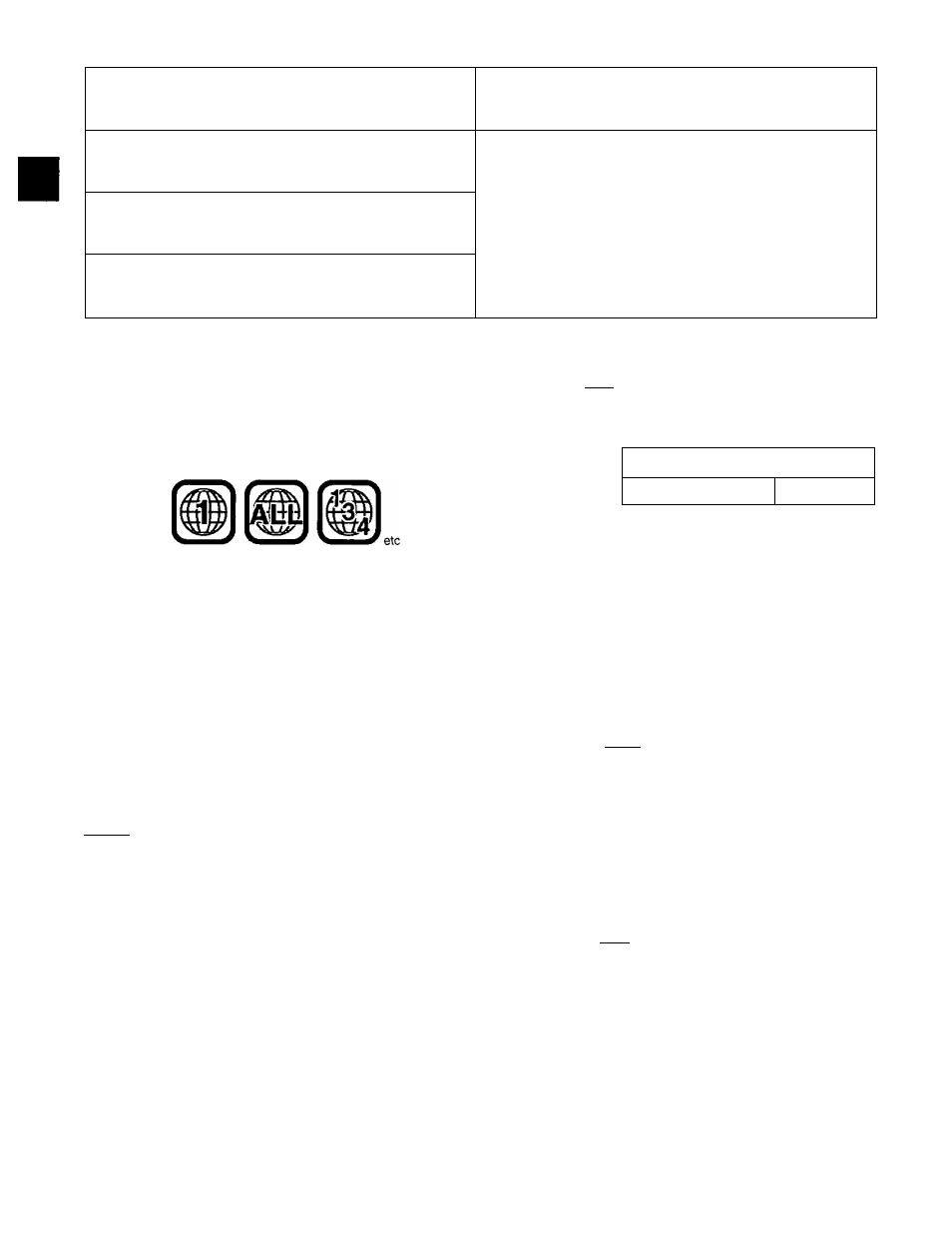
Disc information
Discs supported by this player
/CN Discs not supported by this
player
DVD*Video
OVD ^
5" (12 cm) disc
v i d e o
"
• Do not try to play Photo CD or CD-R.
(Data on the disc may be damaged.)
• DVD with region number other than "1" or “ALL”
• PAL discs •CD-G •Divx Video Disc
• DVD-ROM «CD-RW «DVD-Audio
• DVD-R »DVD-RAM «DVD+RW
• DVD-RW «SVCD »CD-ROM
•CVD «SACD «VSD
•CDV
etc.
Video CD
^
(ilQSIS
5"
(12
cm) disc
[DIGtTAL VIDEO]
Audio CD ^coMP^
3" (8 cm) disc/
[OjUSlS
5" (12 cm) disc
DIGITAL AUDIO
■о
a
W)
J**
(5
For the purpose of these operating instructions, “DVD” stands for DVD-Video and “CD” stands for Audio CD.
■ Region number supported by this player
Region numbers are allocated to DVD players and software accord
ing to where they are sold.
•The region number of this player is “1
•The player will play DVDs marked with labels containing the region
number “1" or “ALL”.
Example;
■ Terms used in these operating instructions
•Title/Chapter
|
dvd
|
DVDs are divided up into large sections, titles, and smaller sections,
chapters. The numbers allocated to these sections are called title
numbers and chapter numbers.
Example:
Title 1
Title 2
Chapter 1 ^ Chapter 2 ^ Chapter 3
Chapter 1 Chapter 2
■ Playing DVDs and Video CDs
The producer of the material can control how these discs are played.
This means that you may not be able to control play of a disc with
some operations described in these operating instructions. Read the
disc's instructions carefully.
Example;
•“0" appears when you press the skip buttons to move
to the next section.
• Resume, repeat play, and markers may not work during
play of interactive DVDs and menu play of Video CDs
with playback control.
•After showing the Karaoke menu, tracks are played
successively without returning to the menu (Video CD
with playback control).
■ Marks used in these operating instructions
I
DVD
I
: indicates features applicable to DVD only.
Eaasa : Video CD only.
E3 ■ only.
•Track EHJJIBS
Video CDs and CDs are divided up into sections called tracks, and
the numbers allocated to these sections are called track numbers.
Example:
Track 1, Track 2, Track 3, Track 4 , Track 5
■------ n-------- Ч*—=—»+*■------ 4"-------- •
• Playback control RTOiH
If a Video CD has “playback control” written on its disc or jacket, it
means that particular scenes or information can be selected for
viewing interactively with the TV monitor using the menu screen.
This player can play Video CDs with playback control.
Using menus to control play of a Video CD is called “menu play” in
these operating instructions.
Display during menu play of a Video CD with playback control
I
i/ f
• Interactive DVD
|
dvd
|
An interactive DVD is DVD software which includes multiple angles,
multiple plot endings, etc. The elapsed play time of some of these
DVDs is not shown.
Display during play of an interactive DVD
DVD
'I---- f
la°al
VQT8621
