Time reset, Is i"w <={> o – Panasonic CQ-DF201U User Manual
Page 16
Attention! The text in this document has been recognized automatically. To view the original document, you can use the "Original mode".
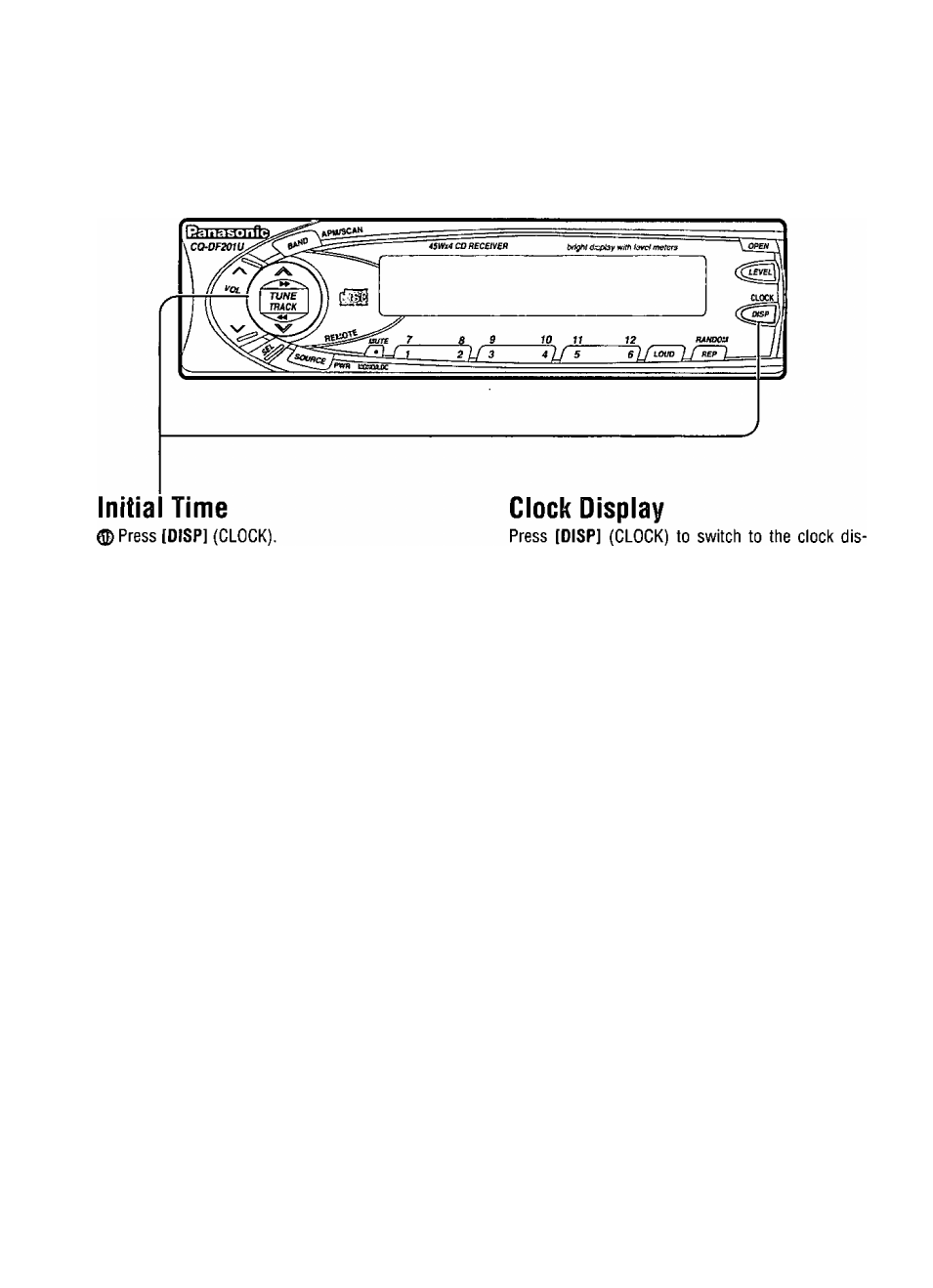
The 12-hour system is used for the clock.
Hours
©Pressand hold
[DISP]
(CLOCK).
(Hour blinks.)
© Press
[V
TUNE]
or
[y\
TUNE].
4-
(Hoursets.)
Minutes
©Press
[DISP]
(CLOCK).
-Vj—i—
is
—Ηcv-
(Minutes blink.)
© Press [V
TUNE] or|/\TUNE],
(Minutes set.)
©Press
[DISP]
(CLOCK).
(End.)
Note:
O Press and hold [ v
TUNE]
or [/\
TUNE]
to
change numbers rapidly.
16
ffifiunsiniirn
play.
In tuner mode:
w
<=> w.”
mi
Broadcast station
In CD player mode:
Clock display
is i"W <={> o
Playing time
When the power is otf:
Clock display
<=>
Clock display
No display
Note:
oThe
[DISP]
(CLOCK) button will not work while
the CD player is set to the scan play mode.
Cancel
the
scan
play
mode
before
pressing
[DISP]
(CLOCK).
Time Reset
Press and hold
[DISP]
(CLOCK) for more than
2 seconds to activate the time setting mode to reset
the time.
Then, repeat steps © to ©.
