I disc insert and playback, Listening to a cd, When cd is in the player – Panasonic CQ-DF201U User Manual
Page 14: Cd player display, Mode selection, Disc insert and playback, Open the front panel, Disc insert, Stop and disc eject listening to a cd, Display change
Attention! The text in this document has been recognized automatically. To view the original document, you can use the "Original mode".
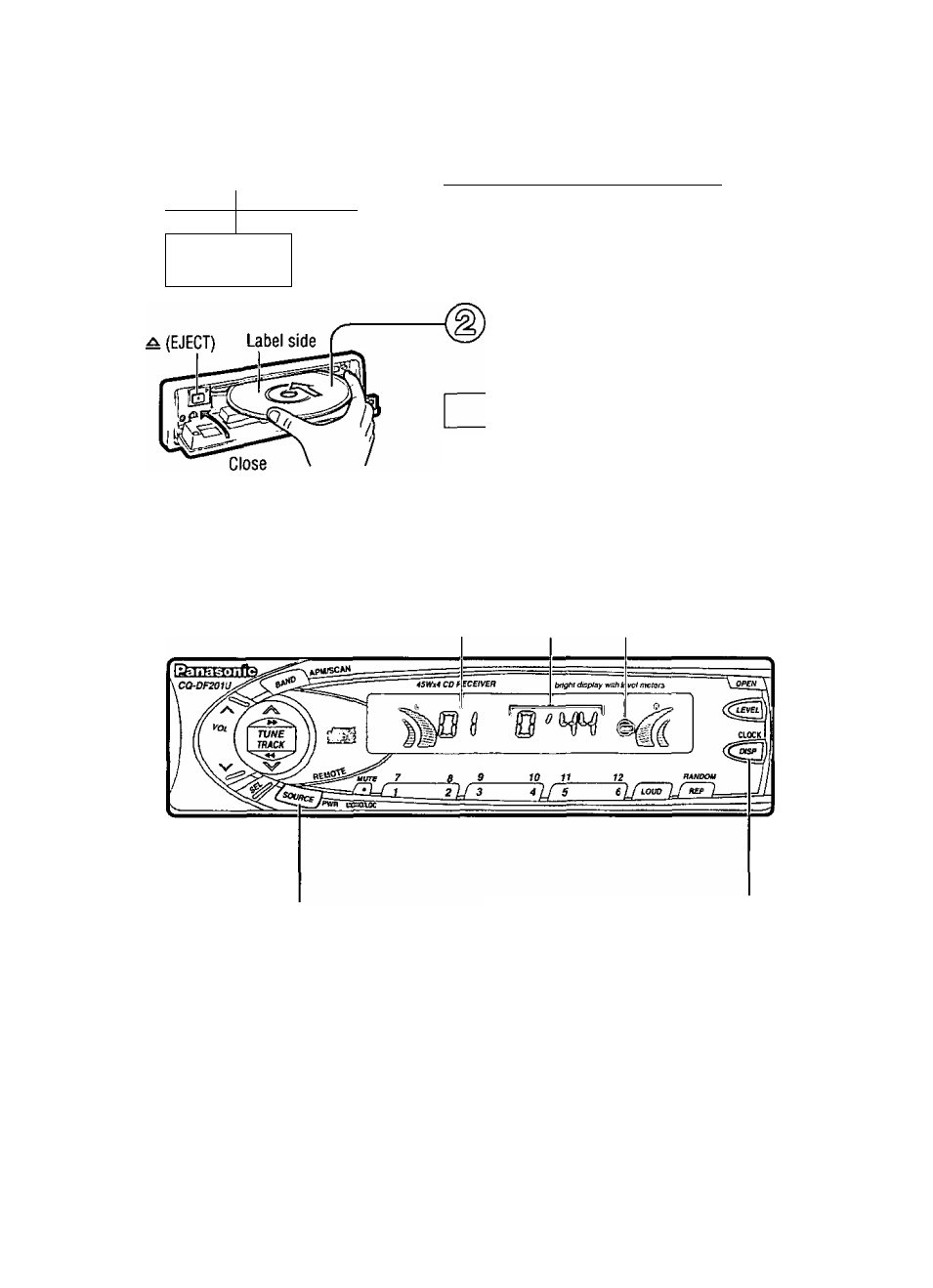
Lights when the disc is loaded.
I
Disc Insert and Playback
®
Open the front panel
Press
iOPEN]
to open the front panel.
Disc insert
Close the front panel manually.
Playback will start automatically.
stop and Disc Eject
Listening to a CD
Press t^] (EJECT) to stop CD play and eject the
disc.
When CD is in the player
Press
[SOURCE]
to change to CD play mode.
Track number Track playing time Lights when the disc is
loaded.
Mode Selection^
Press
[SOURCE]
to change to the CD play mode.
Source
Radio
CD player
Display Change
Press
[DISP]
to switch to the clock display.
Fn^Wl <4> ro"Wl
t
(When a CD is inserted.)
Track number/
Track playing time
Clock display
14
mmm
