Overdrive (o. d.), M equalizer (eq) – Yamaha FX500B User Manual
Page 14
Attention! The text in this document has been recognized automatically. To view the original document, you can use the "Original mode".
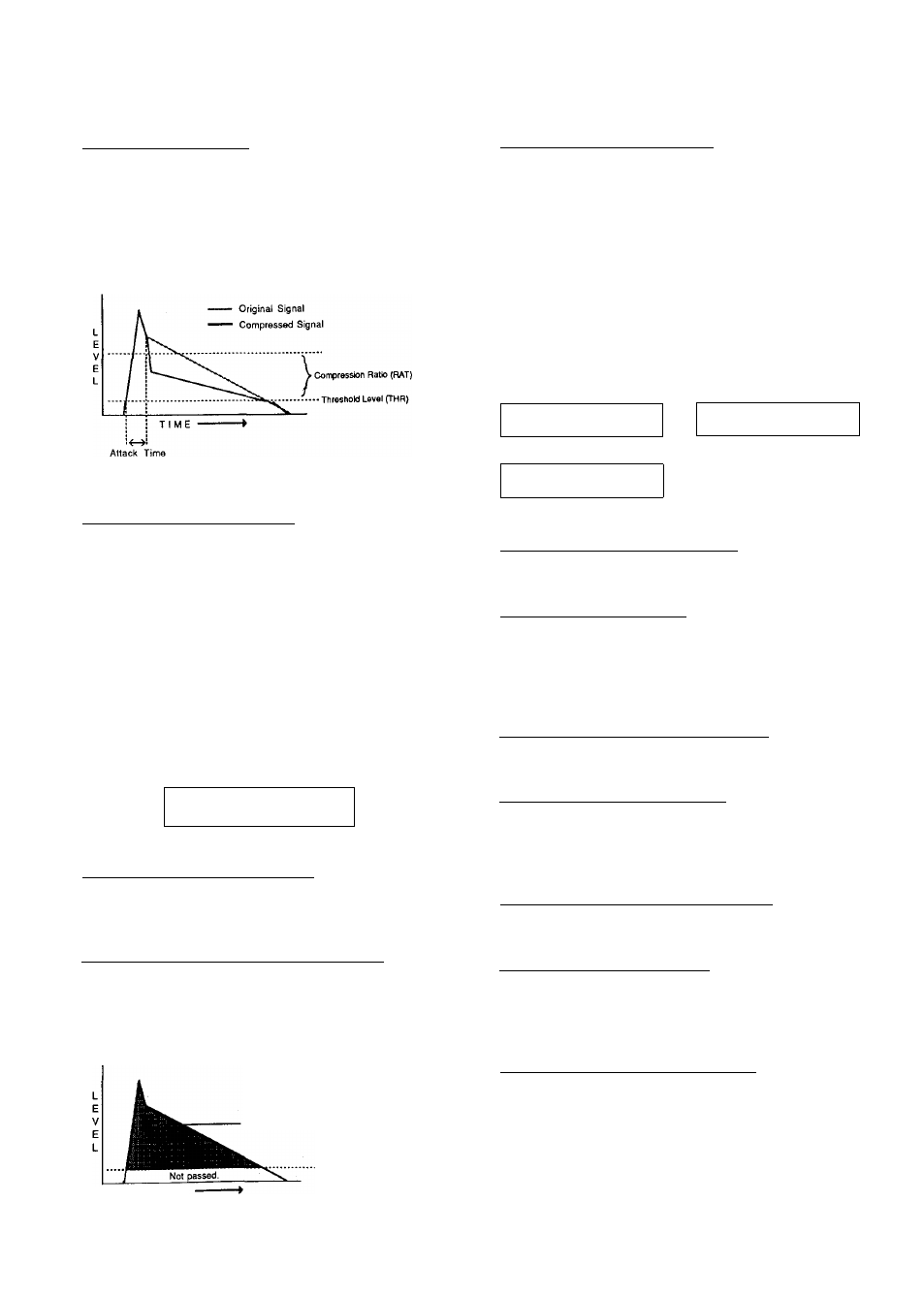
Determines how long it takes for compression to begin
after an input signal is detected. Higher values produce a
longer attack time, allowing more of the natural attack of
the input signal to come through. This parameter Is
particularly useful if, for example, you want to retain a
sharp attack while increasing sustain.
ATK (Attack: 1.0 — 20 ms)
( A T K )
LVL (Output Level: -42 — +24 dB)
Determines the output level of the effect.
■
OVERDRIVE (O. D.)
The FX500B overdrive stage digitally produces smooth,
rich overdrive that can be adjusted to achieve and
extremely wide variety of effects. In addition to providing
full control of the degree of distortion produced, a built-in
noise gate function with adjustable trigger level effectively
shuts out unwanted noise.
I
D S T
T R G
L U L
'
8 S
- 4 5
- 1 0
DST (Distortion Drive Level: 0 —100)
Sets the degree of overdrive distortion produced. Higher
values produce more distortion.
TRG (Noise Gate Trigger Level: -80 -------- 20 dB)
Sets the threshold level of the distortion effect stage noise
gate. Signals below the threshold level are suppressed,
thus reducing noise. Caution: excessively high TRG levels
can cause notes to be cut off unnaturally.
S h a d e d p o r t i o n o f s i g n a l p a s s e d .
N o i s e g a t e t r i g g e r l e v e l .
( T R G )
Determines the output level of the effect.
LVL (Output Level: -42 — ->-6 dB)
m EQUALIZER (EQ)
The FX500B features a four-band equalizer stage for wide
ranging tonal control. Up to 12 dB of boost or cut can be
applied to the low, low-mid, hi-mid and high bands, and the
center frequency of the all four bands can be adjusted over
a broad range.
1
L o F
L o G L M F L M G
5 0
+ 8 2 0 0
+ 6
1
H M F
H M G H i F H i G
' 6 0 0
- 6 5 . 0 k + 7
j T V P
L U L
' E - H
- 5
T I M E
LoF (Low Frequency: 40 Hz —100 Hz)
Sets the center frequency of the Mid equalizer band.
L
og
(L
ow
Gain:
-12
—
■l■12
dB)
Sets the amount of boost or cut applied to the bw-band
frequencies. A setting of +0 produces no boost or cut.
’Minus' values produce cut and 'plus’ values produce
boost.
LmF (Low-mid Frequency: 80 Hz — 800Hz)
Sets the center frequency of the low-mid equalizer band.
LmG (Low-mid Gain: -12 — .»12 dB)
Sets the amount of boost or cut applied to low-mid
frequencies. A setting of -rO produces no boost or cut.
Minus values produce cut and plus values produce boost.
HmF (Hl-mid Frequency: 400 Hz — 4.0 kHz)
Sets the center frequency of the hi-mid equalizer band.
HmG (Hl-mid Gain: -12 —-t-ie dB)
Sets the amount of boost or cut applied to mid-band
frequencies. A setting of -t-0 produces no boost or cut.
Minus values produce cut and plus values produce boost.
HIF (High Frequency: 3.2 kHz — 8.0 kHz)
Sets the center frequency of the high equalizer band.
HiG (High Gain: -12 — +12 dB)
Sets the amount of boost or cut applied to the high-band
frequencies. A setting of +0 produces no boost or cut.
'Minus' values produce cut and 'plus' values produce
boost.
13
