Selecting pro logic n – Yamaha HTR-5540 User Manual
Page 31
Attention! The text in this document has been recognized automatically. To view the original document, you can use the "Original mode".
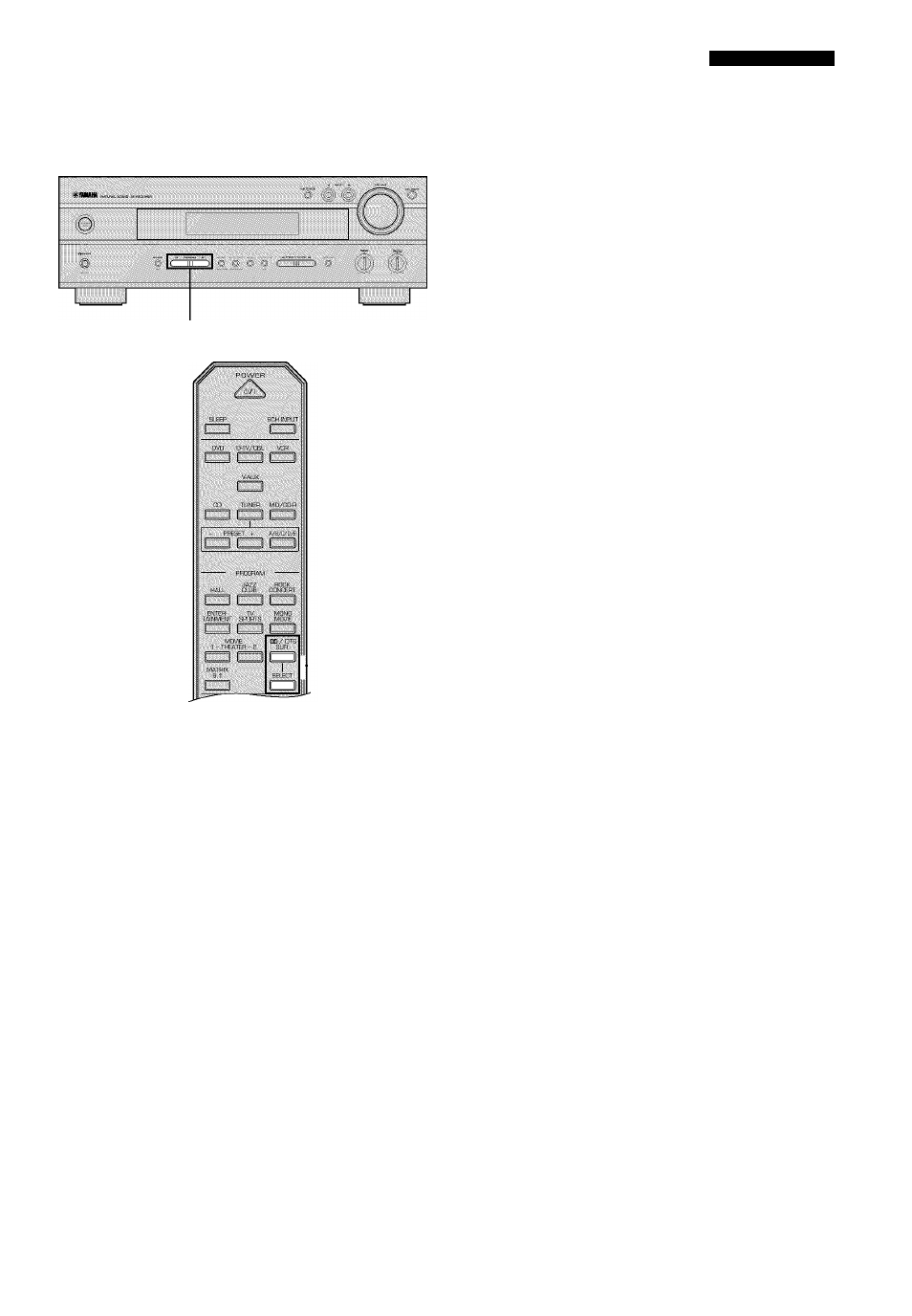
BASIC PLAYBACK
■ Selecting PRO LOGIC n
You can enjoy the 2-channel sources decoded into five
discrete channels by selecting PRO LOGIC II in program
No. 9.
ET Press SELECT repeatedly to select the
decoder: PRO LOGIC or PRO LOGIC E.
ET
PROGRAM
After selecting on the decoder (PRO LOGIC
E), select the mode appropriate for the
source by pressing nD/DTS SUR.
The selection switches as follow;
PRO LOGIC
E
Movie
^
PRO LOGIC
E
Music
;(t)i
• You can select PRO LOGIC. PRO LOGIC II Movie, and PRO
LOGIC n Music by pressing PROGRAM <3 / O on the front
panel repeatedly.
|-2,3,4
ii Select a 2-channel source and start playback
on the source component.
Press nn/DTS SUR.
The previously selected sub program appears on the
front panel display.
PROGRAM ---------
JAZZ ROCK
dUB CONCERT
Remote control
MD/CM TUNER
I...' I...' I I
I
I
I I
I I I I I
27
