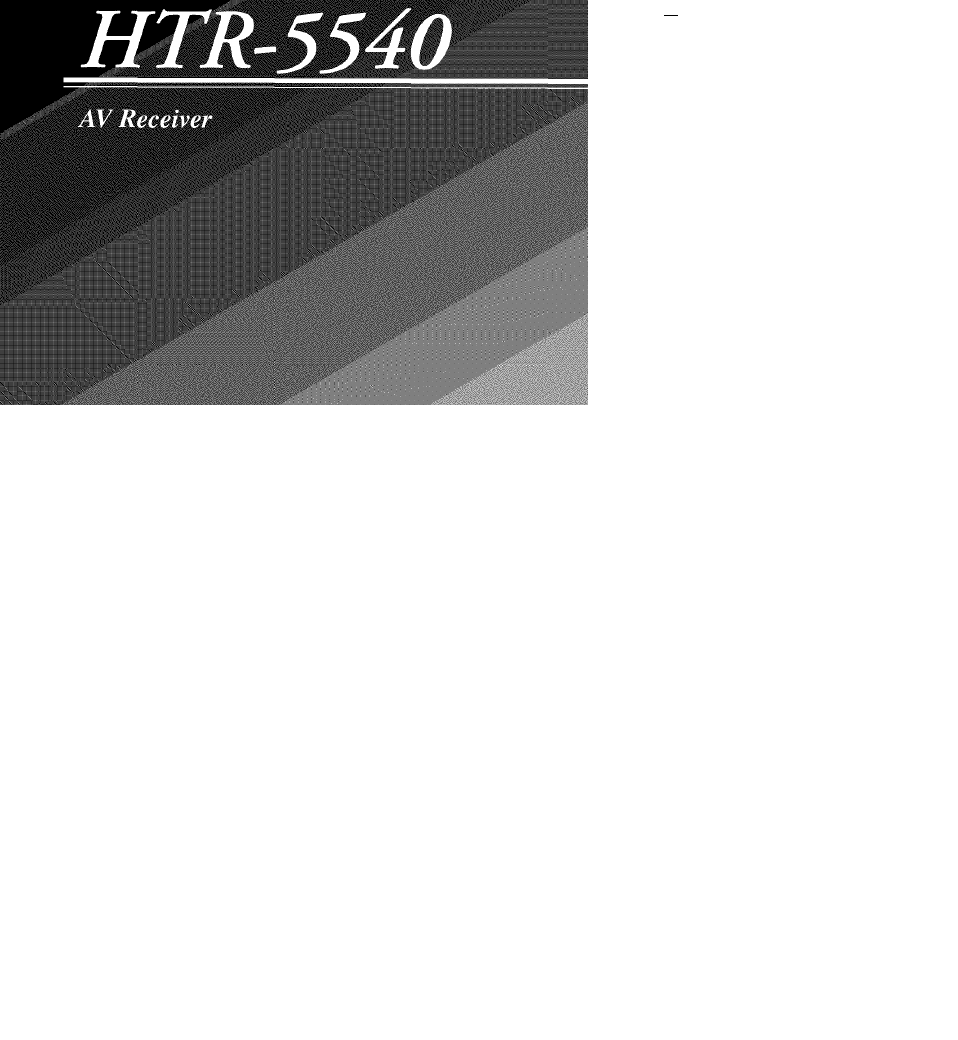Yamaha HTR-5540 User Manual
Owner s manual
Attention! The text in this document has been recognized automatically. To view the original document, you can use the "Original mode".
Table of contents
Document Outline
- SAFETY INSTRUCTIONS
- CAUTION: READ THIS BEFORE OPERATING YOUR UNIT.
- CONTENTS
- FEATURES
- GETTING STARTED
- CONTROLS AND FUNCTIONS
- CONNECTIONS
- Before connecting components
- ■ Connecting to digital jacks
- ■ Connecting a video monitor
- ■ Connecting a DVD player
- ■ Connecting a digital TV/cableTV
- ■ Connecting another video component
- ■ Connecting a VCR or DVR (digital video recorder)
- ■ Connecting a CD player
- ■ Connecting a CD recorder or MD recorder
- ■ Connecting the AM loop antenna
- ■ Connecting the AC power cord
- ■ AC OUTLETS (SWITCHED)
- ■ VOLTAGE SELECTOR (China and General models)
- Turning on the power
- Before connecting components
- SPEAKER MODE SETTINGS
- ADJUSTING SPEAKER OUTPUT LEVELS
- BASIC PLAYBACK
- Note
- Notes
- ■ BGV (background video) function
- To mute the sound
- ■ When you have finished using this unit
- Input modes and indications
- Selecting a sound field program
- DIGITAL SOUND FIELD PROCESSING (DSP)
- CINEMA-DSP
- TUNING
- SLEEP TIMER
- RECORDING
- SET MENU
- Adjusting the items on the SET MENU
- 1 SPEAKER SET (speaker mode settings)
- 2 LFE LEVEL
- 3 SP DLY TIME (speaker delay time)
- 4 D. RANGE (dynamic range)
- 5 L/R BALANCE (balance of the main left and right speakers)
- 6 HP TONE CTRL (headphone tone control)
- 7 I/O ASSIGN (input/output assignment)
- 9 DISPLAY SET
- 10 MEM. GUARD (memory guard)
- 8 INPUT MODE (initial input mode)
- ADJUSTING THE LEVEL OF THE EFFECT SPEAKERS
- ADJUSTING THE DELAY TIME
- ADJUSTING THE PARAMETER SETTINGS FOR PRO LOGIC II MUSIC
- TROUBLESHOOTING
- GLOSSARY
- SPECIFICATIONS