Setting the tempo, Réglage du tempo, Einstellen des tempos – Yamaha PSR-37 User Manual
Page 20: Ajuste del tempo
Attention! The text in this document has been recognized automatically. To view the original document, you can use the "Original mode".
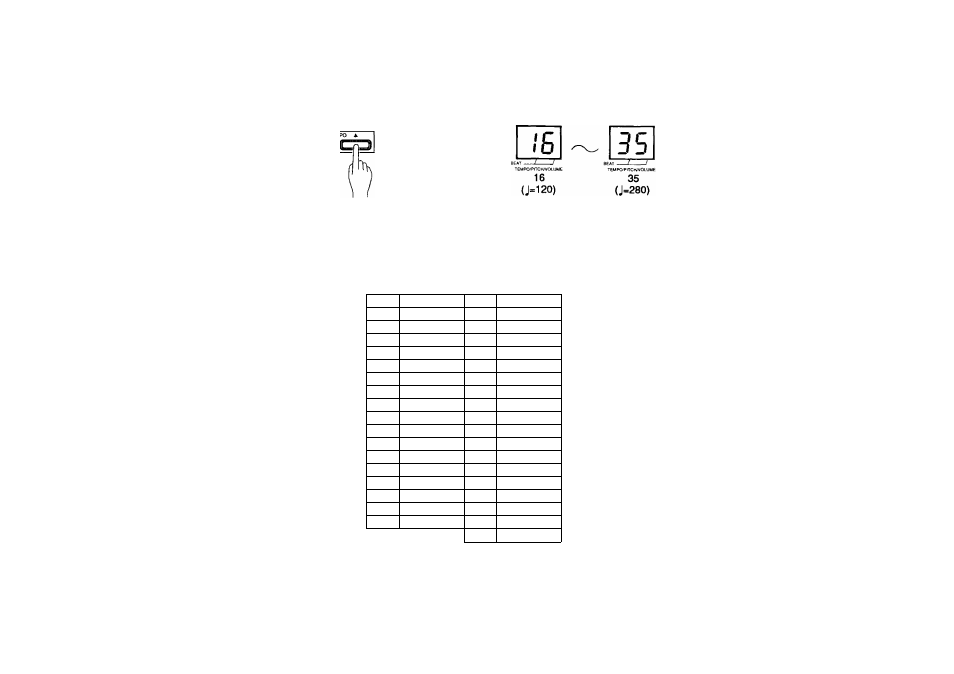
Setting the Tempo
Press the ACCOMPANIMENT TEMPO
A
button ®to increase the tempo, or the
ACCOMPANIMENT TEMPO ▼ button to
decrease the tempo.
Einstellen des Tempos
Durch Drücken der ACCOMPANIMENT
TEMPO-Thste
A
©erhöhen Sie und
durch die ACCOMPANIMENT TEMPO-
Taste ▼ vermindern Sie das Tempo der
Begleitung.
Réglage du tempo
Appuyer sur la touche ACCOMPANIMENT
TEMPO
A
©pour accélérer le tempo et
sur la touche ACCOMPANIMENT TEMPO
▼ pour le ralentir.
Ajuste del tempo
Presione el botón
A
de
ACCOMPANIMENT TEMPO ©para
aumentar el tempo, o el botón ▼ de
ACCOMPANIMENT TEMPO ©para
reducirlo.
ACCOWPANIMEKT
The selected tempo will be displayed on
the VOICEn*EMPO/PITCHA/OLUME
display while the ACCOMPANIMENT
TEMPO
A
or ▼ button ©is pressed as
follows:
n I
U I
TEMPO/PITCHVOLUMÊ
01
(J=40)
Das gewählte Tempo wird vom
VOICE/TEMPO/PITCHATOLUME-
Display (§) folgendermaßen während
dem Drücken einer der
ACCOMPANIMENT TEMPO-Thsten ©
angezeigt:
Le tempo sélectionné est indiqué de la
manière suivante sur l'affichage
VOICE/TEMPO/PITCH/VOLUME ®
pendant que la touche
ACCOMPANIMENT TEMPO
A
ou ▼ ©
est maintenue enfoncée.
E1 tempo seleccionado se visualizará en
el visualizador VOICE/TEMPO/PITCH/
VOLUME mientras se presiona el botón
A
o ▼, de ACCOMPANIMENT TEMPO
©del modo siguiente:
PitM
Beats/Mbiute
Display
BeatsdWnute
m
40
18
132
se
48
1»
138
Ô3
56
20
144
04
64
21
152
05
70
22
160
,.05 ..J
76
28
168
«
82
M
'
176
os
88
25
184
32
26
192
1Ó
96
27
200
100
as
208
104
28
216
108
226
14
112
236
15
116
22
246
1Ô
120
m
256
17
126
34 i
268
- 35'
280
19
