Einstellen der lautstärke, Zuschalten von effekten, Ajuste del volumen – Yamaha PSR-37 User Manual
Page 13: Adición de efectos, Einstellen der lautstärke zuschalten von effekten, Ajuste del volumen adición de efectos, Adjusting the volume, Adding effects, Réglage du volume, Addition d'effets
Attention! The text in this document has been recognized automatically. To view the original document, you can use the "Original mode".
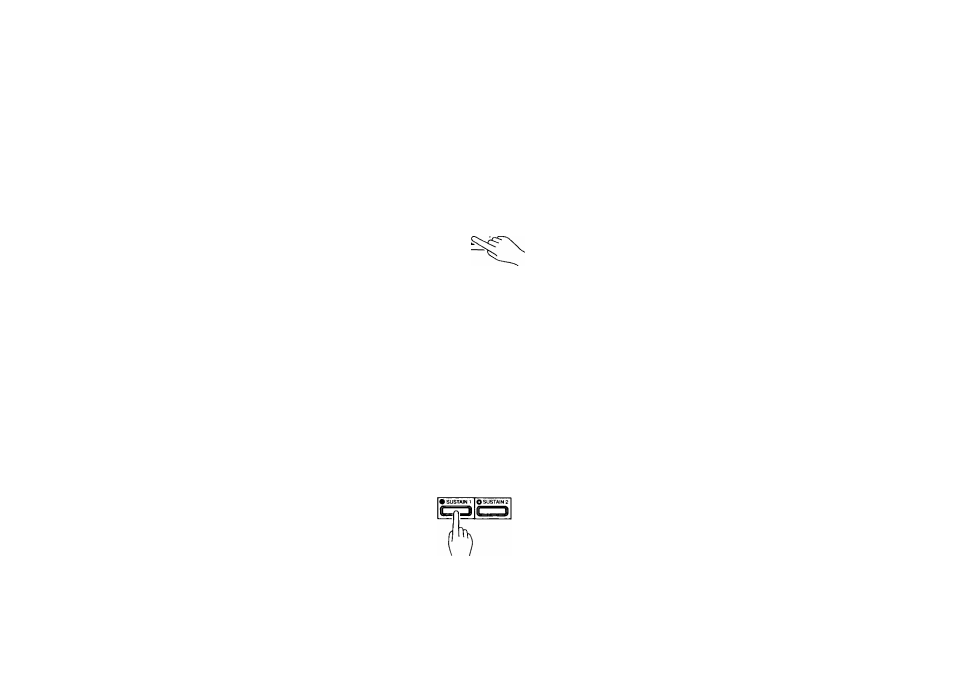
The above mentioned features ail reduce
the number of available notes.
Adjusting the Volume
Adjust the MASTER VOLUME control d)
while playing to set the desired overall
volume level.
SUSTAIN 1 and SUSTAIN 2 cannot be
selected simultaneously.
The SUSTAIN effects cannot be applied
to accompaniment or rhythm.
Adding Effects
SUSTAIN;
The PSR-37 offers two sustain effects —
SUSTAIN 1 and SUSTAIN 2. Press the
SUSTAIN 1 or SUSTAIN 2 button ® once
(the corresponding indicator will light) and
notes played on the keyboard will decay
gradually after you lift your fingers from the
keys. Press the SUSTAIN 1 or SUSTAIN 2
button a second time (it's indicator will go
out) to turn the sustain effect off. The
SUSTAIN 2 button produces a longer
sustain effect than the SUSTAIN 1 button,
although the actual length of the SUSTAIN
1 and SUSTAIN 2 effects varies from voice
to voice.
Bei Zuschalten einer dieser
Funktionen verringert sich die Anzahl
der gleichzeitig spielbaren Noten.
Einstellen der Lautstärke
Stellen Sie nun die Lautstärke mit dem
MASTER VOLUME-Regler ® während
dem Spielen auf den gewünschten Pegel
ein.
Ces fonctions réduisent le nombre de
notes disponibles.
Réglage du volume
Utiliser la commande MASTER VOLUME
©tout en jouant pour régler
le niveau du volume d'ensemble.
MASTER
VOLUME
I
Zuschalten von Effekten
SUSTAIN:
Ihr PSR-37 bietet zwei SUSTAIN- oder
Nachhalleffekte — SUSTAIN 1 und
SUSTAIN 2. Wenn Sie die Taste
SUSTAIN 1 bzw. SUSTAIN 2 ©einmal
antippen (die entsprechende
Tastenanzeige leuchtet auf), klingen die
Noten nach dem Loslassen der Tasten
allmählich aus. Zum Ausschalten des
SUSTAIN-Effekts wird die
entsprechende SUSTAIN-Taste einfach
ein zweites Mal gedrückt. Dadurch
erlischt auch die Tastenanzeige.
SUSTAIN 2 bewirkt grundsätzlich eine
langsamere Abklingung als SUSTAIN 1,
die Abklingzeiten sind jedoch von
Stimme zu Stimme unterschiedlich.
Addition d'effets
SUSTAIN:
Le PSR-37 offre deux effets de sustain,
SUSTAIN 1 et SUSTAIN 2.
Appuyer une première fois sur la touche
SUSTAIN 1 ou SUSTAIN 2 ©(le témoin
correspondant s'allume) pour que les
notes jouées sur le clavier chutent
graduellement une fois que les doigts ont
quittés les touches. Appuyer une
deuxième fois sur la touche SUSTAIN 1 ou
SUSTAIN 2 (te témoin correspondant
s'éteint) pour arrêter l'effet de sustain.
L'effet SUSTAIN 2 est plus long que l'effet
SUSTAIN 1. bien que la durée réelle des
effets SUSTAIN 1 et SUSTAIN 2 varie
selon la voix.
SUSTAIN 1 und SUSTAIN 2 können
nicht gleichzeitig zugeschaltet werden.
Die SUSTAIN-Effekte wirken nicht auf
Rhythmus- oder
Baß/Akkordbegleitung.
* Les effets SUSTAIN 1 et SUSTAIN 2 ne
peuvent pas être sélectionnés
simultanément.
* Les effets SUSTAIN ne peuvent pas être
appliqués à l'accompagnement ou au
rythme.
instrumento. Las características arriba
mencionadas reducen el número de
notas disponibles.
Ajuste del volumen
Ajuste el control MASTER VOLUMEN
(^mientras toca para ajustar el nivel del
volumen general.
Adición de efectos
SUSTAIN:
EL PSR-37 ofrece dos efectos de
sostenido, SUSTAIN 1 y SUSTAIN 2.
Presione el botón SUSTAIN 1 o el
SUSTAIN 2 ©una vez (se encenderá el
indicador correspondiente) y las notas
tocadas en el teclado disminuirán
gradualmente después de soltar las
teclas. Presione otra vez el botón
SUSTAIN 1 o SUSTAIN 2 (se apagará
su indicador) para desactivar el efecto de
sostenido. El botón SUSTAIN 2 produce
un efecto de sostenido más largo que el
botón SUSTAIN 1, aunque la duración
real de SUSTAIN 1 y de SUSTAIN 2
varía según la voz seleccionada.
* No pueden seleccionarse
simultáneamente SUSTAIN 1 y
SUSTAIN 2.
* Los efectos de SUSTAIN no pueden
aplicarse al acompañamiento o ritmo.
12
