Yamaha CINEMASTATION NX-C300 User Manual
Page 7
Attention! The text in this document has been recognized automatically. To view the original document, you can use the "Original mode".
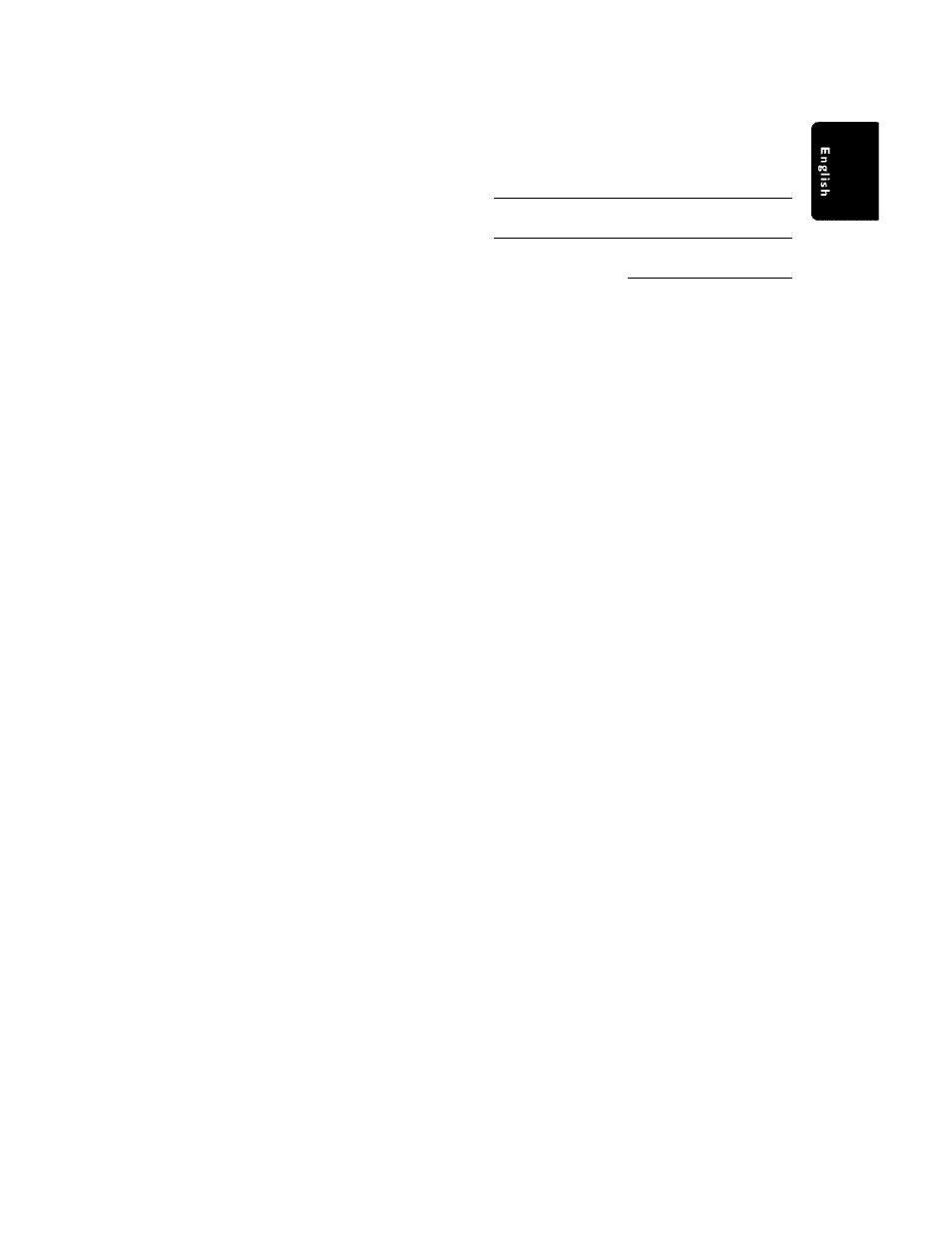
Contents
Video Setup Menu...................................................... 31
TV Type..................................................................31
TV Display.............................................................. 31
Selecting the black level (U.S.A. model only).... 32
Closed Caption (U.S.A, model only)...................... 33
Preference Setup Menu.............................................. 33
Audio, subtitle and disc menus.............. .............. 33
Restricting playback with Parental Control............. 33
PBC........................................................................ 34
MP3/JPEG Menu - (on/off).....................................34
Changing the password..................................... 34
Restoring to original settings..................................34
Tuner Operations
Tuning radio stations................................................... 35
Presetting radio stations............................................. 35
Using Plug and Play...............................................35
Automatic presetting...............................................35
Manual presetting............. ............................... 35
Selecting a preset radio station...................................36
Deleting a preset radio station............................... 36
Setting frequency step
(Australia model only)..................................................36
Sound Controls
Adjusting the treble/bass level.....................................37
Troubleshooting...............
.................... 41
Glossary............................
.................... 44
Specifications.
.45
Volume Control and Other
Functions
Adjusting the volume level.......................................38
Setting remote control codes.................................. 38
Other Functions
Controlling other components.................................39
TV operations......................................................... 39
Cable and satélite tuner operations....................... 39
Recording on an external
AV component........................................................... 40
