Remote control, Functional overview, Remote control "" ' i _ ■ . _<| . u if—4 aiiui – Yamaha CINEMASTATION NX-C300 User Manual
Page 10: R : 1 eitict syffl? ' tv .1 ' , j tv auk dvdcd 1
Attention! The text in this document has been recognized automatically. To view the original document, you can use the "Original mode".
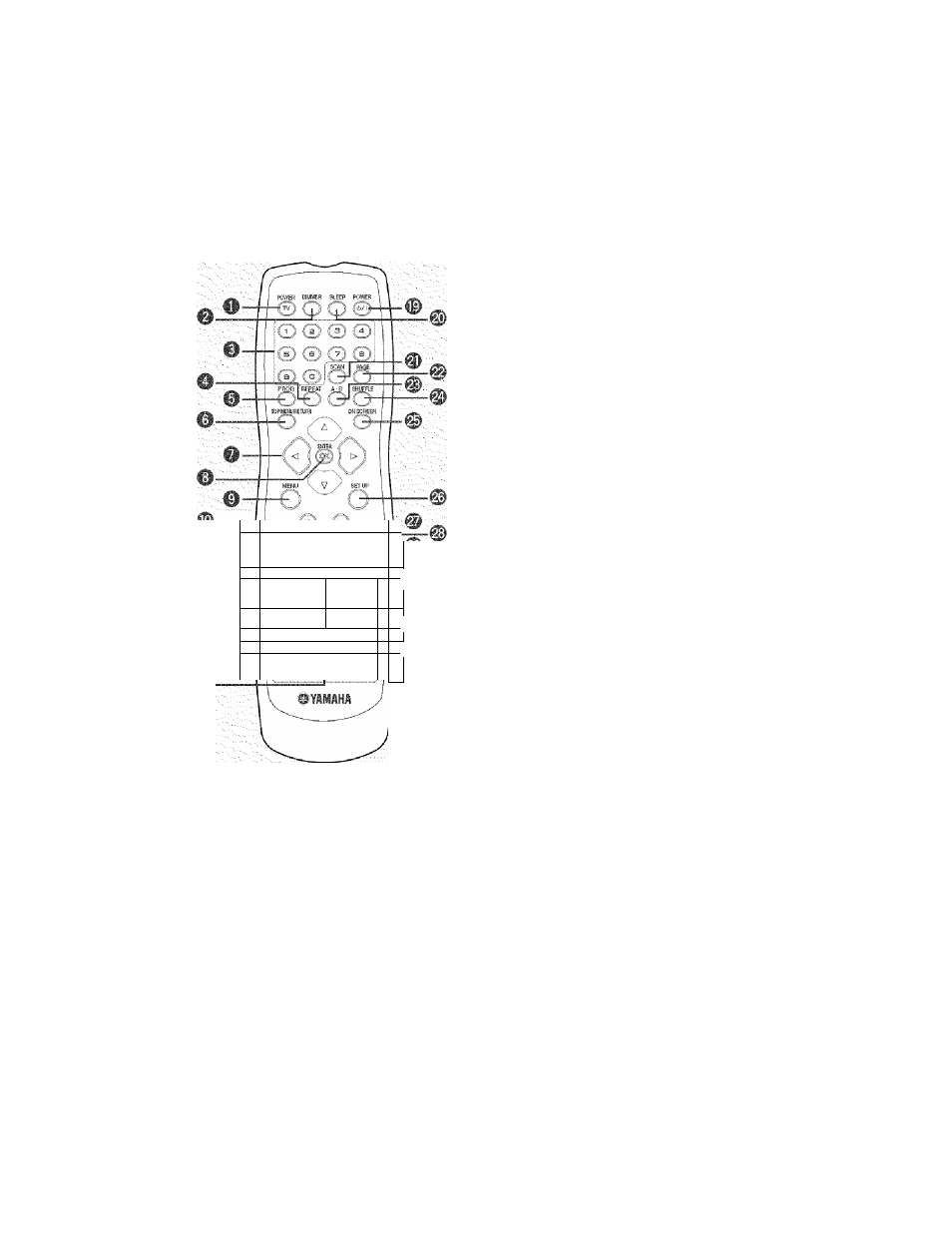
Functional Overview
Remote control
"" ' I
_ ■ . _<| . U If—4
AIIUi>
’jji
j
■-
—___T' ' (__
' - 1 1 1
° r
: 1 ....... 1 EiTiCT syffl?
' TV .1 '
, J TV AUK DVDCD 1
■m
O
POWER (TV)
-
Turns the TV on, or sets it to the standby mode.
0DIMMER
-
Selects different levels of brightness for the display
panel.
0
N umeric keypad (0-9)
-
Enters a tracl
-
Enters a number of a preset radio station.
O REPEAT
-
Selects various repeat modes.
0PROG
-
DVD/CD: starts programming.
-
TUNER: starts *automatic/manual preset
programming.
©TOP MENU/RETURN
-
Returns to the previous menu.
-
Displays the top-level disc menu
(if available).
O Cursor (-^ / ► /
A
/
T)
-
Selects movement direction in the menu.
-
TUNER: press left or right to tune the radio
frequency.
-
TUNER: press up or down to select auto tuning.
©ENTER (OK)
-
Confirms a selection.
©MENU
-
Enters or exits the disc contents menu.
-
ForVCD version 2.0 only;
In stop mode, turns on/off playback control (PBC)
mode.
During playback, returns to the main menu.
0a
-
Exits an operation.
-
DVD/CD: stops playback.
-
DVD/CD: holding down the button will open and
dose the disc tray.
-
TUNER: erases a preset radio station.*
0 \/ PRESET /\ (!■♦<
I
►►!)
-
DVD/CD: searches backward/forward* or moves
to the start of a disc track.
-
TUNER: press to select a preset radio station.
^
= Press and hold the button for more than two seconds.
