Other operations for video playback (dvda^cd/svcd), Using the disc menu, Displaying disc information and the current status – Yamaha CINEMASTATION NX-C300 User Manual
Page 28: Zooming in, Disc operations
Attention! The text in this document has been recognized automatically. To view the original document, you can use the "Original mode".
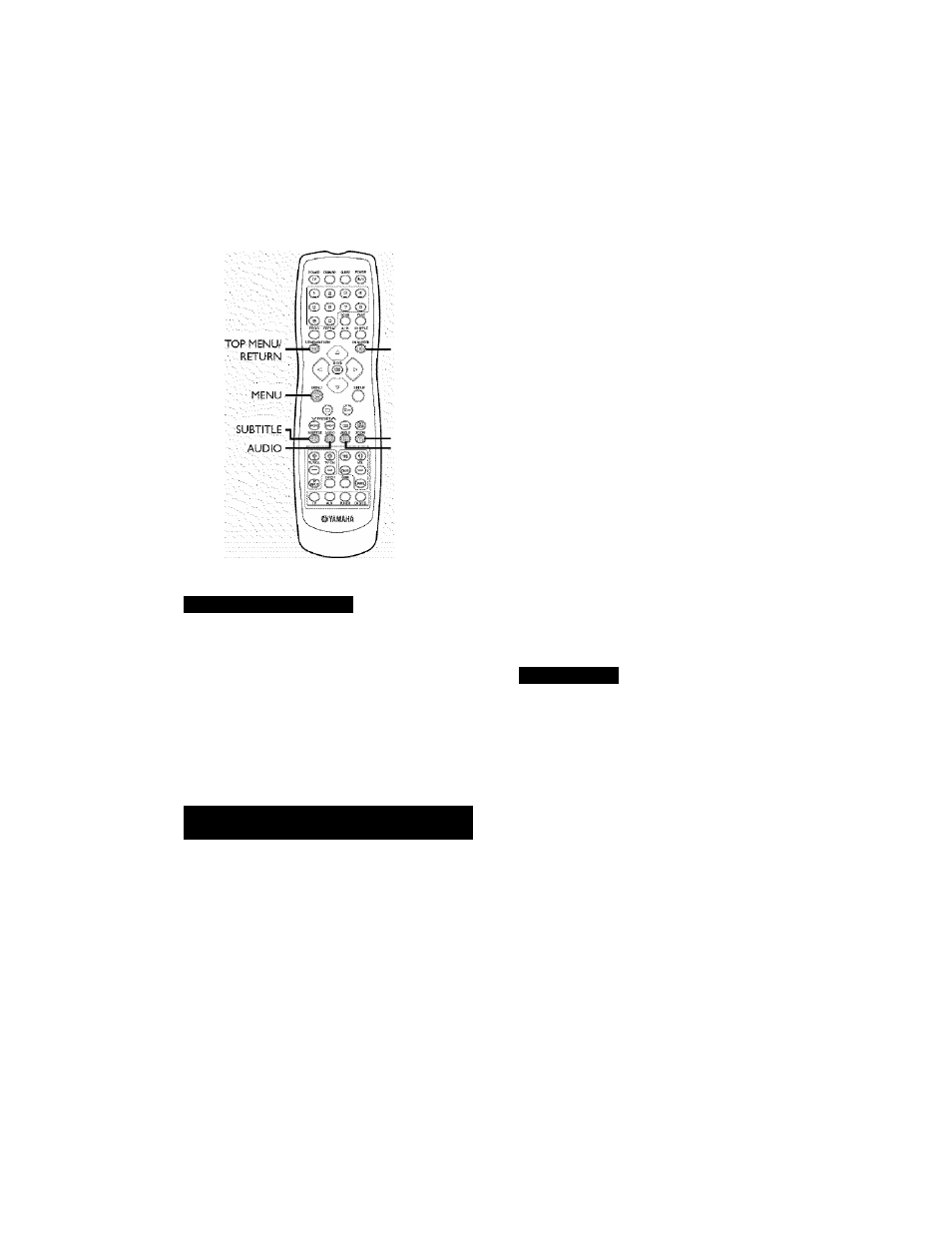
Disc Operations
Other operations for video
playback (DVDA^CD/SVCD)
■ON SCREEN
-ZOOM
■ANGLE
Using the disc menu
Depending on the disc, a menu may appear on the
TV screen once you load the disc.
To select a playback feature or item
•
Use
|
the remote control, then press ENTER (OK) to
start playback.
To access or remove the menu
•
Press MENU on the remote control.
Displaying disc information and the
current status
You can display disc information and the disc’s
current status (for example, title or chapter
number, elapsed playing time, audio/subtitle
language). A number of operations can be
performed without interrupting disc playback.
During playback, press ON SCREEN.
A list of available disc information appears on
the TV screen.
MENU
©
BITRATE1U
MENU
TITLE ELAPSED U:02\r^
©
BITRATE 16
TOTAL ELAPSED 0:03:55
© Press
AT
to view the information and press
ENTER (OK) to access,
© Use the numeric keypad (0-9) to enter the
number/time or press
AT
to make the selection,
then press ENTER (OK) to confirm.
Playback will change to the chosen time or to
the selected title/chapter/track.
Zooming in
This function allows you to enlarge the picture on
the TV screen and pan through the enlarged
picture.
© During playback, press ZOOM repeatedly to select
a different zoom factor.
Use
►AT
keys to move through the zoomed
image.
Playback continues.
© Press ZOOM repeatedly to return to the original
size.
TIPS:.............The operating features described here might not be possible for certain discs. Always refer to the
instructions supplied with the disc.............................................................................................................
24
