Yamaha PSS-380 User Manual
Page 8
Attention! The text in this document has been recognized automatically. To view the original document, you can use the "Original mode".
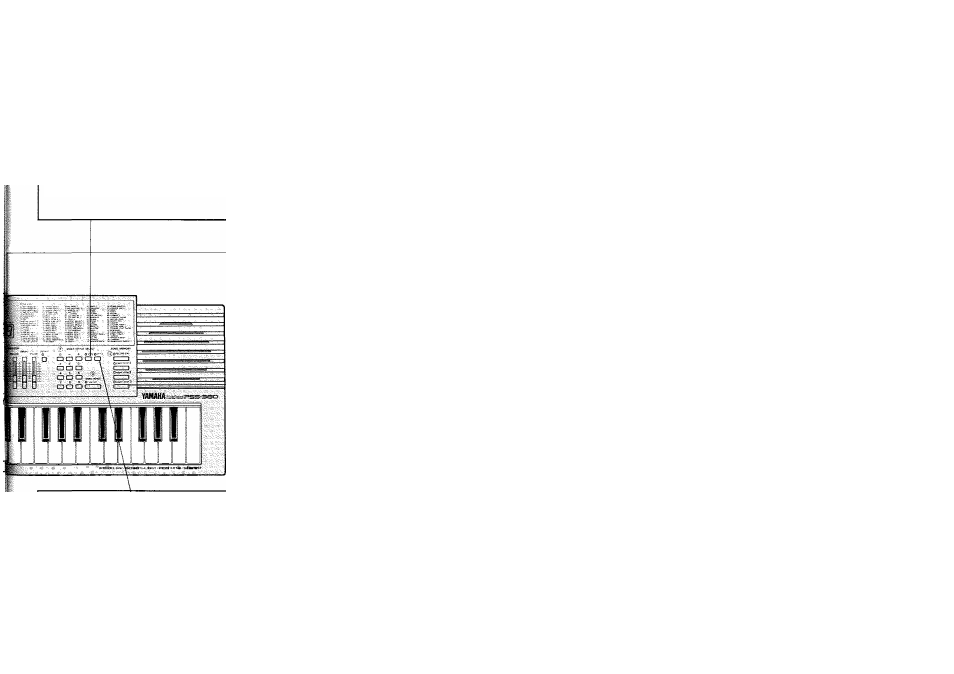
VOICE selection (100 voices) (^page lo)
©Turn on the VOICE button in the VOICE/STYLE SELECT
section.
{©Choose a voice (an instrument sound) from the VOICE
LIST on the left of the MULTI DISPLAY.
@ Use the numeric buttons 0-9 to input the corresponding
two-digit Voice No. by beginning with the left digit.
Wahl einer Stimme (VOICE) (100 Stimmen)
(“►Seite 10)
©Drücken Sie die Taste VOICE in der VOICE/STYLE
SELECT-Sektion.
(©Wählen Sie eine Stimme (einen Instrumen ten klang) aus
der VOICE LIST links am MULTI DISPLAY.
(© Geben Sie über die Zifferntasten 0 bis 9 die zweistellige
Nummer der gewünschten Stimme, angefangen mit der
linken Ziffer, ein.
Section des voix (VOICE)
(voir page 10)
©Enclencher la touche VOICE de la section VOICE/STYLE
SELECT.
©Choisir une voix (un son instrumental) dans la liste des
voix, située à la gauche de l’affichage.
@ Utiliser les touches numériques de 0 à 9 pour composer
le numéro à deux chiffres de la voix, en commençant
par le chiffre de gauche.
Selección de voces (VOICE) (KX) voces)
{■♦página 10)
® Ponga en ON el botón VOICE de la sección
VOICE/STYLE SELECT.
@ Elija una voz (un sonido instrumental) de la sección
VOICE LIST de la parte izquierda de MULTI DISPLAY,
© Emplee los botones numéricos 0-9 para introducir el
número de dos dígitos correspondiente a la voz.
comenzando por el de las decenas.
MULTI DISPLAY
Your PortaSound is provided with a digital LED display,
so you can check the currently selected voice, style, tempo,
and Transpose value, or the current beat.
AFFICHAGE MULTIPLE
Le PortaSound est muni d'un affichage à diodes électro
luminescentes (DEL) numériques, de sorte qu’il est possible
de vérifier la voix couramment choisie, le style, le tempo
et la valeur de la transposition, ou la mesure.
MULTI DISPLAY
Das Instrument ist mit einer LED-Anzeige ausgerüstet,
so daß Sie die jeweils eingestellte Stimme, den Musikstil,
das Tempo, den Transpositions wert oder die verwendete
Takt länge überprüfen können.
Multivisualizador (MULTI DISPLAY)
Su PortaSound dispone de un visuaiizador digital de LED,
con el que podrá comprobar la voz, el estilo, el tempo,
y el valor de transposición seleccionados, o el tiempo actual.
SONG MEMORY
(-►page 38)
The Song Memory feature lets you record and play back
your performance of three different songs.
Mémoire de mélodie (SONG MEMORY)
(voir page 38)
La mémoire de mélodie permet d’enregistrer et de
reproduire trois mélodies différentes.
SONG MEMORY
(-►Seite 38)
Die Musiktitel-Speicherfunktion ermöglicht die Aufnahme
und Wiedergabe drei verschiedener Titel Ihres Spiels.
Memoria de canciones (SONG MEMORY)
(■♦página 38)
La memoria de canciones le permitirá grabar y reproducir
su actuación de tres canciones diferentes.
STYLE selection (100 styles) (^page i6)
© Turn on the STYLE button in the VOICE/STYLE SELECT
section.
© Choose a style (a rhythm pattern) from the STYLE LIST.
d) Use the numeric buttons 0-9 to input the corresponding
two-digit Style No. by beginning with the left digit.
©To start the rhythm, turn on the START/STOP button in
the RHYTHM CONTROL section. To stop the rhythm,
press the same button again.
STYLE-Wahl (100 Stilrichtungen)
(■♦Seite 16)
©Drücken Sie die Taste STYLE in der VOICE/STYLE
SELECT-Sektion.
©Wählen Sie einen Musikstil (ein Rhythmuspattern) aus
der STYLE LIST.
@ Verwenden Sie die Zifferntasten 0 bis 9 zum Eingehen
der entsprechenden zweistelligen Stilnummer, angefangen
mit der linken Zifler.
©' Drücken Sie zum Starten des Rhythmus die Taste
START/STOP in der RHYTHM CONTROL-Sektion,
Drücken Sie diese Taste einfach noch einmal, wenn Sie
den Rhythmus wieder abschalten möchten.
Sélection du style (STYLE) (100 styles)
(voir page 16)
© Enclencher la touche STYLE de la section VOICE/STYLE
SELECT.
© Choisir un style (un motif rythmique) dans la liste des
styles.
@ Utiliser les touches numériques de 0 à 9 pour composer
le numéro à deux chiffres du style, en commençant par
le chiffre de gauche.
© Pour lancer le rythme, enclencher la touche START/STOP
de la section RHYTHM CONTROL. Pour arrêter le
rythme, appuyer de nouveau sur la même touche.
Selección de estilo (STYLE) (100 estilos)
(■♦página 16)
© Ponga en ON el botón STYLE de la sección VOICE/
STYLE SELECT.
©Elija un estilo (o un patrón rítmico) de STYLE LIST.
@ Emplee los botones numéricos 0-9 para introducir
el número de dos dígitos correspondiente al estilo,
comenzando por el de las decenas.
© Para iniciar el ritmo, ponga en ON el botón START /STOP
de la .sección RHYTHM CONTROL. Para cesar el ritmo,
vuelva a presionar el mismo botón.
