Single finger mode, Single finger-modus, Mode single finger – Yamaha PSS-380 User Manual
Page 22: Modo de un solo dedo (single finger)
Attention! The text in this document has been recognized automatically. To view the original document, you can use the "Original mode".
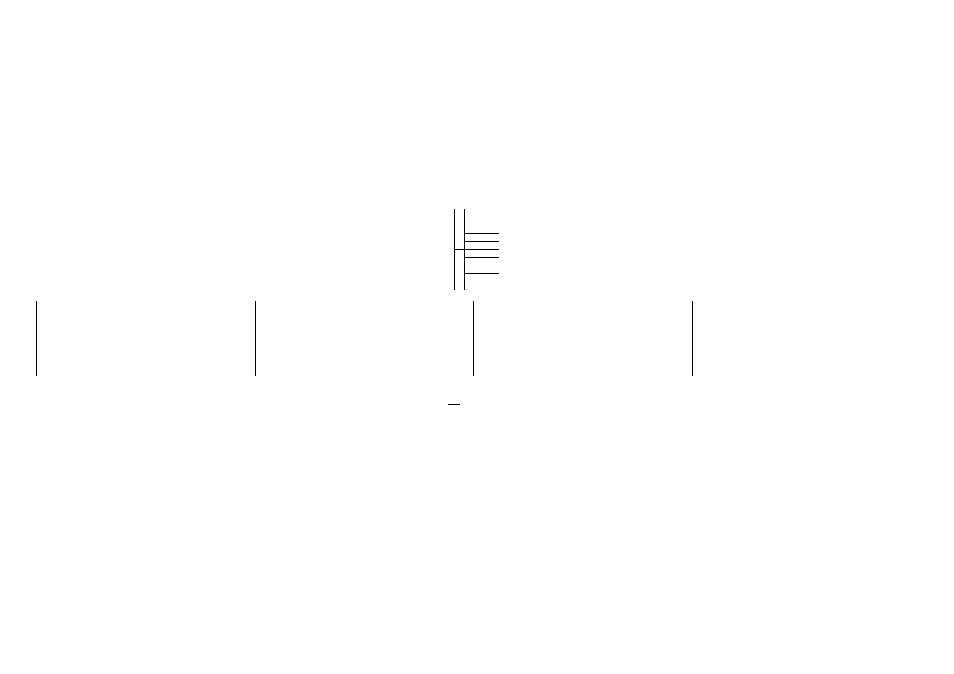
SINGLE FINGER Mode
This mode enables you to easily produce an
Automatic Accompaniment, even if you cannot
play entire chords. For example, use one finger
to produce a major chord or press two or three
keys to produce the other types of chords.
©Set the TOWER/MODE lever to
SINGLE FINGER.
SINGLE FINGER-Modus
Mit Hilfe dieses Modus können Sie mühelos
ein automatisches Begleitspiel erzeugen, selbst
wenn Sie das Spielen ganzer Akkorde nicht
beherrschen. Dur-Akkorde können zum
Beispiel mit nur einem Finger gespielt werden,
während das Anschlägen von zwei oder drei
Tasten andere Akkordtypen erzeugt.
©Stellen Sie den POWER/MODE-
Wablschalter auf SINGLE HNGER.
Mode SINGLE FINGER
Ce mode permet de produire facilement un
accompagnement automatique, même si l’on
ne peut jouer des accords complets. Par
exemple, utiliser un seul doigt pour produire
un accord majeur ou enfoncer deux ou trois
touches pour produire d’autres types d’accords.
©Placer le levier POWER/MODE sur
SINGLE HNGER.
Modo de un solo dedo (SINGLE
FINGER)
Este modo le permitirá producir fácilmente un
acompañamiento automático, incluso aunque
no pueda tocar acordes enteros. Por ejemplo,
utilice un dedo para producir un acorde mayor
o pulse dos o tres teclas para producir los
otros tipos de acordes.
©Ponga la palanca POWER/MODE en
SINGLE HNGER.
AUTO BA5S
FINGËfîCD
SMÛLE Fir«jER
NORMAL
_
OFF
©Choose a style, (■♦^page 16)
© Wählen Sie einen Musikstil.
(■^Seite 16)
©Choisir un style (voir page 16).
©Turn on the SYNCHRO START/
©Eirücken Sie die Taste SYNCHRO
©Enclencher la touche S’VNCHRO
ENDING button.
START/ENDING.
START/ENDING.
SYNC 5ТАЯТ/ЕГда»Ю
С—
©Elija un estilo, ("^página 16)
©Ponga en ON el botón S'VNCHRO
START/ENDING.
©When you press a key on the Auto
Accompaniment section of the key
board, the auto accompaniment will
begin.
©To stop the Auto Accompaniment,
press the START/STOP button.
© Bei Anschlägen einer Taste im
Tastaturabschnitt fär die automatische
Begleitung beginnt die automatische
Begleitung zu spielen.
©Drücken Sie zum Stoppen des
automatischen Begleitspiels die
Taste START/STOP.
©Lorsqu’on enfonce une touche
de la section de l’accompagnement
automatique du clavier, cet accom
pagnement automatique s’enclenche.
© Pour arrêter l’accompagnement
automatique, appuyer sur la touche
START/STOP.
© Cuando pulse un acorde, de la sección
de acompañamiento automático del
teclado, se iniciará el acompaña
miento automático.
© Para cesar el acompañamiento
automático, presione el botón
START/STOP.
21
