B playback the source, To turn off the super surround mode, To adjust the volume of surround speakers – Panasonic SC-AK57 User Manual
Page 37: Reference, Press [simulated stereo, To turn off the simulated stereo mode, Enjoying sound with stereophonies (supek surround), C" tftrf) // o tcr 7), Enjoying sound with simulated steroo (simulated
Attention! The text in this document has been recognized automatically. To view the original document, you can use the "Original mode".
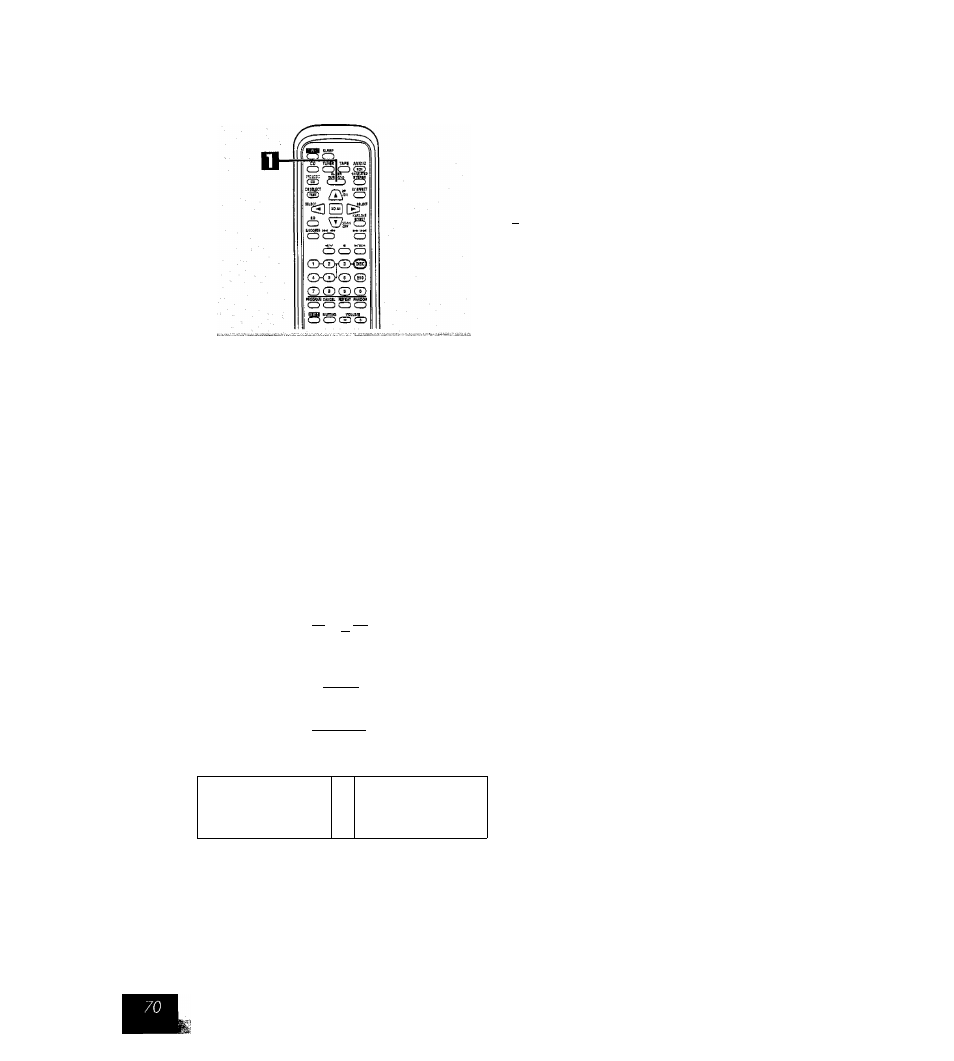
SUPER
SURROUND
M f l l /
TC
I f U V J. 1_
B3
[S
Enjoying sound With
stereophonies (SUPEk SURROUND)
0
•This mode adds the 5ch surround effect to the normal stereo
sources.
• SUPER SURROUND Is only effective if speakers are used. No
discernable effect will be heard through headphones.
n Press [SUPER SURROUND] and select MOVIE
mode or MUSIC mode.
Each time the button is pressed:
MUSiC^MOViE^NORMAL
t_______________________ I
B Playback the source.
To turn off the SUPER SURROUND mode
Press [SUPER SURROUND] to select “NORMAL".
To adjust the volume of surround speakers
You can change the output level of surround speakers manually.
While enjoying the desired source:
1. Press [CH SELECT],
The output ievei of surround speakers is dispiayed.
2. Press
[ A ,
UP] or [▼, DOWN].
Adjust the output level. The level can be adjusted between +6
and -10.
UP: Increase the output level
DOWN: Decrease the output level
Reference:
Add audio effects to improve the surround effect. (• pages 72, 74)
[
CD TUHIP TAH
MM
CHinBCT
U» WtffECr
/
a
\
m
CD
Ô
udom
M-/PM
oo
o
C - 3 C --}
p(T)-f55^
¡(T) @
CD ® CD CD
CD CD CD CD
Hou MutMft vww
CD CDOŒ)
SIMULATED
STEREO
■
U
s ■
' : E ' ■ ' E '
C" Tftrf) // O TCr 7)
i u > - n 1 L M
♦
5 T E R E 0
Enjoying sound with simulated
sterOo (SIMULATED
This mode adds stereo effect to monaural sources.
Press [SIMULATED STEREO].
The [SIMULATED STEREO] lamp lights.
To turn off the SIMULATED STEREO mode
Press [SIMULATED STEREO].
The [SIMULATED STEREO] lamp goes out.
