Panasonic SC-AK57 User Manual
Page 11
Attention! The text in this document has been recognized automatically. To view the original document, you can use the "Original mode".
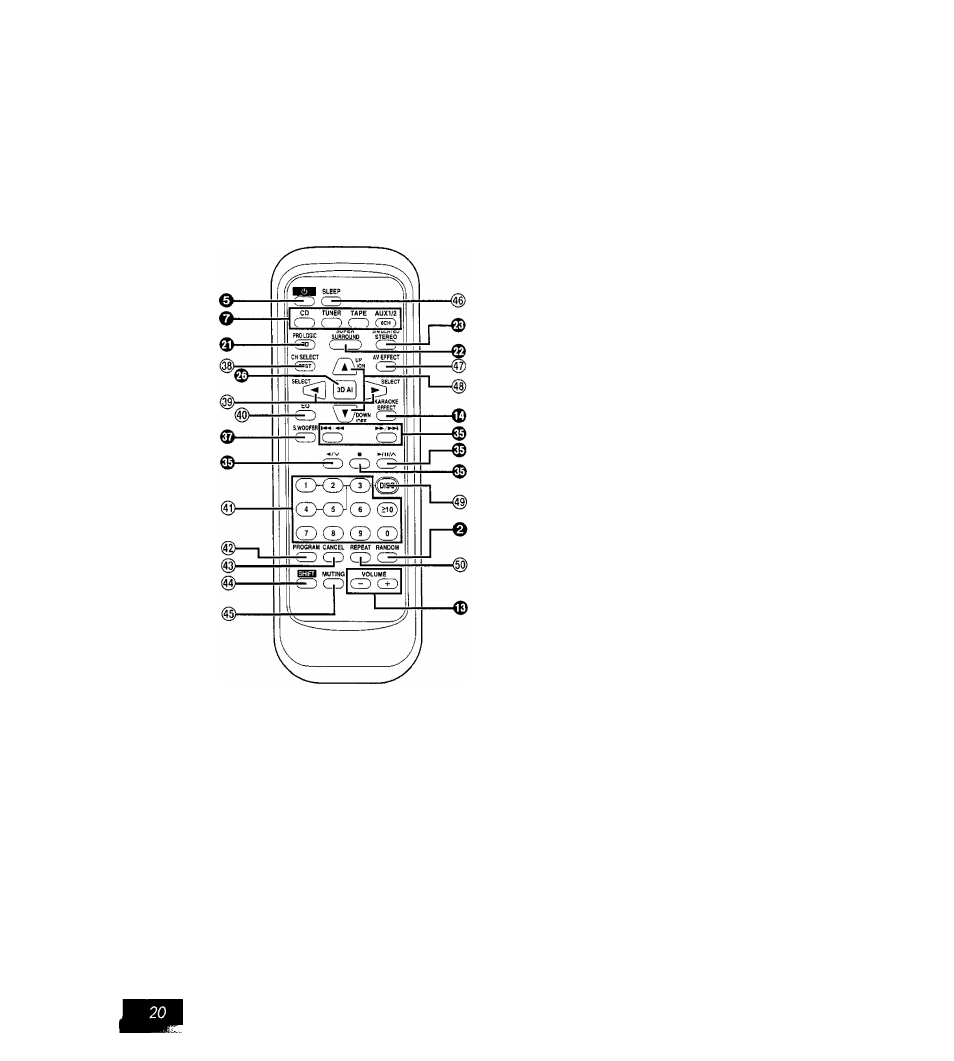
Front panel controls
Remote control
Buttons such as © function in exactly the same way as the buttons
on the main unit.
No.
Name
Ref. page
© Standby/on button (cl))................................................ 22
O Input select buttons
(CD, TUNER, TAPE, AUX1/2).................. 26, 32, 40, 88
© DOLBY PRO LOGIC on/off button
{□□ PRO LOGIC) ....................................................... 68
Channel select, test button
(CH SELECT, TEST).................................................. 66
© 3D A1 select button(3D At).......................................... 58
@) Select buttons (SELECT *^ ►).................................. 74
@ EQ select button (EQ)................................................. 54
© Super woofer on/off button (S.WOOFER)................... 54
© Reverse side playback button (◄/v)............................ 40
® Numeric buttons (>10,1-0)........................................... 34
@ Program button (PROGRAM)..................................... 36
® Cancel button (CANCEL)............................................ 36
@ Shift button (SHIFT).................................................... 66
[6CH] (6CH DISCRETE INPUT):
Hold down [SHIFT] and press [AUX1/2].
[TEST] (Test signal output);
Hold down [SHIFT] and press [CH SELECT],
® Muting button (MUTING)............................................. 88
® Sleep button (SLEEP)................................................. 86
0 Simulated stereo on/off button
(SIMULATED STEREO)............................................. 70
© Super surround on/off button
(SUPER SURROUND)............................................... 70
® AV effect button (AV EFFECT).............................. 72, 74
® UP/ON, DOWN/OFF buttons (▼ A)............................ 66
(E> KARAOKE effect button
(KARAOKE EFFECT)................................................. 78
© Skip/search buttons
►►/►►!)____ 32, 42
© Play/pause button (►/! 1/
a
)................................. 32, 40
© Stop button (■)....................................................... 32, 40
® Disc button (DISC)....................................................... 34
© Random button (RANDOM)......................................... 34
@ Repeat button (REPEAT)........................................... 34
0 Volume buttons (VOLUME +, —)................................. 28
