Scanning disc titles, Click, 3 click the numeric icon of the desired track – Panasonic SQ-TC520N User Manual
Page 28: Is 9
Attention! The text in this document has been recognized automatically. To view the original document, you can use the "Original mode".
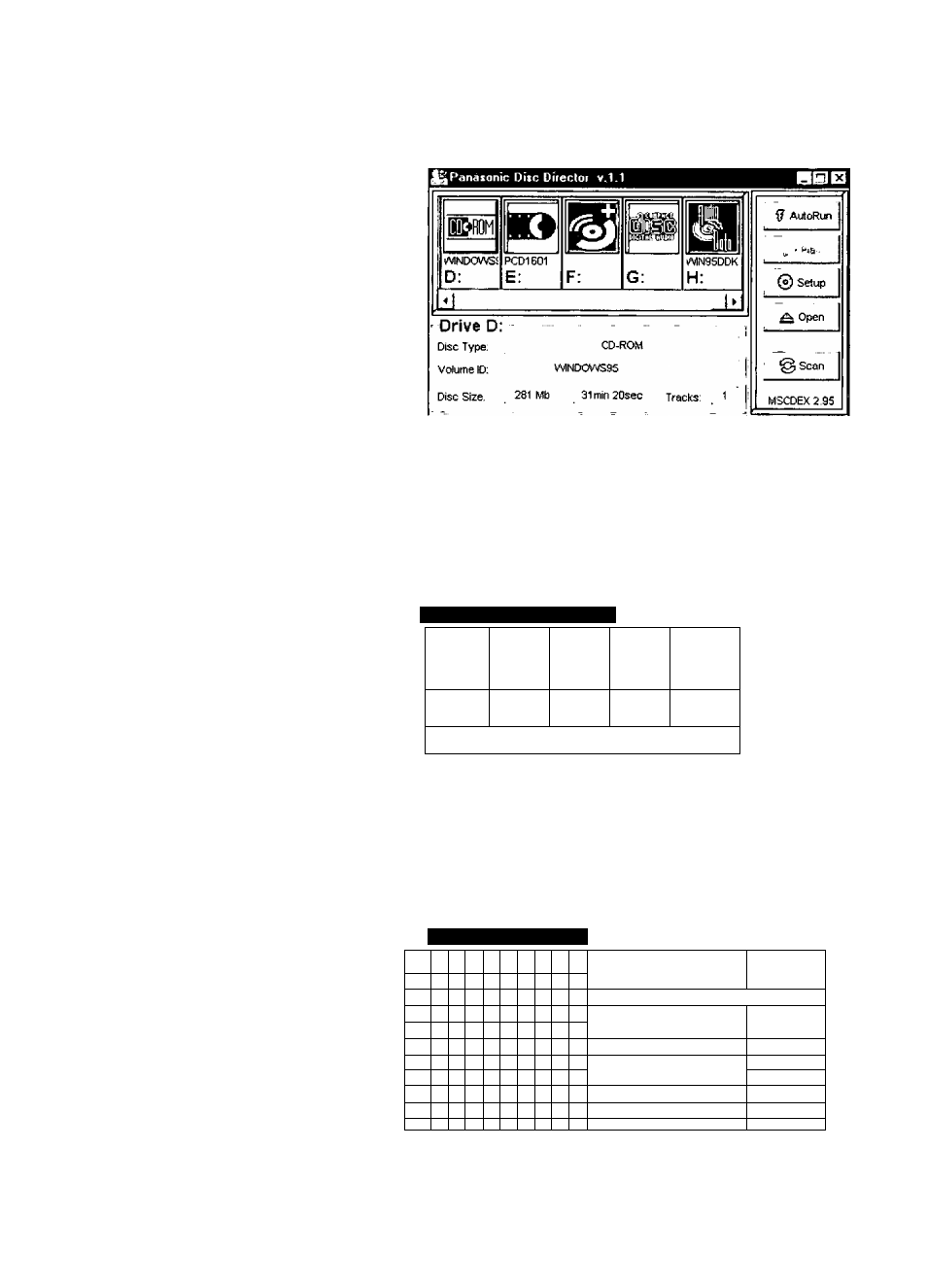
OPERATING VNDER WINDOWS 95
Scanning Disc Titles
The scan function is a convenient way to
“inventory" the contents of the Changer.
@Scan
Click
Each disc will be loaded (one at a time)
into the CD-ROM Changer. Its volume
label or disc type will then be registered
into the title window.
After scanning all 5 discs, all titles appear.
NOTE; Scanning the contents of the CD-
ROM Changer takes approx.
1 minute.
1
Single click the disc icons to
select an audio CD.
2
Click i>P^
3
Click the numeric icon of the
desired track.
Playback starts from the selected
track.
£ Panasonic Disc Diiecloi v.1.1
№0M
m
IS
9
WIMDCWS!
D:
PCD1601
E:
F:
G:
W1N95DDK
H:
p Drive D:
D
isc
Type:
Votume ID
Disc Size,
CD-ROM
WiNDOWSSS
' I
281 Mb 31min20sec Tracks' 1
'
9 AutoRun
^ Open
@ Scan
MSCDEX2S5
The Audio CD Player
dialog box appears.
Disc Diiector CD Player
\
2 3 4 5 6 7 3 3 10
Total Tracks: 15
58:51
1112131415
1 ^
} S
.-■o
21
Ti
292426
№
Z726233D
I
0%
U
3 <
■ A
36
:i>
liti364t
Current Track; i
0:0D .
H 1 4.-3
44464b4/
na
4S60
5’
5. ■:
^45ftivb5/
bO 1 0%
h
&■! &364&<)
№67666470
G; Piaying
7y
“?■>
T:
747^
777.J76
m
00:00
EJr
ct2 !l4B5iit S7
ms
699
li
^ W 4
4
- 4
in 92
94959b979669
H<
tin
Percentage of
track played
Percentage of
disc played
