Doubie click sos utiiity, Select the device driver setting, Шшшв^рг»шшш5а11э!ша^ @co – Panasonic SQ-TC520N User Manual
Page 22
Attention! The text in this document has been recognized automatically. To view the original document, you can use the "Original mode".
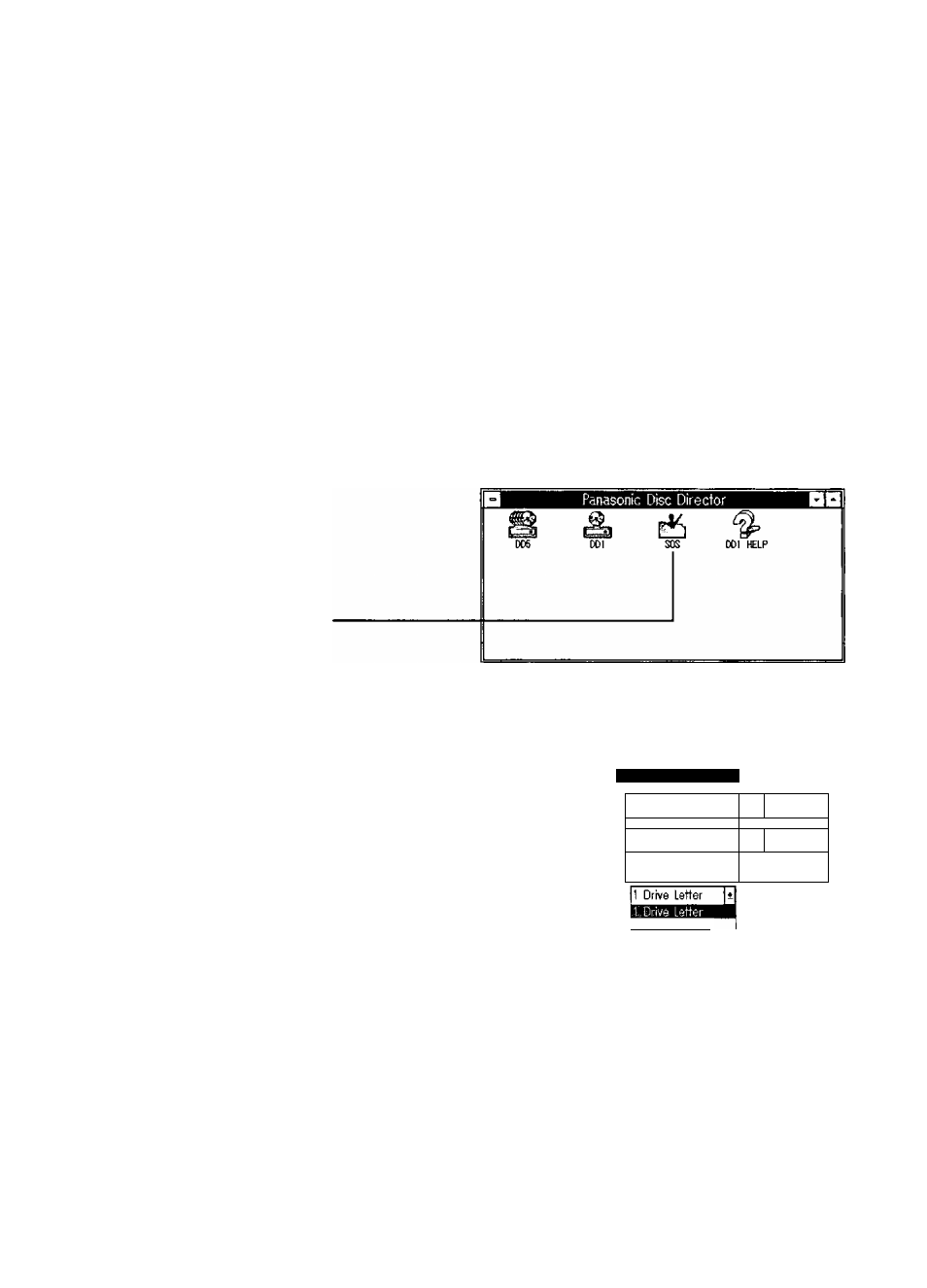
OPERATING UNDER WINDOWS 3.1, 3.11
§ШШШВ^Рг»ШШШ5а11э!ша^ @co[^
Use the SOS Utility for the following purposes:
1. When you change the CD-ROM hardware connection and/or jumper setting
We recommend that the SQ-TC520N be connected as described on pages 13 to 15 {CD-ROM Changer
is connected to Secondary connector & Master pin). However, if for some reason your computer does
not allow for this configuration, you can change:
— the IDE connector
— Jumper pin setting and
— IRQ setting
by using the SOS Utility. Of course, you need to change the hardware setting beforehand.
2. When you upgrade your computer from Windows 3.1 to Windows 95
Be sure to change the “Number of CD-Drive” setting from “5” to “1“. Otherwise, your computer may
fail to load Windows 95.
Doubie click SOS Utiiity.
If changing the hardware connection
and setting...
Select the device driver setting.
if upgrading to Windows 95...
Seiect“1”. ___________________
if you seiect 5 drives for Windows 3.1...
we recommend using the Disc Director
Software Utility.
if you seiect 1 drive for Windows 3,1...
we recommend using the DD1 (Single
Drive Letter) Utility.
Егзу ConfiQuri SOS
IDE Connector
Master / Slave
IRQ Setting
Number of CD-Drive
Secondary (*|
V Accept
¡Master |±|
Ф Cancel
llRQ 15 [±1
Warning! !
[5 Drive letters
This program will not change nar aware conti g ration.
If an I/O or IRQ confilict exists yciu must change dip switch
settings on one or more of the following: i/F card,
mother Board or CD-Changer.
Be careful to match the Hardware & Software settings.
Do not change settings if >ou are not sure.
NOTE: Follow the instructions on the
display carefully.
