Installing under windows 95 and windows nt 4.0 – Panasonic SQ-TC520N User Manual
Page 12
Attention! The text in this document has been recognized automatically. To view the original document, you can use the "Original mode".
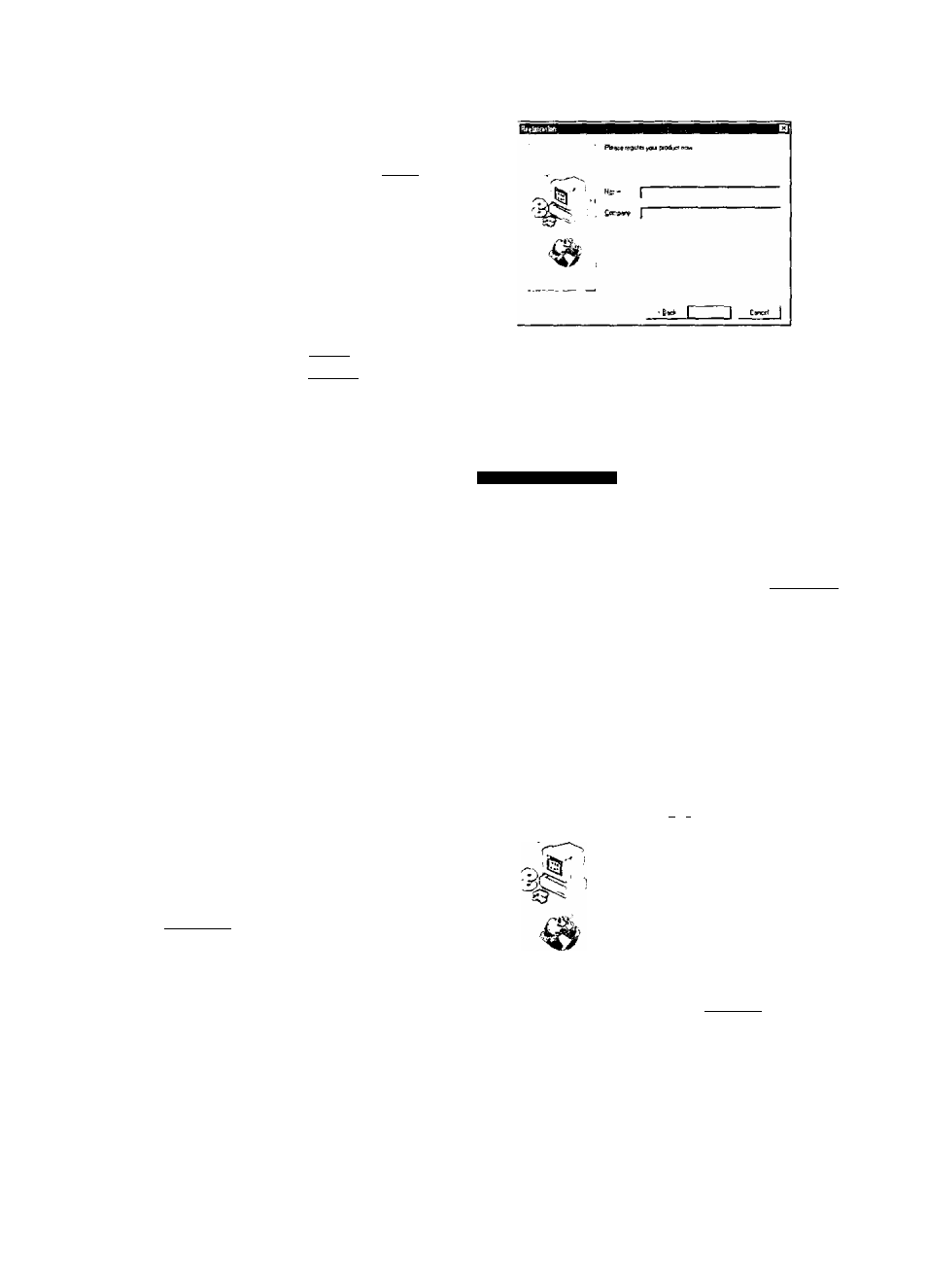
INSTALLING UNDER WINDOWS 95 AND WINDOWS NT 4.0
The Registration Display appears.
Type your name and, if necessary, your
company name, then click [Ne^ or
press
Only when you install them under Windows 95;
The Setup Options Display appears.
Select the operating mode (single drive
letter mode or five drive letter mode) on
the dialog box and click I'Nextl-
(See page 20.)
1
8
The Next Disk Display appears.
Eject Setup Disc No. 1 and place Setup
Disk No. 2 For Windows 95 or Windows
NT 4.0 in floppy disk drive A:.
Check if the Path Setting is correct and
click [oi^.
If you want to modify the path, follow the in
structions on the screen.
Setup Needs The Next Disk
Ptease ircett the next <£ik. Disk
2.
If the filej on tfxs di$K
can be fomd in enothec bcaticn, foe
ri another
dive, enter ks lit] path « cick the Btowte button to te!er:t
its path
Path
Sjowse... [
c
OK
Cancel
I
The Restart Computer Display appears
and shows Setup of the Disc Director
and the device driver is complete.
However before running the program,
you must restart your computer in order
to activate the changes made by Setup.
Click iFini^ and then remove Setup
Disk No. 2 from drive A:.
S«tL^
r.
corrplsie Vou may mn
^
by gcuig
ID »he Srat P^ef.. cpacfir ind
However before runinQ (he pro$panx you mud yOL«
cerpg:» rt to ectvc*e th» chenpet ir^ b/ Se^iip
Vci I weri »0 ry ntsw
r* No. I
m
C
ccx.pifCT Isio
Cbk Fnt-hlocoirp'^tfe edt«} ard »henressov« inydit
fre^ th?T dive:^
1
1
Your computer will be restarted and the display of Microsoft’s Windows 95 or Windows NT 4.0 will appear.
NOTE:
Even if you have not installed the utility and device driver, My Computer may display the icon of a CD-
ROM if one is put in the Changer. The CD-ROM Changer may not function correctly, however, if you
attempt to use it before the utility and device driver are installed.
