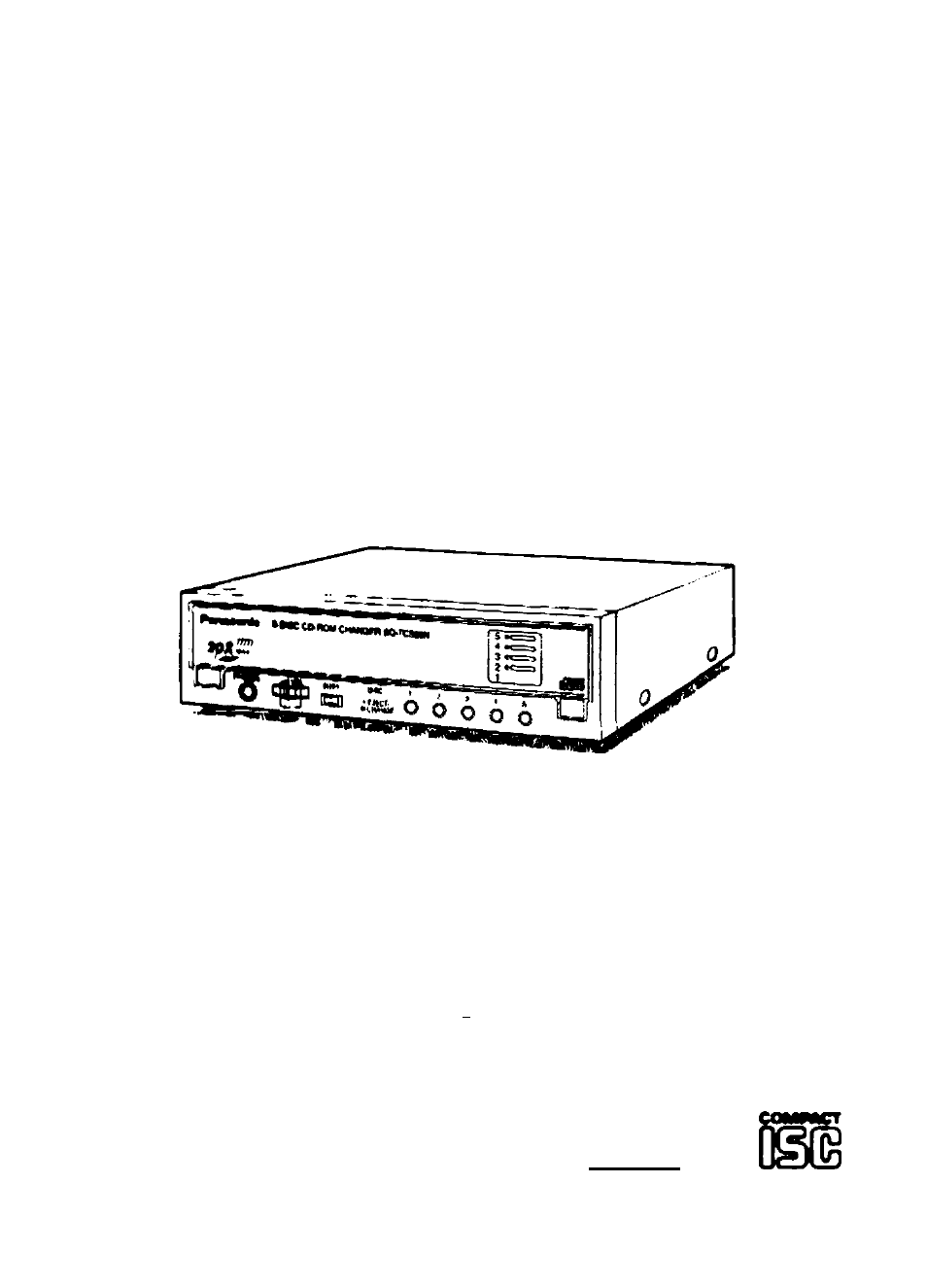Panasonic SQ-TC520N User Manual
Panasonic, Sq-tc520n, Folngii^fo
Attention! The text in this document has been recognized automatically. To view the original document, you can use the "Original mode".
Table of contents
Document Outline
- FEDERAL COMMUNICATIONS COMMISSION (FCC)
- RADIO FREQUENCY INTERFERENCE STATEMENT
- NOTE:
- NOTE:
- V) WHEN HANDLING DISCS
- Jumper pin setting for the DMA OFF terminal
- 1 Turn the computer on.
- 2 Place the included Setup Disk No. 1 in the floppy disk drive.
- Type A:
. - Type CD WlN31
. - Type SETUP31
. - 0 Follow the instructions on the screen until installation is complete.
- IMPORTANT;
- OK.
- The Welcome Display appears^
- Check the Destination Directory and click |Next| by following the instructions on the Destination Location Display.
- 1 1
- Connect the DC power cable, interface cable and audio cable.
- Firmly slide the Changer into the drive bay. Secure with included screws.
- Reattach the top cover and reconnect your peripheral devices and AC power.
- I For most Enhanced IDE type computers
- NOTE:
- Changing the jumper pin setting
- Restriction with Windows 95
- 1 Turn the computer ON.
- 2 Press DISC EJECT button 1.
- Remove the shipping spacer.
- 4 Push the tray until it retracts automatically.
- Turn OFF the computer.
- NOTE:
- 1 Turn the computer ON.
- 2 Press one of the DISC EJECT buttons.
- 3 Set the disc in the tray. The label must be facing upwards.
- NOTE:
- 4 Push the tray until it retracts automatically.
- Repeat steps 2 to 4 until you have loaded all the discs.
- NOTE:
- Windows 3.1 display
- To start the SmartCD Manager on the Windows task bar
- Scan
- Configuration
- To Start the SmartCD Manager in My Computer
- Volume Settings
- To start the SmartCD Manager on the Windows task bar
- To start the SmartCD Manager in My Computer
- Playback Modes
- Programming the Audio Player
- Scanning Disc Titles
- To start Microsoft’s Windows NT CD Player