Other functions, On screen display, 0 tape running display – Panasonic NV-HS950AM User Manual
Page 36: Tv station tv system, 0 audio output mode indicators, Notes
Attention! The text in this document has been recognized automatically. To view the original document, you can use the "Original mode".
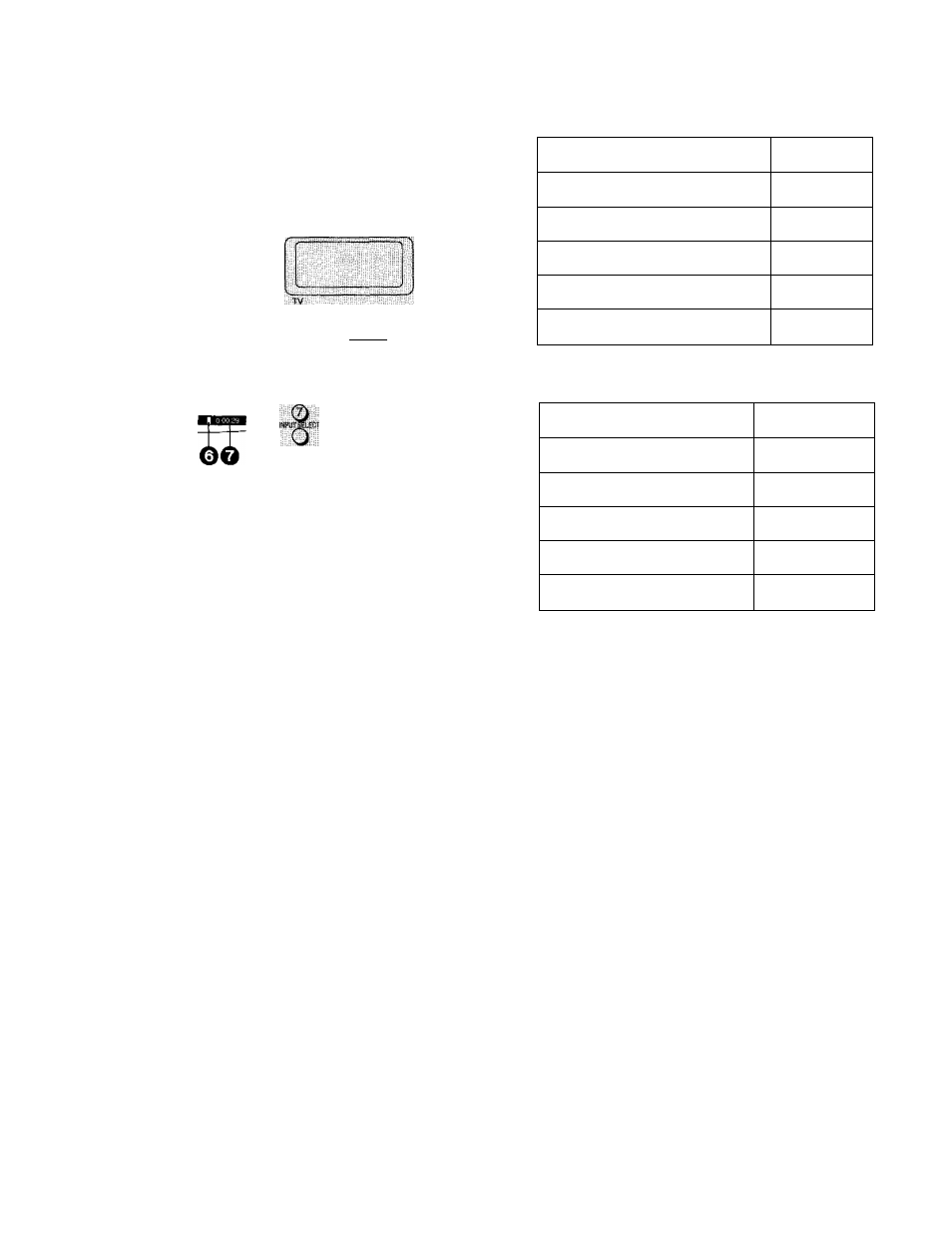
other Functions
On Screen Display
Press OSD to make the On Screen Display appear on the
TV screen.
0 Tape running display
OSD
o
o
e
©
O C§>i
TV/AV _
O w O CH)-'
(i) © : (D “S
© © ©O"
© ©■ Q
® ©'Q
TV station
TV system
Stereo or Bilingual Indicator
When receiving a TV programme, the type of sound
system in which it is broadcast is automatically
indicated.
Stereo, Ml and M2 Indicator
When receiving a TV programme with the Stereo,
Bilingual or NICAM sound system, the type of sound
system in which it is broadcast is automatically
indicated.
Stereo: When receiving a Stereo/NICAM stereo
broadcast.
M1 M2: When receiving a Bilingual/NICAM
dual-sound broadcast.
M1; When receiving a NICAM monaural
broadcast.
0 Audio Output Mode Indicators
The Left (L) and Right (R) Indicators show which
sound mode is selected with AUDIO OUT.
Stereo: Both the L and R Indicators appear.
Left:
The L Indicator appears.
Right:
The R Indicator appears.
Normal: Both the L and R Indicators don’t appear.
© Tape speed indicator
Stop, Eject
1
Rewind
◄◄
Fast Forward
►►
Playback
►
Recording
•
Repeat Playback
R
0 Present time/Tape counter/Remaining tap time/
Index Search/One-Touch Recording (OTR)
Information
Present time
17:24:31
Tape counter
-2:35.47
Remaining tape time
REMAIN 2:34
Index Search
►► 02
One-Touch Recording (OTR)
OTR 60
Notes:
•When the item “On screen display” is set to OFF
{See page 22.), the On Screen Display will not appear.
•When the programme position AV is selected or during
playback, the On Screen Display
(O,
0, ©) will not
appear.
•The On Screen Display does not appear during special
playback.
36
