Customize the display (customize function), Customizing procedure, Customize the display – Panasonic CQ-C8300U User Manual
Page 50: Customize function), What the customize function does, Image data which can be changed
Attention! The text in this document has been recognized automatically. To view the original document, you can use the "Original mode".
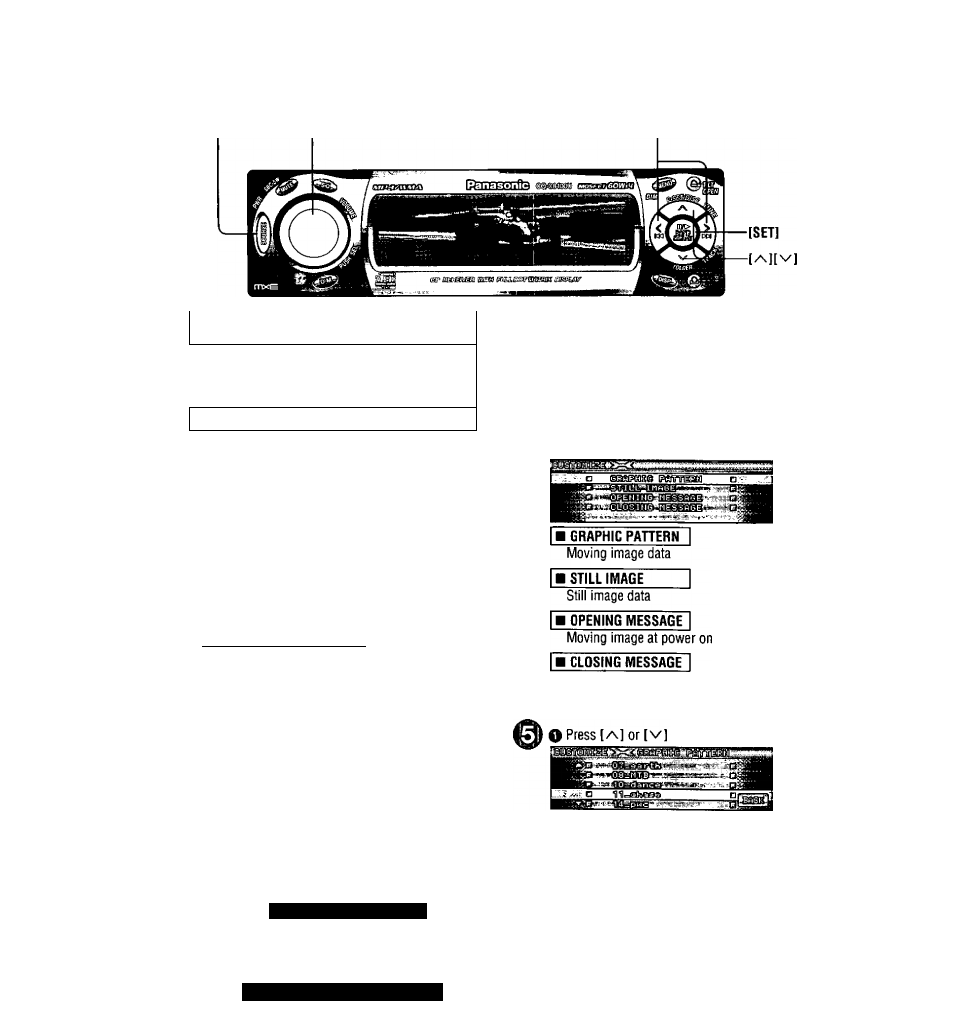
Customize the Display
(Customize function)
[SOURCE] [SEL]
(Select)
[<1 [>]
What the customize function does
©
This function enables the user to rewrite the unit’s
graphic pattern, still picture or opening or closing
moving picture into a desired replacement image.
o
Image data which can be changed
• Data downloaded from Panasonic's dedicated
web site
• Data generated by a PC
The rewriting process is performed using a CD-R/RW
disc on which the replacement data is recorded.
The replacement data and the application (IMAGE
STUDIO) for creating the replacement data using a PC
can be downloaded from the following web site:
index.htmi
to be used for customizing.
•The customize menu screen now appears.
O Ptess [/^] or [V] to select
an item to be customized.
Customize menu screen
Customizing procedure
Preparation:
• Have ready the CD-R/RW* disc on which the
replacement data is recorded.
*A dedicated writing software and a drive
are needed to create the CD-R/RW disc.
For further details, refer to Panasonic’s web site
(page 51) or the operating instructions of the
writing software.
0
(When a disc is not in the player)
Press
[SOURCE]
to select the CD mode.
Press and hold
[SEL] for more than
4 seconds
to enter the customize menu7
Moving image at power off
©Press
[SET],
to select a file.
50
PLEASE INSERT CD*' "
CQ-C8400/8300/8200/81OOU
• The maximum number of characters
displayed for filenames is 16. (The number
of characters in the file name may be
limited, depending on the type of writing
software being used.)
© Press
[SET].
• The previous screen is restored when
BACK is selected using [>] and
[SET]
is pressed to enter the selection.
