Clock setting – Panasonic CQ-C8300U User Manual
Page 11
Attention! The text in this document has been recognized automatically. To view the original document, you can use the "Original mode".
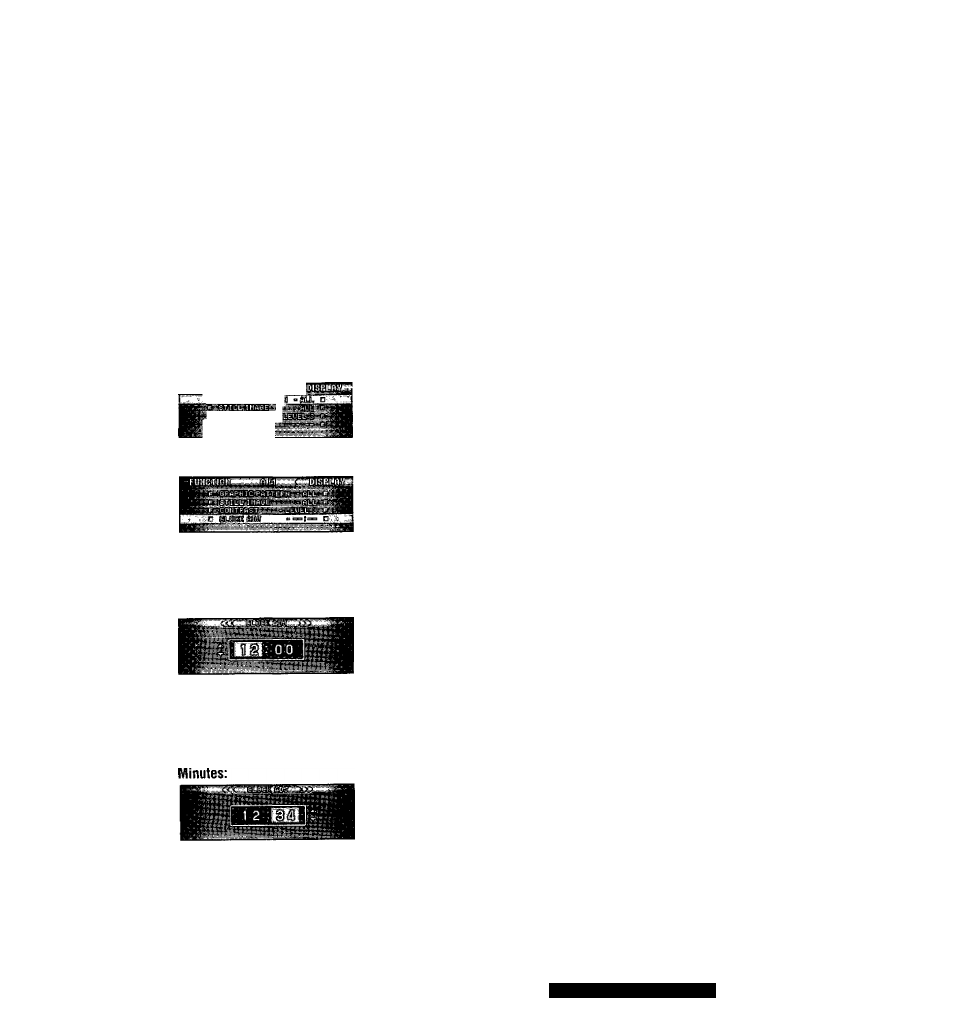
Clock Setting
The 12-hour system is used for the clock.
• Turn your car’s ignition key to the ACC or ON
position.
• Press [SOURCE] (PWR).
• When the power is switched on for the first
time, a demonstration appears on the display.
Press [DISP] (display) to change to regular
mode (page 22).
# Press
[MENU].
Press and hold
[MENU]
for more than Hfi
2 seconds.
©Press [<] or [>] to select
“DISPLAY”.
!№..__ eeu.iT;
©Press
[/^1
or
[ V ]
to select
“CLOCK ADJ”.
©Press
[SET].
©Setting.
Hours:
©Press [<].
The hour display hilights.
©Press [A]: Put Forward
©Press
[ V ] ;
Put back
©Press [>].
The Minutes display hilights.
©Press [^]: Put Forward
©Press
[ V ] :
Put back
©Complete.
Press
[SET].
GQ-C8400/830D/8200/81tldU
11
