Note, Turn [volume, Vol a] [vol v – Panasonic CQ-C8300U User Manual
Page 43: Disp, To return an adjusted sq to the default setting, Adjust
Attention! The text in this document has been recognized automatically. To view the original document, you can use the "Original mode".
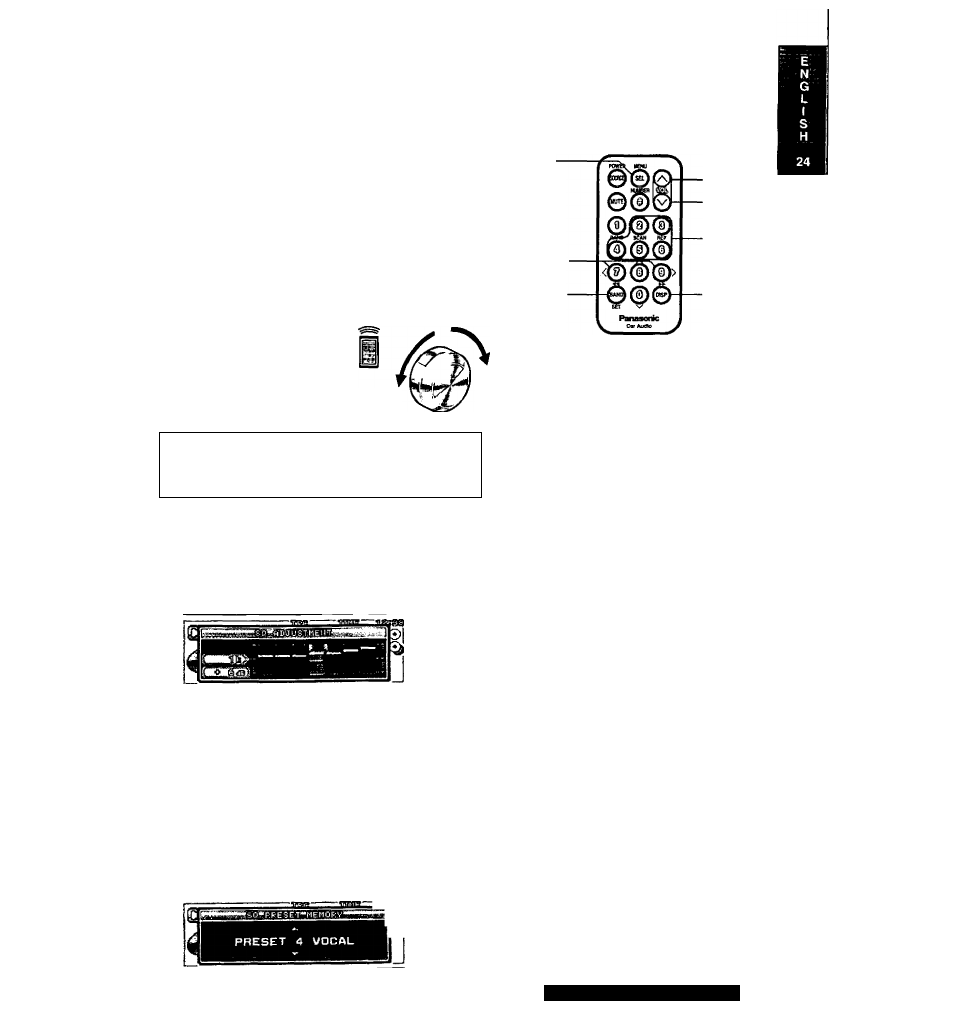
Note:
• Press
[DISPJ
(display) to return to the regular
mode.
• If no operation takes place for more than
5 seconds in audio setting (2 seconds in the
volume setting, 10 seconds in SQ adjustment),
the display returns to the regular mode.
• The volume can also be adjusted directly using
[VOLUME]
on the main unit (page 23).
Turn [VOLUME].
Press
[VOL
A ]
or
[VOL
v;
[SEL]
(Select)
[ < ] [ > ]
[BAND]
[VOLUME
A ]
[VOL
A ]
[VOL
V ]
[2] to [6]
(SQ preset
buttons)
[DISP]
(Display)
[VOLUME V]
[VOLUME
A ] :
Up
[VOLUME
V ] :
Down
\
\_________________________________ ______________ >
[VOLUME
A ] :
Increased
[VOLUME V]:
Decreased
[VOLUME
A ] :
Increased
[VOLUME
V ] :
Decreased
■ To return an adjusted SQ to the default
setting
Press
[SQ]
during regular mode, and select
the SQ which is to be returned to the default
setting.
© Press and hold
[BAND]
for more than
2 seconds.
Adjust
0 Press [<] or [>] to select a frequency.
[>]; Increased
[<]: Decreased
©Turn
[VOLUME]
to adjust the equalizer level.
[VOLUME
A ] :
Up
[VOLUME
V]:
Down
Memorize
©Press and hold
[
a
]
or
[v]
for more than
2 seconds to enter.
©Press [A] or [V] to select a preset number
(2 to 6).
|«Jk
© Press and hold [
a
] or [v] for more than
2 seconds to memorize.
• The adjusted SQ is preset in the number of the
^ selected button, and the regular display is restored.
■
Press and hold one of the buttons from [2] to [6] for
more than 2 seconds.
Note:
• Only buttons (2) to [6] can be used to preset the ^
adjusted SQ, An adjusted SQ cannot be preset in
button [1].
• To call a preset SQ, refer to page 25.
• While the SQ adjustment mode is established,
only adjustments are performed, and even if the
adjustment mode is exited without presetting an
adjusted effect, what has been set will be reflected as
the current SQ until another SQ is selected.
• Even when the SQ presets are adjusted, the display
which appears when the settings are called remains
unchanged.
• The SQ adjustment mode can be established also by
pressing [SQ] for more than 2 seconds.________
CQ'C8400/8300/82Q0/8100U
43
