Subwoofer level, Subwoofer low pass filter (lpf), High pass filter (hpf) – Panasonic CQ-C8300U User Manual
Page 44: Balance/fader
Attention! The text in this document has been recognized automatically. To view the original document, you can use the "Original mode".
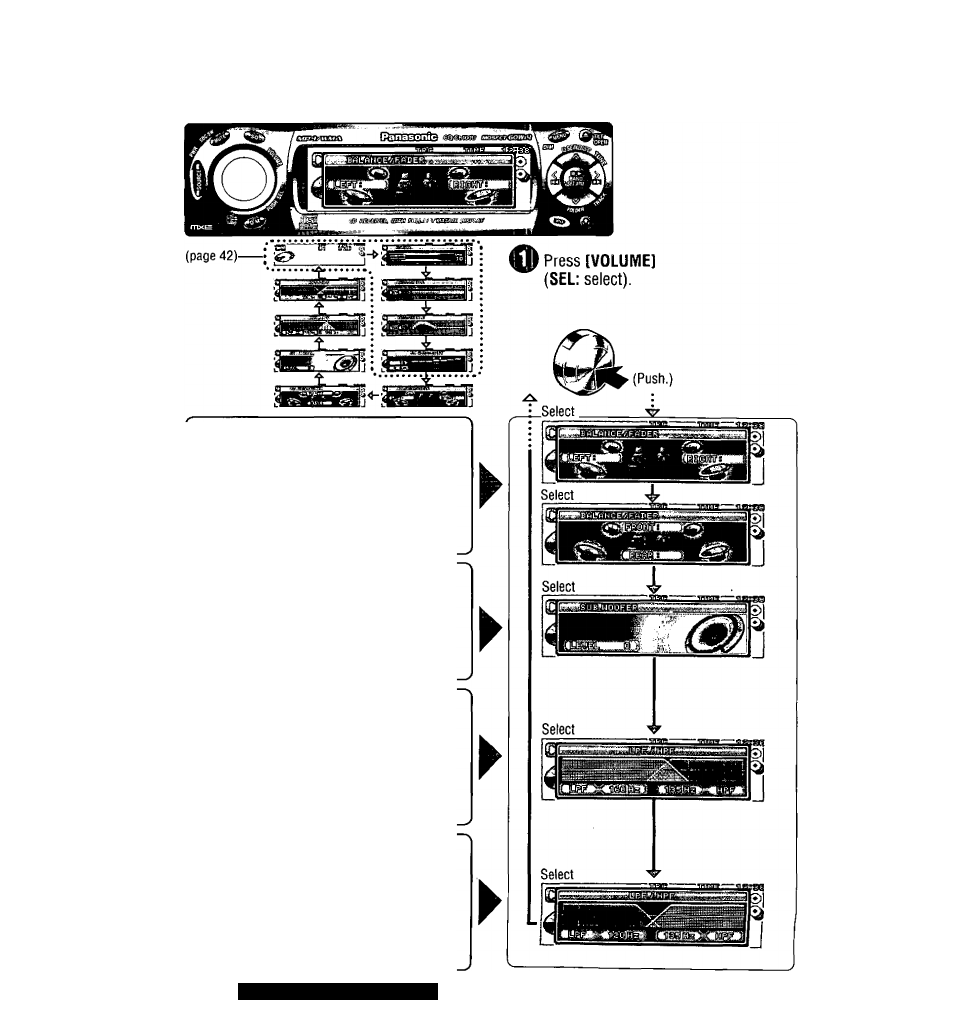
Audio SettiriQS (continued)
Balance/Fader
You can adjust the sound balance among the
front, rear, right and left speakers.
Default: BAL (balance) CNT (center)
FAD (fader) CNT (center)
Setting range: 15 levels each
44
Subwoofer Level
You can change the subwoofer volume level.
Default: 0 dB
Setting range: -oo (subwoofer mute),
“6dBto+6dB (by2dB)
Subwoofer Low Pass Filter
(LPF)
You can select the upper limit frequency of the
sound from subwoofer.
Default: 80 Hz
Setting range; 80 Hz/120 Hz/160 Hz
High Pass Filter (HPF)
Select the lower limit frequency of the sound
from speakers (except subwoofer).
Default: OFF
Setting range; OFF/90 Hz/135 Hz/180 Hz/225 Hz
CQ-C8400/8300/8200/81OOU
