Quick use guide, Playback a tape, Record on a tape – Panasonic PV-840F User Manual
Page 40
Attention! The text in this document has been recognized automatically. To view the original document, you can use the "Original mode".
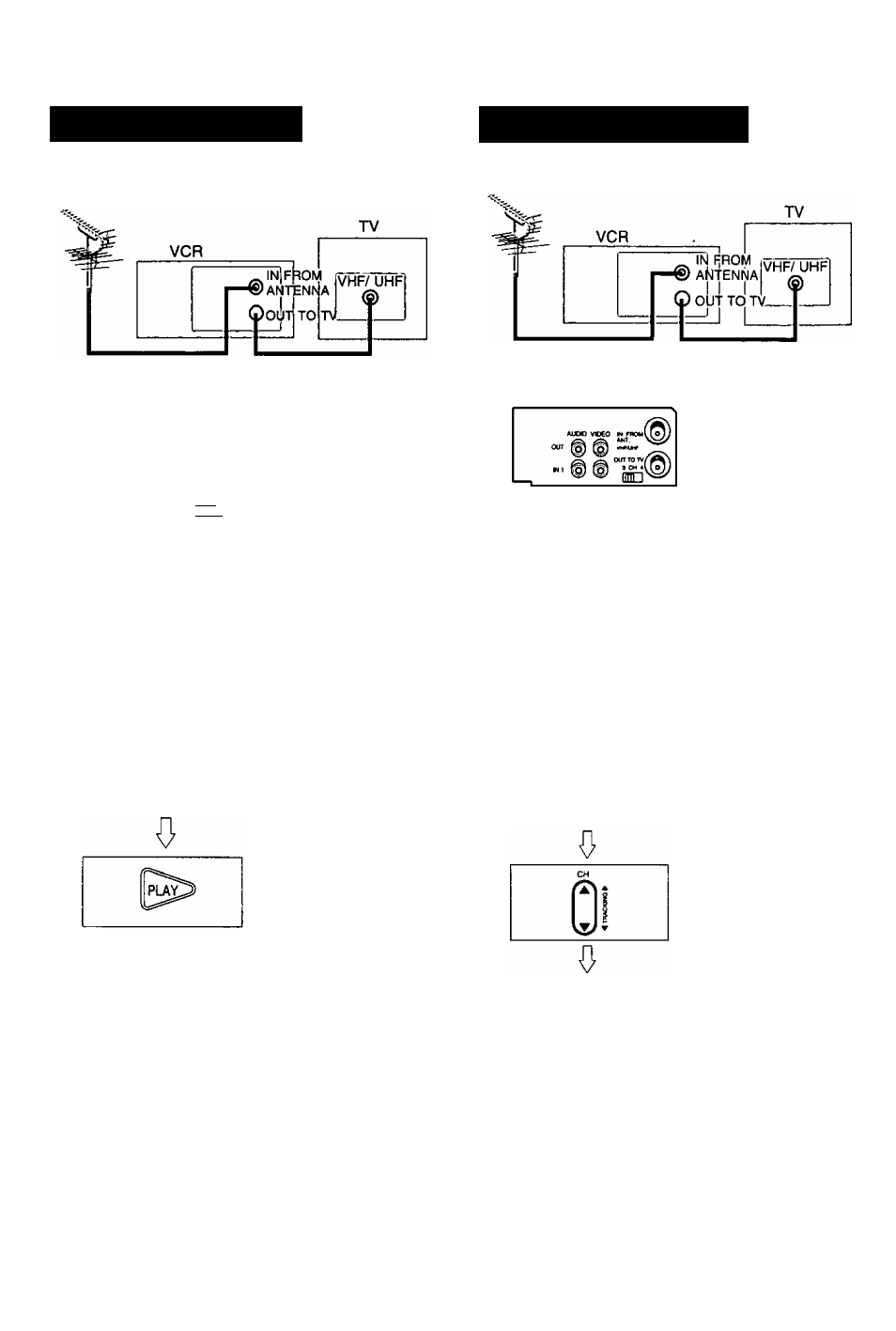
Quick Use Guide
Playback a Tape
1 Make all connections (page 4).
Set VCR Channel on VCR Rear Panel.
I vcieo M FMowUo
fi#
OUT TO IV
a Ato
nnn
Slide the VCR
Channel selector
switch to the channel
number not used by
local broadcast
companies (CH3 or 4).
Tune your TV to the channel selected above {3 or 4)
whenever you want to see the picture from the VCR
on your TV screen.
Play your Tape.
Insert a tape
Press PLAY
(Start playback)
Record on a Tape
1 Make all connections (page 4).
Set VCR Channel on VCR Rear Panel.
Slide the VCR
Channel selector
switch to the channel
number not used by
local broadcast
companies (CH3 or 4).
Tune your TV to the channel selected above (3 or 4)
whenever you want to see the picture from the VCR
on your TV screen.
Do “One Time VCR Setup” on page 6.
In order for the VCR to properly interface with your
equipment, some setup is necessary.
Record on a Tape.
w
mC
a
Insert a tape
with Record Tab
SPEED
0
RECmME
Press CH Up/Down.
(Select Channel)
Press SPEED.
(Select speed)
Press REC.
(Start Recording)
Panasonic Consumer Electronics
Company, Division of Matsushita
Electric Corporation of America
One Panasonic Way Secaucus,
New Jersey 07094
Printed in Indonesia
VQTS3594A
Panasonic Sales Company,
Division of Matsushita Electric of
Puerto Rico, Inc. (“PSC”)
Ave. 65 de Infanterfa. Km. 9.5
San Gabriel Industrial Park, Carolina,
Puerto Rico 00985
