Timer recording, 7 fri – Panasonic PV-840F User Manual
Page 12
Attention! The text in this document has been recognized automatically. To view the original document, you can use the "Original mode".
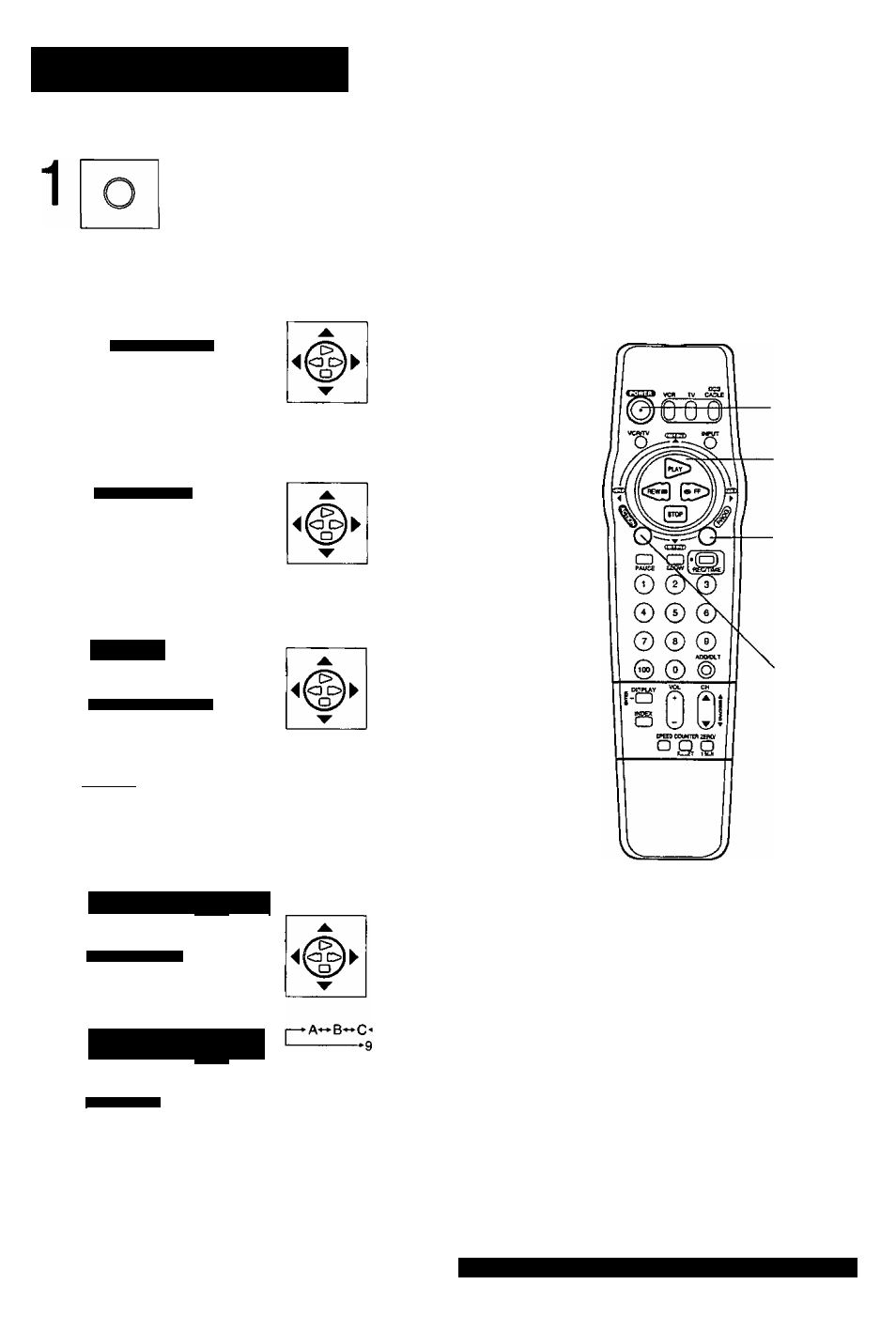
Timer Recording
You can set up to 8 programs to be recorded while you are away.
Display menu.
Display program
Press ACTION/ M O
^ \J
1) Press PROG.
_______2) Go to step 4.
If a program is already in memory,
press
AT
and to select an
12
You can also set up using
VCR buttons. See the bottom
right of this page.
unused program number.
2
--------------MENU
SET UP VCR
SET UP FEATURE
SET CLOCK
SET UP CHANNEL
IDlOMA/LANGUE:ENGLISH
SELECT:* ▼ KEY
SET :► KEY
END : ACT
I
ON KEY
Display SET UP FEATURE.
1) Press AT to select.
2) Press ► to display.
3
-------- SET UP FEATURE ----------------
TIMER PROGRAM
SET
END
:► KEY
: ACTI ON KEY
Display Program screen.
1) Press ► to display.
• If a program is already in
memory, press
AT
and
► to select an unused
program number.
4
q
A
te
I/
start
stop
ch
7 FRI
T(DbAt\
category
:N/A
SLP
SELECT START DATE
SELECT;* ▼ KEY
SET :► KEY
END :PROG/ACTION KEY
Set the recording DATE.
1) Press AT to select.
2) Press ► or ◄ to set.
1-31 = One time
DAILY = MON-FRI
WEEKLY = Same time
once a week
Example ^8—9............
3 1
—
1 — 2
........6—^ Repeat step 4 to set:
Today —
7 SELECTA /
T
Selection Order DAILY
^ I
I Channel (or LINE for
L WEEKLY
WEEKLY
WEEKLY
outside source), Category“
(SA-n ..... (MON)
(SUN)
tape speed (SP, LP, SLP).
5
DATE START STOP
8 SAT 10:00P 12:00P 02
TODAY
CATEGORY:MOV IE
SET COMPLETED
ABC
SP
WISH TO MAKE NOTES:* KEY
SET
► KEY
END :PR0G/ACT10N KEY
DATE START STOP
CH
8 SAT 10:00P 12:00P 02
TODAY
CATEGORY;MOV IE
NOTES :fl------------------
MAKE NOTES
ABC
SP
SELECT:* ▼ KEY
SET :► KEY
END :PROG/ACTION KEY
Make the notes.
• If not wanted, go to step 6.
1) Press A to begin.
2) Press AT to select.
3) Press ► to set.
• Characters will change in
the following order.
+
Z**BLANK«--^*&-—
I
I --------'
4)
Press PROG
(or
ACTION)
to end.
Continued on the next page.
-Important notes when using a DSS receiver-
When recording programs via a DSS receiver, the DSS
receiver must be left on.
When recording programs via an antenna or cable, the DSS
receiver must be turned off.
(
Q All connections are made.
(See pages 4~5.)
□ TV and VCR are plugged in and turned on.
Q VCRyTV selector is set to “VCR."
Q Clock is set to correct lime.
□
Record tab in place. (See page 20.)
□
Remote in VCR mode.
Check list before you begin.
7
POWER
SELECT/
OSET
^ A:PUY
T:STOP
5 ◄:REW
► :FF
1 PROG
5
6
1
ACTION
5
6
"Category Items
N/A(not applicable), SPORTS,
MOVIE, COMEDY, MUSIC, DRAMA
— Using AT"^ ► keys-----------------
You can also operate the menu screen
using VCR buttons.
If you use VCR buttons, press CH
A
and
CHT together to display the menu screen.
A; PLAY
▼; STOP
◄ :REW
► : FF
On Remote
On VCR
When menu screens are displayed,
PLAY, STOP, REWIND, and FF buttons
function as AT^ ► only.
For assistance, call 1-800-211-PANA(7262).
