Display menu, Press action, Display set up channel – Panasonic PV-840F User Manual
Page 20: 1) press at to select, 2) press ► to display, Display channel caption, Display preset caption, Assign preset captions, 1) press at to highlight caption, 2) press ► to move cursor to the right
Attention! The text in this document has been recognized automatically. To view the original document, you can use the "Original mode".
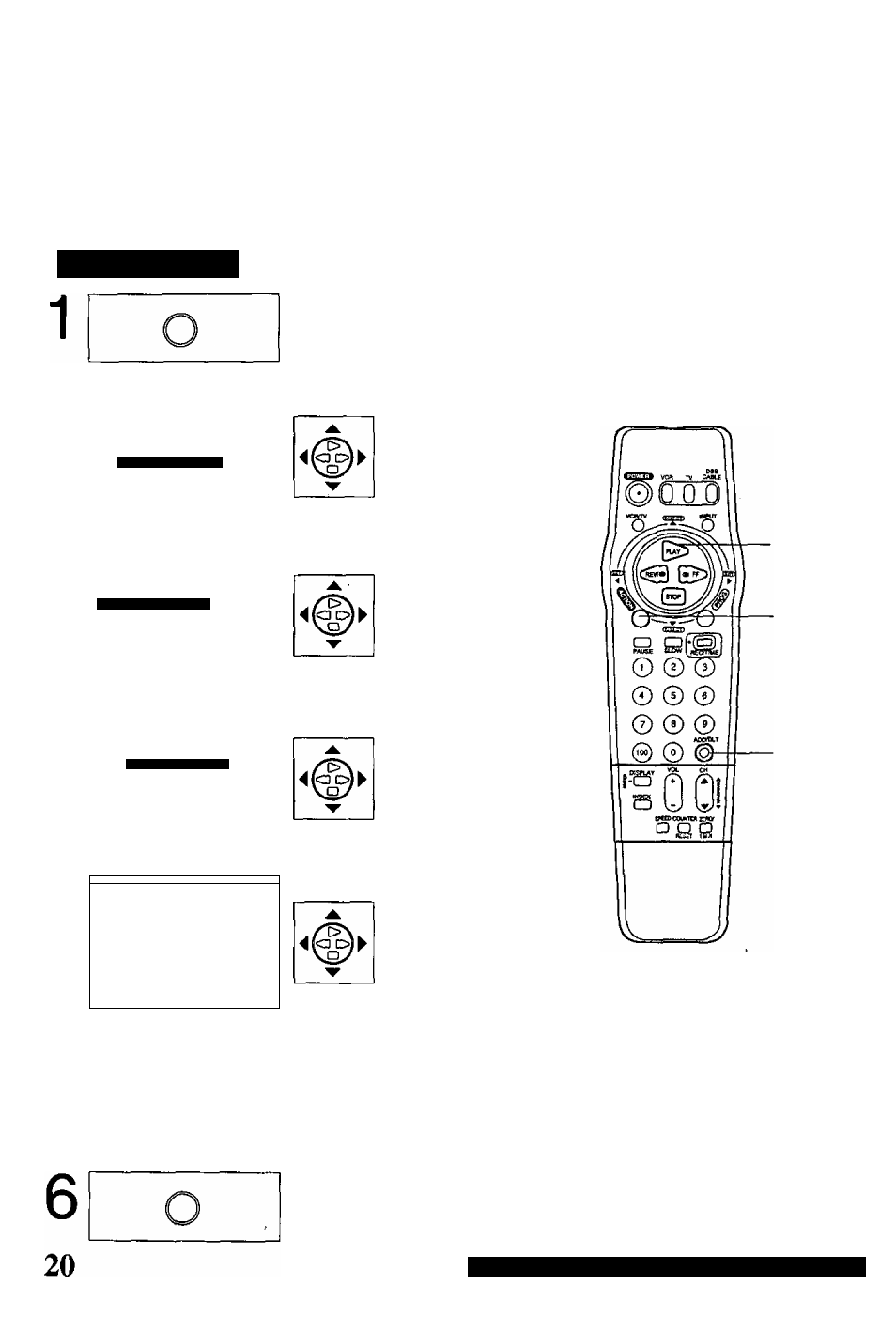
pecial VCR Features
Channel Caption
When set, station name, e.g. ABC, CBS, and channel number appear on-screen.
Set up to 24 preset captions, and/or 10 manually created captions.
□ You need a list of stations and the channel numbers you receive them on.
Preset Caption
4
5
Display menu.
Press ACTION.*
2
--------- —— MENU---------------------
SET UP VCR
SET UP FEATURE
SET CLOCK
SET UP CHANNEL
Display SET UP CHANNEL.
1) Press AT to select.
2) Press ► to display.
IDI ОМА/LANGUE:ENGL I SH
SELECT:
A T
KEY
SET ;► KEY
END : ACTI ON KEY
3
------- SET UP CHANNEL -----------
ANTENNA : CABLE
AUTO SET
CHANNEL CAPTION
WEAK SIGNAL DISPLAY ; OFF
SELECT:
A T
KEY
SET :► KEY
END :ACTION KEY
Display CHANNEL CAPTION.
1) Press AT to select.
2) Press ► to display.
--- CHANNEL CAPTION ---
PRESET CAPTION
MANUAL CAPTION
SELECT:
A T
KEY
SET ;► KEY
END
: ACT 1 ON KEY
Display PRESET CAPTION.
1) Press AT to select.
2) Press ► to display.
• To create your own
captions, go to “Manual
Caption" on page 21.
■
------- PRESET CAPTION -----------
ABC
40 PBS 60
CSS
— CNN 25
FOX
33 ESPN SQ
NBC
-- HBO
CLEAR
ADD/DLT KEY
SELECT
A
» KEY
SET
4 KEY
END
ACTION KEY
Assign preset captions.
1) Press AT to
highlight caption.
2) Press ► to move
cursor to the right.
3) Press AT to select
CH number.
4) Press ◄ to set.
Repeat step 5 until the list is complete.
SELECT
rtSET
^ A:PLA\
i T:STOi
0
◄:REW
► ;FF
1
ACTION
6
ADD/ DLT
To make corrections,
Press
AT
and ► to select the channel number, then
press
AT
to change, or ADD/DLT to delete the number.
End setup.
Press ACTION four times.
For assistance, call 1-800-211-PANA(7262).
