Timer recording, Preparations, For example – Panasonic NVHD650 User Manual
Page 24: Operations, On screen display, Select timer programme number “1, Date, Operations on screen display, Timer programme number “1, Programme position
Attention! The text in this document has been recognized automatically. To view the original document, you can use the "Original mode".
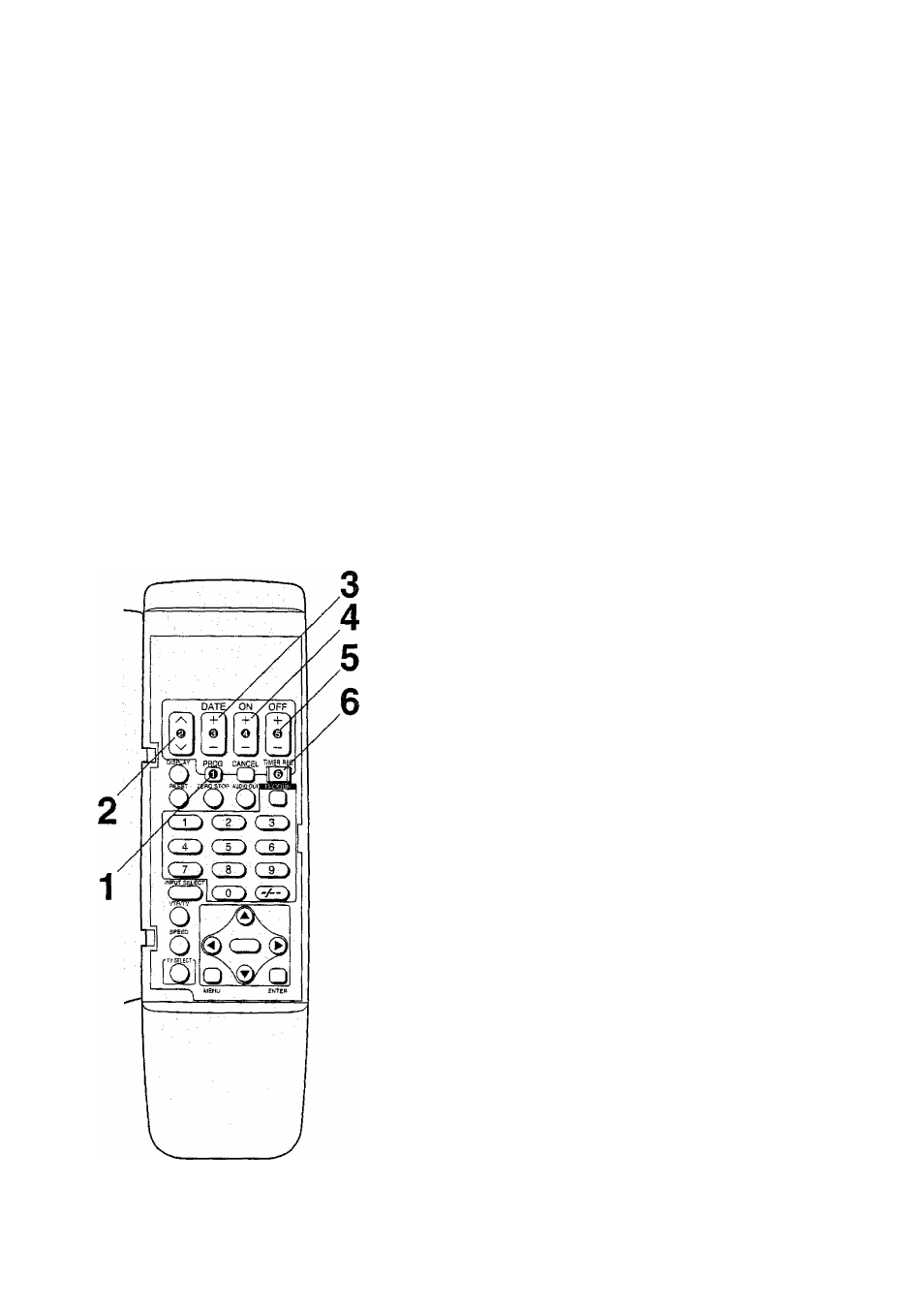
Timer Recording
Up to 8 timer programmes can be recorded up to one
month in advance by setting the timer, including weekly and
daily programmes.
Preparations
• Insert a cassette tape with an intact erasure prevention
tab.
•Confirm that the TV is on and the VTR viewing channel is
selected.
•Turn on the VTR.
• Press VTR/TV to select the VTR mode.
(NV-HD650EA only)
For Example:
Timer programme number;
1
Programme position (channel); 2
Date;
27th, October
Starting time;
20:02
Ending time;
21:30
(Present date; 16th, October)
Operations
On Screen Display
-| Select
Timer Programme number “1
PROG
CH DATE QM OFF
SELECT-Oa
-/+; SB
2
Set
Programme position
(channel)
“
2
".
c
CH DATE ON OFF
SELECT:Ba -/+:Dg
Set Date “27”.
DATE
CH DATS ON OFF
+
©
- 2 27Wg --
SELECT; as
-/4-:Q0
^ Set
Starting time
“20:02”
ON
+
o
CH OAT6 ON OFF
L 2 2TWE 20
02 —SP
SELECT;00
J
•When it is kept pressed, the indication changes in
30-minute steps.
^ Set
Ending time
“21 ;30”.
OFF
+
©
CH DATE ON OFF
t 2 27We 20
02 21;JO SP
SELECT:D3 -^+;5D
To activate timer recording, press
TIMER REC.
TIMER REC
24
