Settings using on screen display, Preparations, On screen display – Panasonic NVHD650 User Manual
Page 18: Language setting of on screen display
Attention! The text in this document has been recognized automatically. To view the original document, you can use the "Original mode".
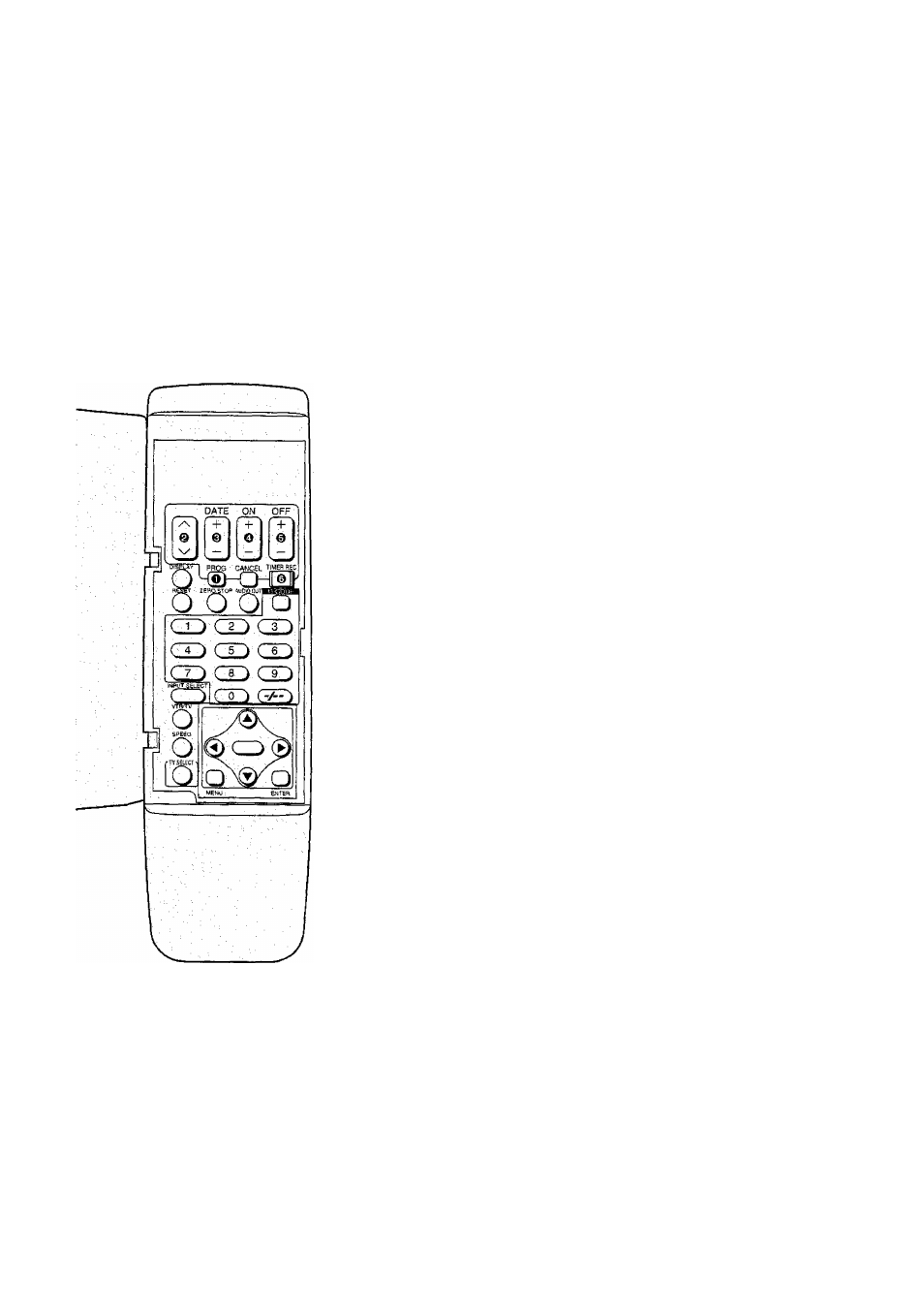
Settings Using On Screen Display
Preparations
•Confirm that the TV is on and the VTR viewing channel is
selected.
•Turn on the VTR.
• Press VTR/TV to select the VTR mode.
(NV-HD650EAonly)
To select the corresponding Cassette
Tape Length for displaying the
approximate remaining tape time
1 Press MENU.
Q
MEWU
2 Select OPTION.
0
0
□
3 Select TAPE SELECT.
0
0
On Screen Display
r
OSD№IEKU
LANQUAQE
CLOCK SET
TUNER PRESET
Q.CODE CH SET
• OPTION
DEMONSTRATION
SELECT
:Ba,ENTER
END :MENU
'
tape
'
select
'-
■ ’ *ET SB" ” HiàS
E240
E280
TAPE SPEED »SP LP
AUDIO MIX ON »OFF
BLUE BACK
>ON OFF
-/+ :Bfl
END -.MENU
4 Select the corresponding cassette tape length.
0
0
■’fAPESELECT'“
"E1S!)"'»Et6s
E240 E2S0
TAPE SPEED *SP LP
AUDIO MIX
ON *OFF
BLUE SACK
»ON OFF
~/+
;flB
END ;MENU
El 80; For E30, -60, -90, -120, -150 and -180 tapes
E195: For E195 tape
E240: ForE240tape
E260: For E260 and -300 tapes
18
