For blue background function, Audio mix, To select the sound mode – Panasonic NVHD650 User Manual
Page 19: Nv-hd650ea only), After all settings are selected, L___ j, Settings using on screen dispiay
Attention! The text in this document has been recognized automatically. To view the original document, you can use the "Original mode".
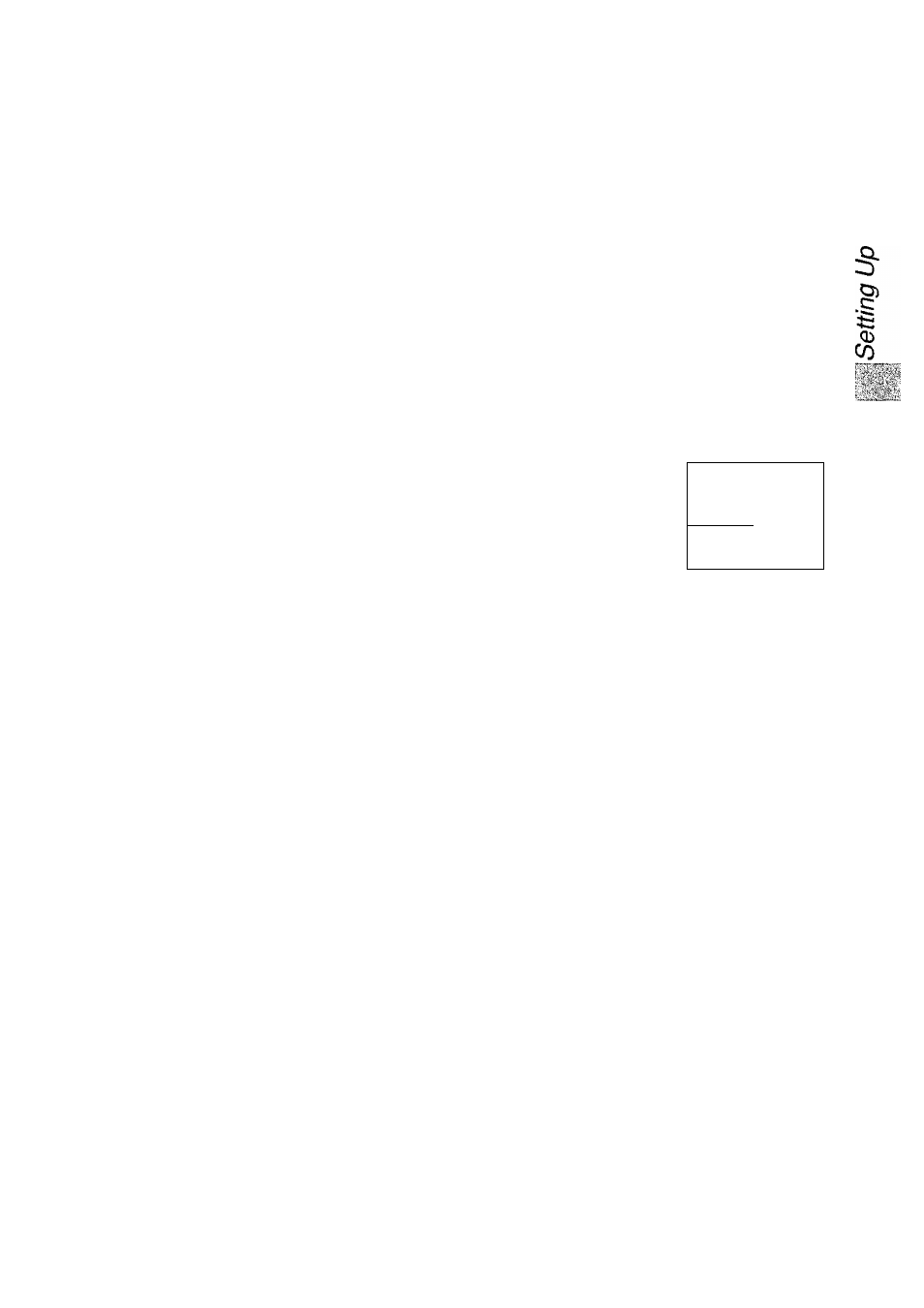
Settings Using On Screen Dispiay
To select the Desired Tape Speed for the
manual recording
1 Select TAPE SPEED,
0
0
2 Select the desired tape speed.
On Screen Display
OPTION
TAPE SELECT
.>AE]ea^i<£195 E24G E£SD
'TAPESPEeO-
«SP LP
AUDICfMB” ON »OFF
BLUE BACK *ON OFF
:Da
ENDiMENU
For Blue Background Function
When BLUE BACK is ON, the screen will always have a
blue background when no signal is received or the received
signal is very weak.
1 Select BLUE BACK.
0
0
OPTION
TAPE SELECT
• E1G0
E1S5 E240
TAPE SPEED »SP LP
.JUJCUQUIXi, ON (OFF
-BLUE BACK- *ON OFF
® ©
Audio Mix
1 Select Audio Mix.
0
0
2 Select ON or OFF.
© ©
r
OPTION
TAPE3ELECT
,.ASiaa-,i£)95 E34a E2S0
-TAPESPEED- SP »LP
AUOIOMK” OK »OFF
BLUE BACK ~/+ :SQ end ;MENU OPTION TAPESELECT • E1fiD E195 EZ40 JMESSSEp «SP - AUDIO MIX - B4.T)ESACli LP ON (OFF *ON OFF -/4- :DD L. OPTION TAPESELECT •E180 E1S5 E240 ,TABE.SflEEp *SP LP -AUDtOMIX- «ON OFF BLT3EBACX *ON OFF -Í-I-;fla^ END :MENU ON: Both sound tracks (the Hi-Fi sound track and the audio dubbed. OFF: Normally set at this position to reproduce the better sound available from the Hi-Fi track. 2 Select ON. 0 0 ^ OPTION ' TAPESELECT •ElflO E195 E240 EZ6IÍ TAPESPEED • SP LP .AUDiaiWC,. ON »OFF * BLUE SACK^ • ON OFF SELECTiBD -/+ :cm END :MENU L ___ J •When BLUE BACK is OFF, the blue background function does not work. •It is not possible to record the blue picture of the blue background function. To select the Sound Mode (NV-HD650EA only) 1 Select MONAURAL. 0 0 OPTION TAPESELECT • EiaO E195 EZ40 JAS&eREED *SP LP -MONAURAL- ON »OFF AUDIOMtX' ON «OFF BLUE BACK «ON OFF SELECT; as -/-l-;0a END;MENU 2 Select OFF. © © OPTION TAPESELECT • E130 E19S ÉZ40 .TAEESREED *SF LP -MONAURAL- ON «OFF AUraOMK' ON »OFF SELECT; DB L ~f+ ;DB END ;MENU •Select ON to record the normal sound during a NICAM broadcast or if the stereo sound is distorted due to After All Settings are selected Press MENU twice to make On Screen Display disappear. □ 19
END iMENU
norma! sound track) are played back mixed
together. Use this setting when playing back a
cassette tape which has been insert edited or
BLUE BACK (ON OFF
inferior reception conditions.
