One time setup, Check list before you begin, Model pv-m2058 unit is shown here – Panasonic OMNIVISION VHS PV-M2058 User Manual
Page 8: To set language, channels and clock, 1 press power* to turn the combination vcr on, Z press chav, or vol ► for on, 3-4 using the keys
Attention! The text in this document has been recognized automatically. To view the original document, you can use the "Original mode".
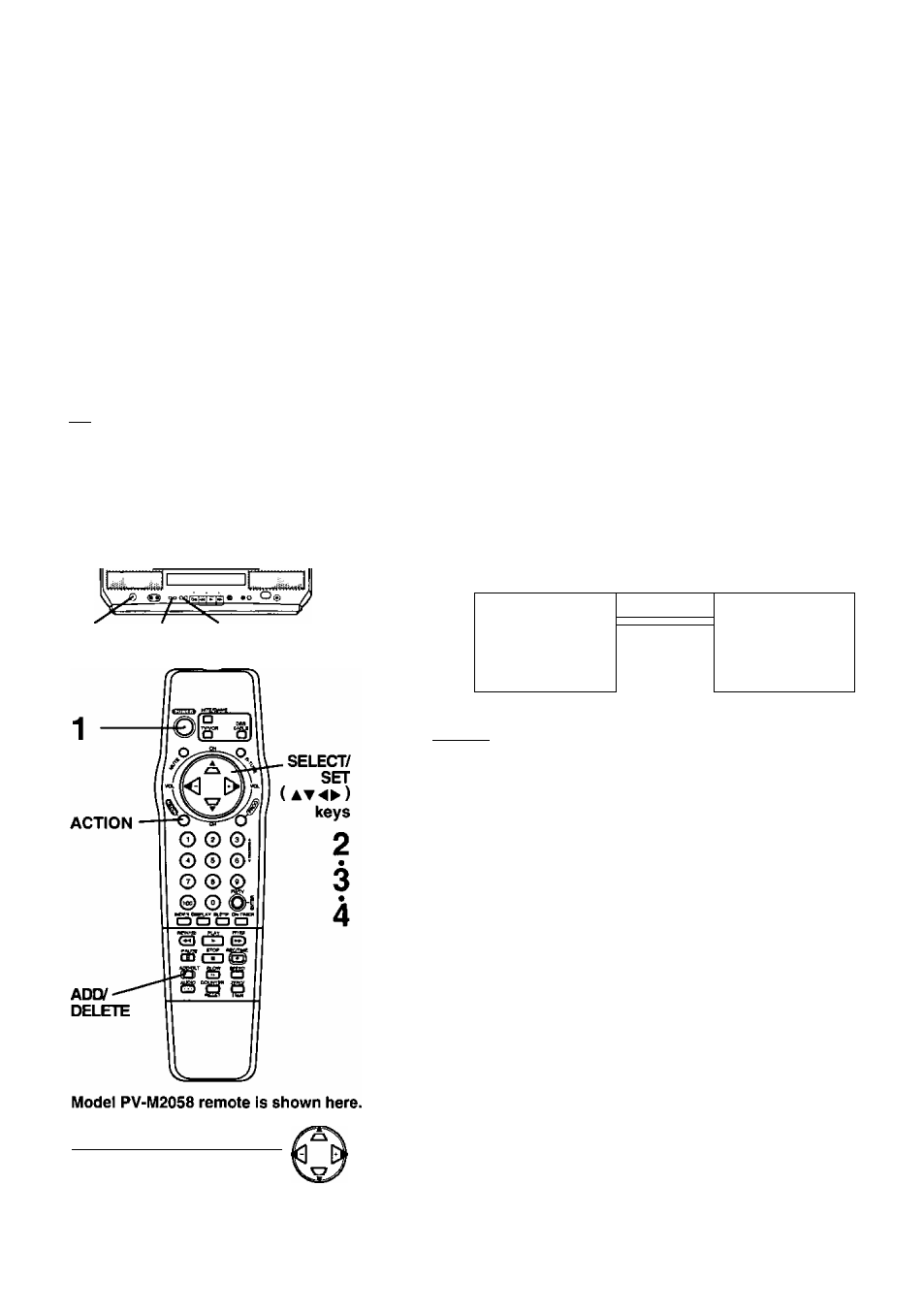
One Time Setup
•Important: If the remote control POWER,
CHAV , ACTION, PROG,
INDEX, ON-TIMER, R-TUNE,
FM/TV and ADD/DLT button
does not work when pressed,
press the TVA/CR button on the
remote and try the button again.
When the Combination VCR is turned on for
the first time, it automatically enters the
setup mode. Setup includes the following:
• Choose the language for on-screen menus
and messages.
• Tell the Combination VCR how your
equipment is hooked up (page 5) so the
Combination VCR can correctly place
channels into memory.
• Get the Combination VCR ready for clock set.
1^'
Check list before you begin.
Q Your Combination VCR is connected to an
Antenna, or Cable system (see page 5).
Model PV-M2058 unit is shown here.
1
2-3-4
Using the
keys
Whenever a menu or program
screen is displayed, CHANNEL
UP/DOWN and VOLUME UP/DOWN on
the remote control function as
at
only. For VOLUME UP/DOWN functions,
use the buttons on the Combination VCR.
8
To Set Language, Channels and Clock
1
Press POWER* to turn the Combination VCR on.
SELECT UN6IIAGE
PUSH
CH
A
:English
OPRtMIR
CH
T
lEapaftol
APP. VOL + tFranfais
Z Press C H A V , or VOL ► for on
screen displays in English,
Spanish or French.
• If you choose the wrong language,
please see the “Reset alt Combination
VCR Memory Functions” section on
page 32.
• If you use a cable box, the cable box must be left on for auto
channel set.
Important: If you use a cable box, turn It on and select
the PBS station in your time zone.
3
Press CH A to start Channel
Auto Set and Clock Auto Set.
These on-screen displays will
appear in sequence.
• CH AUTO SET PROCEEDING
• CH AUTO SET COMPLETED
• AUTO CLOCK SET PROCEEDING
I------ or-------------
CHANNEl/aXK AUTO SET
CONNECT ANTENNA CABLE
AND IF YOU USE A CABLE
BOX, TUNE )T TO YOUR
LOCAL PBS CH THEN. . .
PLEASE PUSH CH UP KEY
(base 1^
7/28/1998 TUE 12:00PM
(case
2
)
DST: ON
SETTING : CH 10
AUTO CLOCK SET
AUTO CLOCK SET
IS INCOMPLETE
COMPLETED
PUSH ACTION TO SET CLOCK
END : PUSH CH UP KEY
4
^Case
i) If the displayed time is correct, press CH
A
to
exit.
• This concludes one time Combination VCR setup.
• See important note at the bottom of this page.
If the displayed time and DST. are not correct...
If you happen to live close to two time zones, the Combination VCR may
have recognized the PBS channel (setting channel) in the wrong time
zone. Please do the following to correct the situation.
a.
Make a note of the SETTING: CH number shown on-screen and
press CH A to exit.
b.
Delete the setting channel from the Combination VCR channel memory.
(See the Add or Delete a Channel section on the next page.)
C. Press ACTION to display the MAIN MENU.
d. Press AT4^ to select “CLOCK," and then press ACTION to display
the SET CLOCK screen.
• If you use a cable box and have multiple PBS stations, tune the
cable box to a different PBS station and try auto clock set again
using the menu.
e.
Press AT to select “AUTO CLOCK SET,” and then press ► to set
and CH A to start Auto Clock set.
IMPORTANT NOTE FOR AUTO CLOCK SET
• Auto clock set will be performed when the Combination VCR is turned
off the first time each day. If you use a cable box and you want auto
clock set to be performed, the cable box must be left on and tuned to
the PBS channel at the time the Combination VCR power is turned off.
• If you use a DSS receiver, it must be turned off for auto clock set.
• if you use Audio/Video Jack connection between the Combination VCR
and Cable Box or DSS receiver, you must also connect the RF coaxial
cable in order to use the auto clock set and channel auto set features.
• If for any reason the time is changed manually, automatic time
correction will not occur.
